Sony PEG-S320 User Manual
Page 11
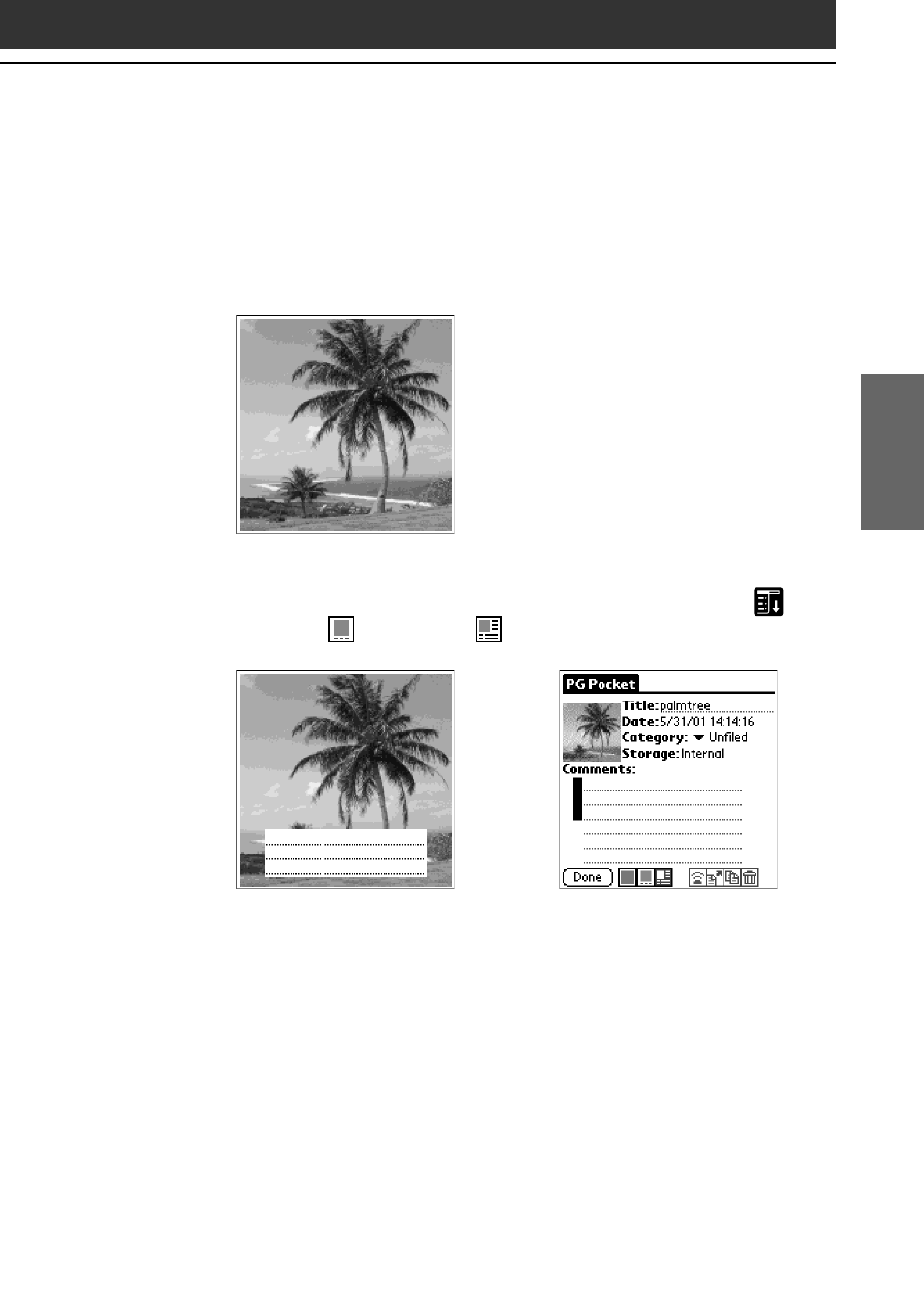
11
V
iewing image files (Pictur
eGear Pocket)
Chapter 1
3
Rotate the Jog Dial navigator to display the desired
image file, then press the Jog Dial navigator.
Or, tap the desired image directly.
The selected image appears.
4
When you want to show a memo or detailed
information attached to the image file, tap Menu
then tap
(memo) or
(detailed).
In the memo screen, you can view another image file by rotating the
Jog Dial navigator.
5
To return to the photo list screen, tap the screen or press
the Jog Dial navigator.
To return from the detailed information screen to the image file list
screen, tap Done on the bottom left of the screen or press the Jog
Dial navigator.
Show memo
Show detailed information
See also other documents in the category Sony Tablet:
- PEG-SL10 (16 pages)
- PEG-TJ27 (18 pages)
- PEG-TH55 (24 pages)
- PEG-TJ27 (195 pages)
- PEG-TJ27 (51 pages)
- PEG-TJ27 (84 pages)
- PEG-TJ27 (6 pages)
- PEG-TJ37 (8 pages)
- PEG-SJ22 (71 pages)
- PEG-SJ33 (52 pages)
- PEG-SJ33 (169 pages)
- PEG-SL10 (53 pages)
- PEG-TH55 (60 pages)
- PEG-TH55 (104 pages)
- PEG-TH55 (231 pages)
- PEG-TJ35 (190 pages)
- PEG-N610C (14 pages)
- PEG-S320 (57 pages)
- PEG-S320 (31 pages)
- PEG-S320 (24 pages)
- PEG-S320 (233 pages)
- PEG-N610C (16 pages)
- PEG-S360 (24 pages)
- PEG-T415 (16 pages)
- PEG-T415 (223 pages)
- PEG-T415 (64 pages)
- PEG-T415 (12 pages)
- PEG-T415 (104 pages)
- PEG-T415 (30 pages)
- PEG-T415 (9 pages)
- PEG-T415 (15 pages)
- PEG-T415 (12 pages)
- PEG-T615G (220 pages)
- PEG-N610C (9 pages)
- PEG-N760C (29 pages)
- PEG-N760C (119 pages)
- PEG-N610C (24 pages)
- PEG-N760C (232 pages)
- PEG-N760C (17 pages)
- PEG-N760C (60 pages)
- PEG-N760C (57 pages)
- PEG-T665C (208 pages)
- PEG-T665C (68 pages)
- PEG-SL10 (2 pages)
