Playing back recorded movies/still images – Sony HDR-CX7 User Manual
Page 25
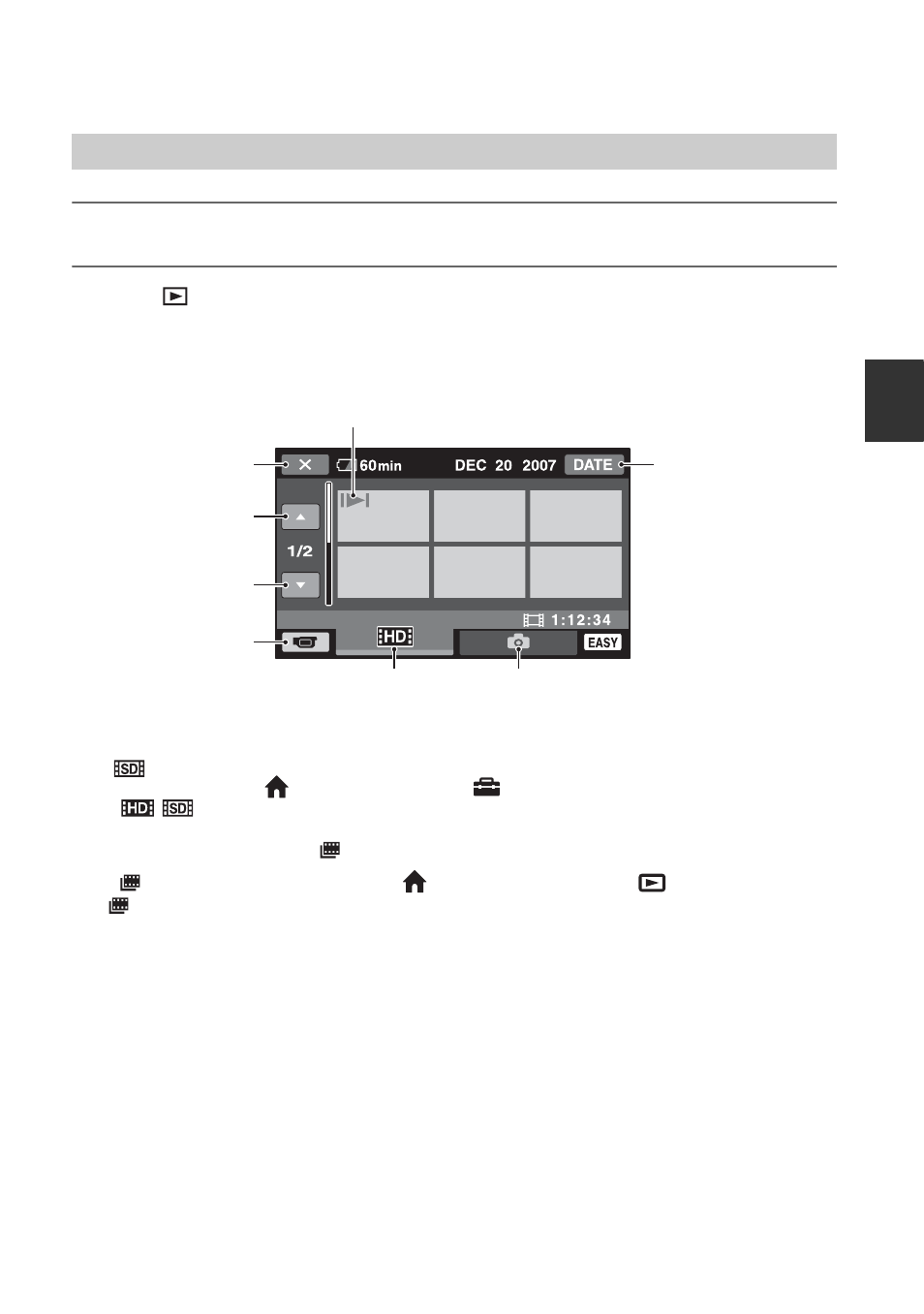
25
R
e
co
rd
in
g/
Pl
ay
bac
k
1
Slide the POWER switch I to turn on your camcorder.
2
Press
(VIEW IMAGES) B (or G).
The VISUAL INDEX screen appears on the LCD screen (It may take some time to display
the thumbnails).
Playing back images from INDEX
Press
(Film Roll Index) C, or touch
(HOME) E (or D)
t
(VIEW
IMAGES)
t [ INDEX].
Playing back recorded movies/still images
*
appears for movies with SD (standard definition) image quality. To play back movies of another
image quality, touch
(HOME) E (or D)
t
(SETTINGS)
t [VIEW IMAGES SET] t
[
/
INDEX SET].
Returns to the
recording screen
Previous 6 images
Next 6 images
Returns to the
recording screen
Appears with the image on each of the tab that was lastly played back/
recorded (B for the still image)
Searches for images
by date (p. 37)
Displays movies with HD (high
definition) image quality.*
Displays still images
- bloggie MHS-CM5 (69 pages)
- bloggie MHS-CM5 (2 pages)
- bloggie MHS-PM5 (2 pages)
- bloggie MHS-PM5 (2 pages)
- bloggie MHS-PM5 (73 pages)
- bloggie MHS-FS2K (2 pages)
- bloggie MHS-FS2K (2 pages)
- bloggie MHS-FS2K (80 pages)
- bloggie MHS-FS3К (79 pages)
- bloggie MHS-FS3К (2 pages)
- bloggie MHS-FS3К (2 pages)
- bloggie MHS-PM1 (40 pages)
- bloggie MHS-PM1 (75 pages)
- bloggie MHS-TS20К (73 pages)
- bloggie MHS-TS20К (2 pages)
- bloggie MHS-TS20К (2 pages)
- bloggie MHS-TS22 (2 pages)
- bloggie MHS-TS22 (70 pages)
- bloggie MHS-TS55/S (4 pages)
- bloggie MHS-TS55 (75 pages)
- bloggie MHS-TS55 (2 pages)
- bloggie MHS-TS55 (1 page)
- DCR-TRV460 (136 pages)
- DCR-TRV260 (44 pages)
- 4-157-878-12(1) (128 pages)
- 3CCD COLOR BRC-300 (68 pages)
- XR550VE (127 pages)
- XR520E (136 pages)
- HDR-PJ50V (151 pages)
- 4-114-858-12(1) (143 pages)
- XCG-5005E (4 pages)
- 4-191-794-11(1) (139 pages)
- WHG-SLK1I (127 pages)
- WHG-SLK1I (127 pages)
- CCD-TRV67 (88 pages)
- 6027PW (37 pages)
- DCR-DVD650 (2 pages)
- DCR-DVD850 (159 pages)
- 3-286-590-12(1) (124 pages)
- XCD-MV6 (34 pages)
- XDCAM EX PMW-EX1 (132 pages)
- Camcorder Accessories (2 pages)
- 500WSPL (144 pages)
- HD-RCX300 (223 pages)
- ca-d50 (14 pages)
