Searching manually – edit search – Sony DCR-TRV460 User Manual
Page 45
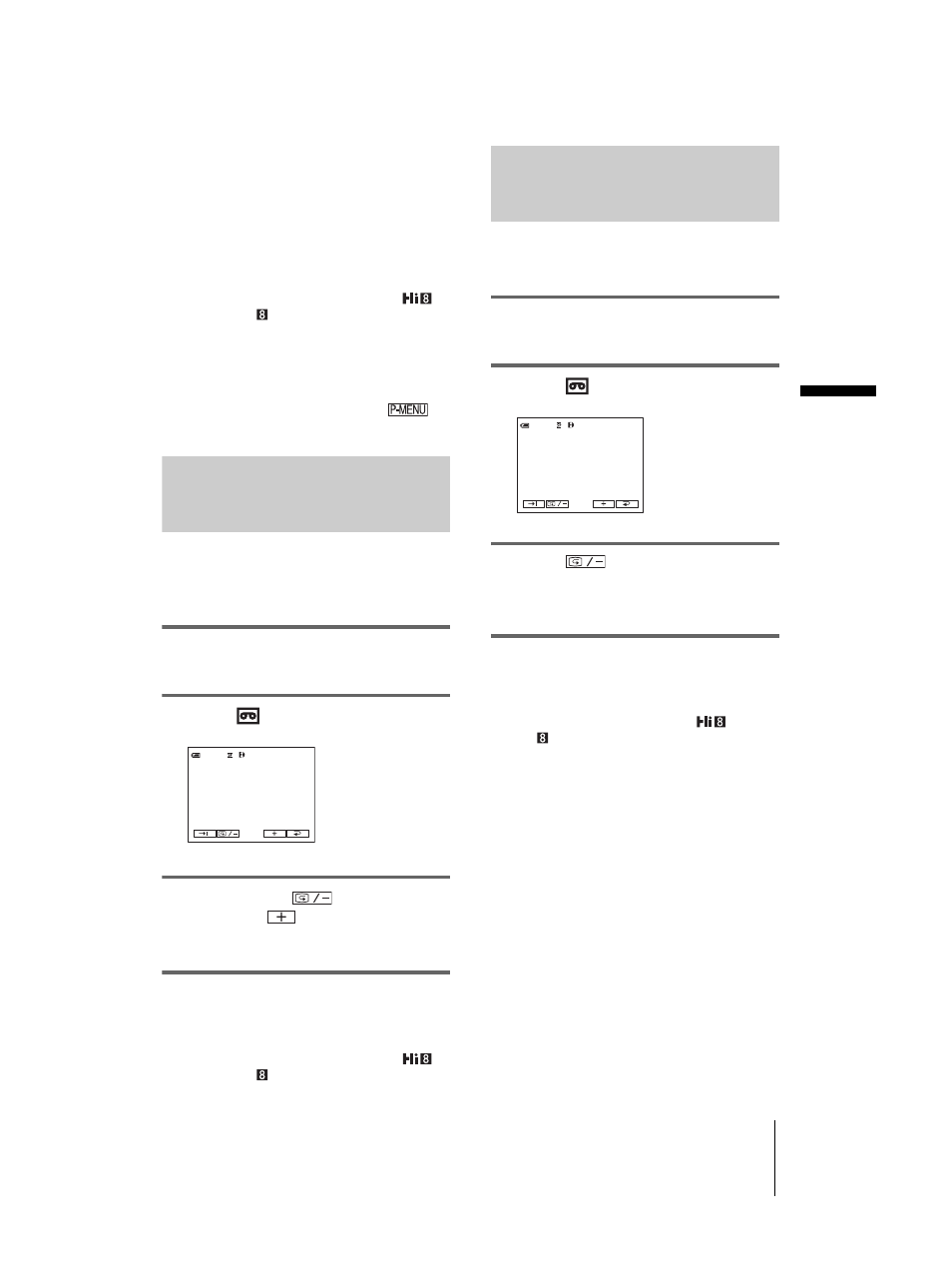
D:\##SAGYO\DTP-shanhai-agari\824719S DCRTRV360-US\824719S DCR-TRV360_US\824719S DCR-
TRV360_US\3087921111 DCR-TRV360\01GB04REC.fm
master:Right
Rec
o
rdin
g
DCR-TRV360/TRV361/TRV460
3-087-921-11(1)
Recording
45
To cancel the operation
Touch [CANCEL].
b
Notes
• The END SEARCH function will not work correctly
when there is a blank section between recorded
sections on the tape.
• For DCR-TRV460:
The END SEARCH function does not work for the
tapes recorded on other devices in the Hi8
/
standard 8 mm
system.
z
Tip
• You can do this operation also by selecting [END
SEARCH] in the menu setting. When PLAY/EDIT
mode is selected, you can do this operation by
selecting [END SEARCH] short-cut on
.
Searching manually – EDIT
SEARCH
You can search for the start point while
viewing the pictures on the screen. The sound
is not played back during the search.
1
Slide the POWER switch to select the
CAMERA-TAPE mode.
2
Touch .
3
Keep touching
(to go
backward)/
(to go forward) and
release it at the point where you want
the recording to start.
b
Note
• For DCR-TRV460:
The EDIT SEARCH function does not work for the
tapes recorded on other devices in the Hi8
/
standard 8 mm
system.
Reviewing the most recently
recorded scenes – Rec review
You can view a few seconds of the scene
recorded just before you stopped the tape.
1
Slide the POWER switch repeatedly to
select the CAMERA-TAPE mode.
2
Touch .
3
Touch
once.
The last few seconds of the most recently
recorded scene are played back. Then, your
camcorder is set to the standby mode.
b
Note
• For DCR-TRV460:
The Rec review function does not work for the tapes
recorded on other devices in the Hi8
/standard
8 mm
system.
0:00:00
STBY
60min
EDIT
0:00:00
STBY
60min
EDIT
