Removing locationfree player from your computer – Sony LF-X1 User Manual
Page 35
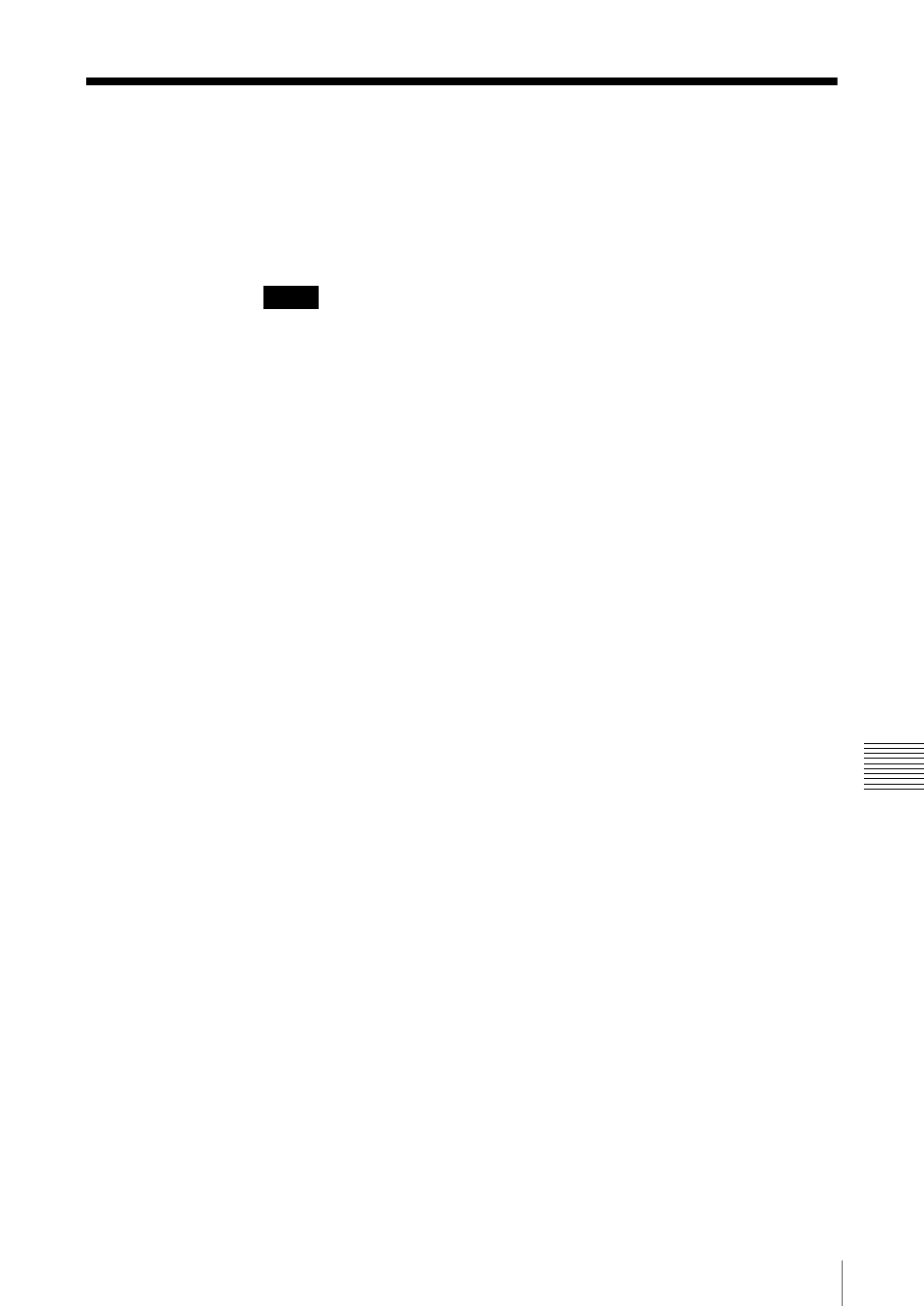
35
Removing LocationFree Player from Your Computer
Ot
he
rs
Pre-release version
Removing LocationFree Player from Your
Computer
Select [All programs] ([Programs] in Windows 2000), [Sony LocationFree
Player], and then click [Uninstall LocationFree Player] on the [Start] menu.
Follow the instructions on the screen to complete the procedure.
The 3ivx is not removed automatically when LocationFree Player is removed.
Remove it manually.
Note
This manual is related to the following products:
See also other documents in the category Sony Satellite:
- WRT-8B (2 pages)
- SAT-A1 (92 pages)
- SAT-B1 (1 page)
- SAT-A1 (89 pages)
- SAT-A50 (80 pages)
- SAT-A50 (78 pages)
- VCA-130 (2 pages)
- SAT-B65A (60 pages)
- SAT-A55 RM-Y802 (36 pages)
- SAT-B65 (1 page)
- SAT-B65 (58 pages)
- SAT-A55 (1 page)
- SAT-A55 (80 pages)
- 5.1 channel speaker system SA-VE325 (2 pages)
- AIR-SA17TI (2 pages)
- DST-HD500 (28 pages)
- 3-873-945-12 (1) (44 pages)
- SA-VE145 (2 pages)
- Cable Box (48 pages)
- DRN-XM01CK2 (2 pages)
- TMR-BT10 (24 pages)
- TMR-BT10 (44 pages)
- SAT-A4 (96 pages)
- SAT-A3 (116 pages)
- FDL-PT222 (24 pages)
- SA-VE325 (2 pages)
- SA-VE322 (2 pages)
- LF-X5 (160 pages)
- LF-X5 (14 pages)
- LF-X5 (13 pages)
- LF-X5 (1 page)
- LF-X5 (8 pages)
- SA-VE315 (24 pages)
- SAT-A2 (96 pages)
- SAT-A2 (96 pages)
- XTL-6100MK2 (60 pages)
- 170S7 (2 pages)
- SAT-B65 (58 pages)
- DIRECTV RECEIVER SAT-W60 (32 pages)
- SAT-A65A (61 pages)
- XT-XM1 (5 pages)
- MF68-00258A (35 pages)
- SA-VE230 (12 pages)
- XTL-W70 (84 pages)
