Sony LF-X1 User Manual
Page 18
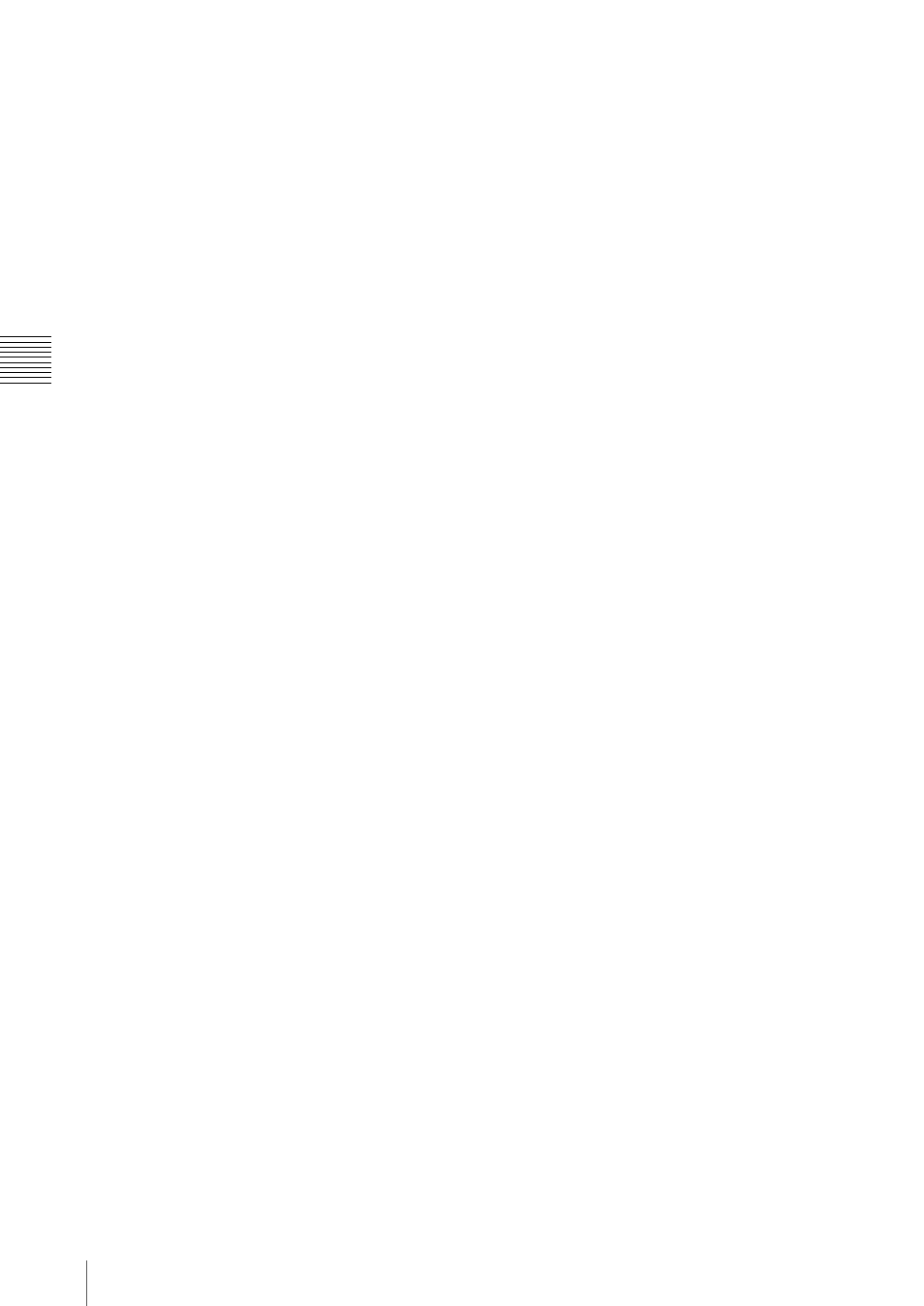
Pr
ep
arat
io
ns
P
rio
r to
A
c
c
ess
fr
om a
Re
mot
e
L
oca
tio
n
18
Step 6 Configuring TV Channels
Pre-release version
(1) If you subscribe to cable TV, select the [ON] option.
When [CABLE] is set to [ON], channels 1 to 125 are automatically
selected, and when [CABLE] is set to [OFF], channels 2 to 69 are
automatically selected.
(2) Clear the check boxes for channels that are not used.
You can confirm which TV channels are available by selecting
[Settings], [TV/Video], [Channel Settings], and then [Channel Skip/Add]
on the LF-X1 or LF-X5.
3
When you are done, click [OK] or [Apply].
z
Tip
Buttons common to all [Settings] screens have the following functions.
[OK]:
Updates the settings and closes the [Settings] screen.
[Cancel]: Closes the [Settings] screen without updating the settings.
[Apply]: Updates the settings without closing the [Settings] screen.
This is useful when you want to continue making settings.
