Sony LF-X1 User Manual
Page 2
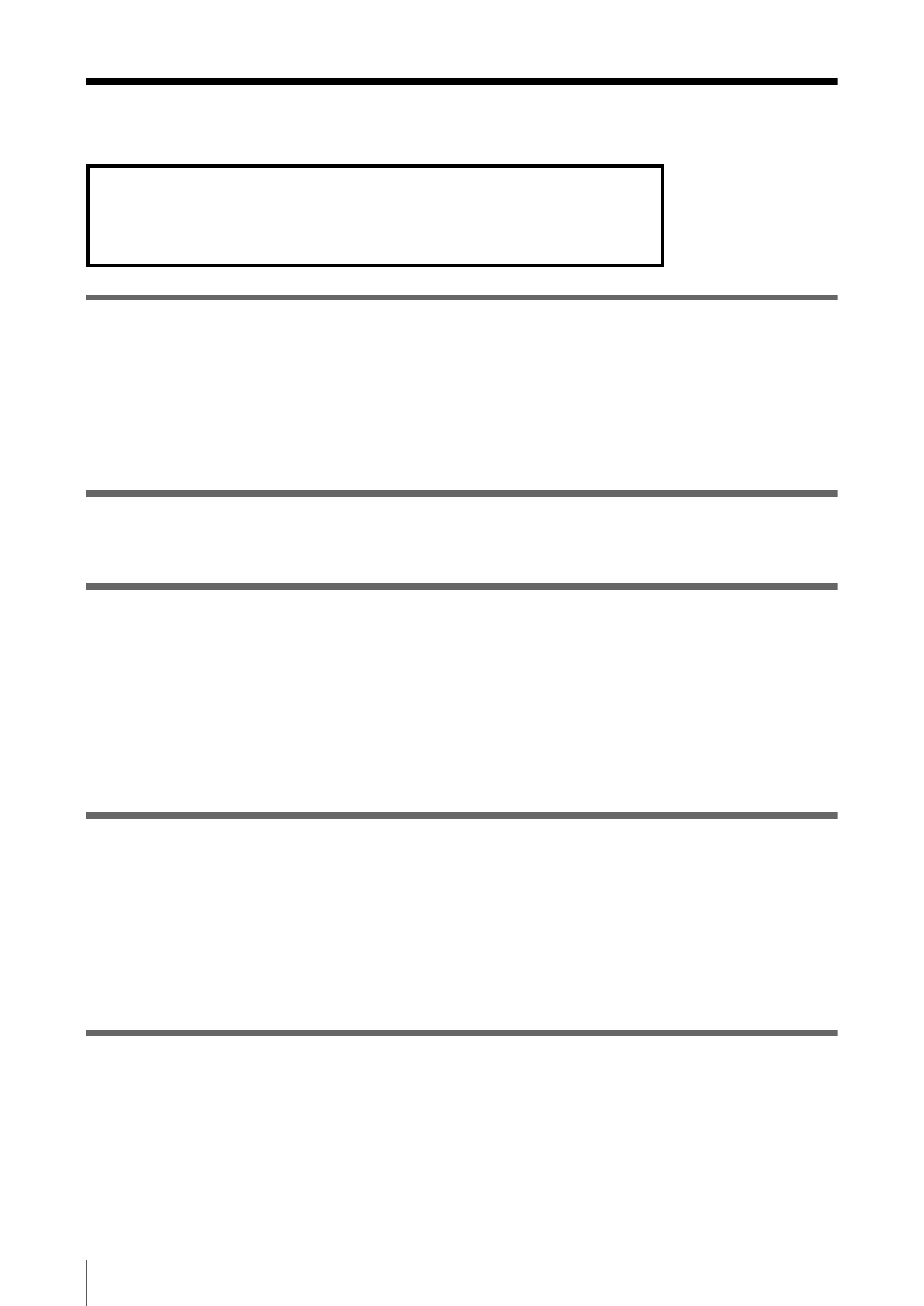
2
Pre-release version
Table of Contents
What is LocationFree Player? ................................................ 4
Features of LocationFree Player.............................................
4
What is the NetAV Function? ................................................
4
System Requirements ............................................................ 5
Configuring LocationFree Player .......................................... 7
Step 1 Installing the LocationFree Player Software ............. 9
Preparations Prior to Access from a Remote Location
Step 2 Setting Up Your Computer ....................................... 10
Step 3 Setting Up the NetAV Function ................................ 10
Step 4 Getting the Base Station Ready to Register
Your Computer .......................................................... 12
Step 5 Registering Your Computer with the Base Station 13
Step 6 Configuring TV Channels ......................................... 17
Step 7 Connecting Your Computer to the Internet ............ 19
Step 8 Establishing a Connection with the Base Station
from Your Computer ................................................. 19
Step 9 Configuring the On-screen Remote Control ........... 20
Configuring the TV Remote Control....................................
20
Configuring the Remote Control for Video 1 and Video 2...
21
Starting the NetAV Function ................................................ 23
Starting the NetAV Function................................................
23
Quitting the NetAV Function ...............................................
24
NetAV Basic Window ............................................................ 25
Displaying the Index ............................................................. 28
For details on setting up NetAV, refer to the NetAV Quick Start Guide.
You can view the NetAV Quick Start Guide by opening the Start
menu, selecting [All programs] ([Programs] in Windows 2000), and
then selecting [Sony LocationFree Player].
