Sony PCG-R505DSK User Manual
Page 179
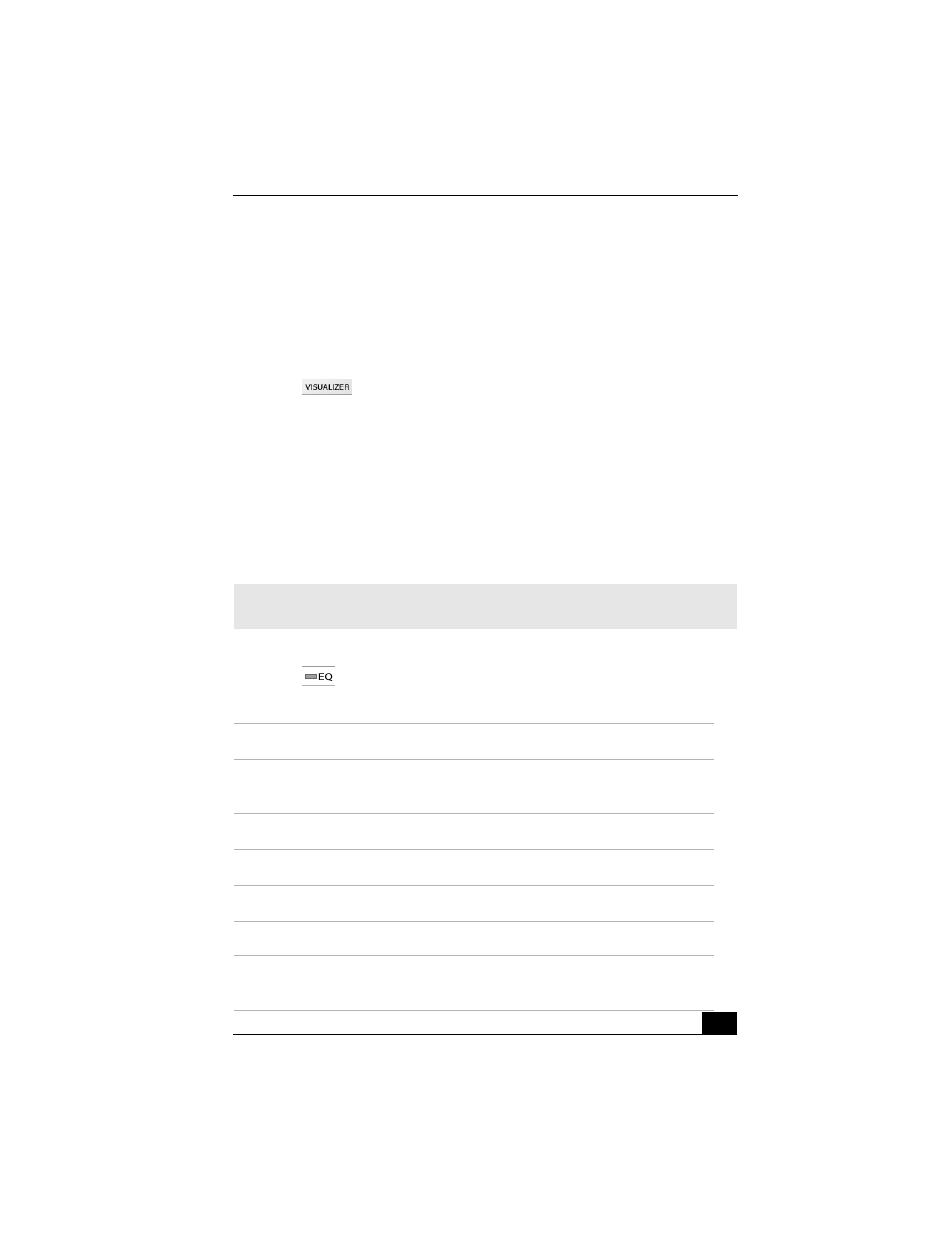
SonicStage Premium Software
179
To Use the Visualizer, Equalizer, and Sound Effects
Your VAIO® MX computer has special features to enhance your music
experience. You can view synchronized images while listening to music, enhance
the sound quality and add special effects to your favorite songs.
Using the Visualizer
1
Click
. The Visualizer window appears.
2
Click the Options button and point to Select Visualizer. The images on the
Visualizer window change, enabling you to select your preference.
3
Click the Full Screen button or double-click anywhere on the Visualizer
window to view the images in full-screen mode. You can restore the original
window size by pressing the Esc key or double-clicking anywhere on the
Visualizer window.
4
Click Visualizer again to close the Visualizer window.
Using the MX Equalizer
1
Click
. The MX Equalizer window appears. Select the desired sound
mode from the drop-down list.
✍
The movements of Visualizer images do not synchronize with songs that are on a
MiniDisc.
Sound Mode
Description
Flat
Equalizes the gain in each frequency range. Use this mode if
you do not want to apply equalization during playback.
Pop
Selects the settings that are most suitable for Pop music.
Rock
Selects the settings that are most suitable for Rock music.
Jazz
Selects the settings that are most suitable for Jazz music.
Classic
Selects the settings that are most suitable for Classical music.
User1/User2
Selects your customized equalizer settings. See “To use
custom equalizer settings”.
