Making your own titles, Page2, Making a title in camera mode – Sony DCR-IP55 User Manual
Page 97: Exec
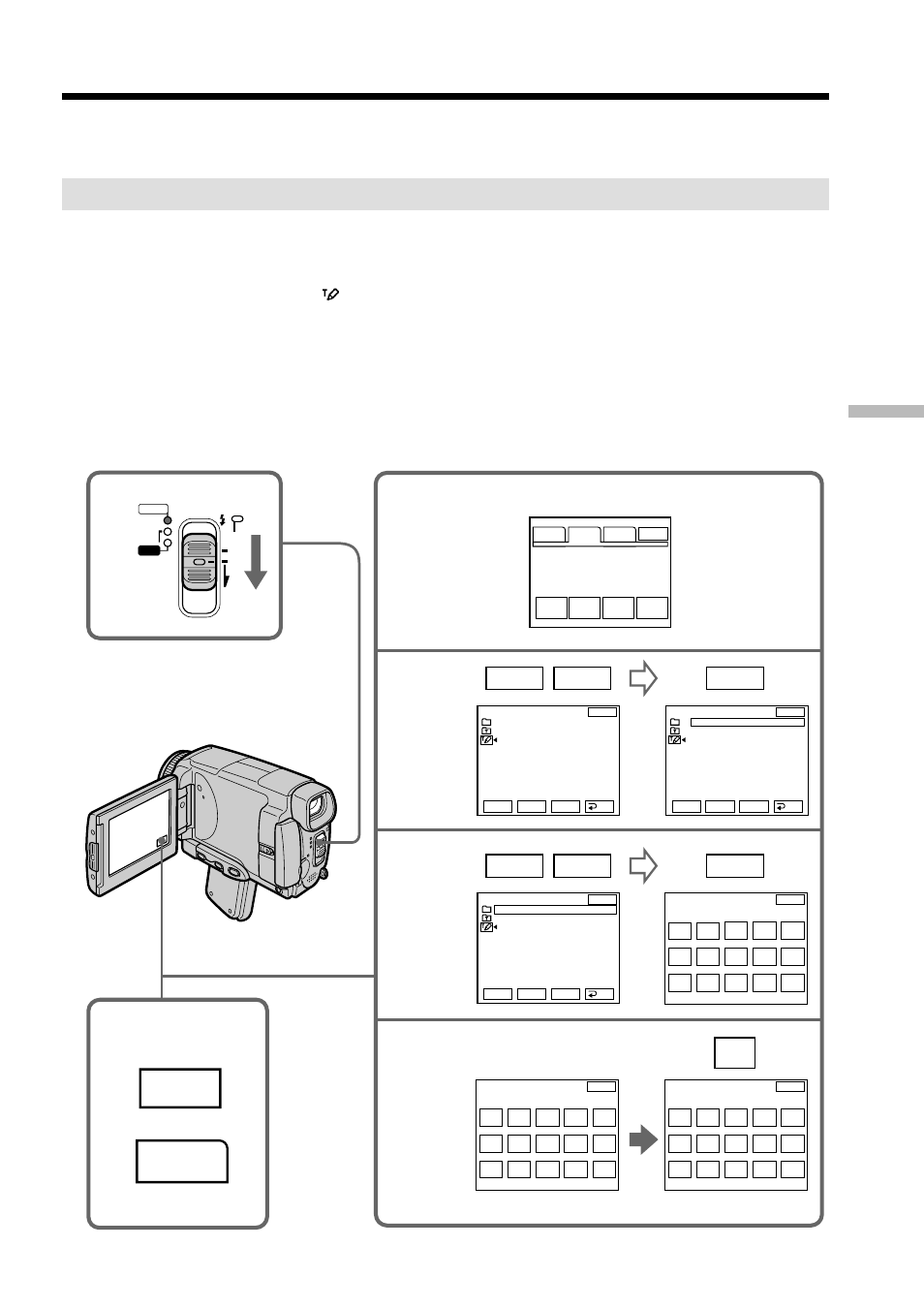
Editing
97
You can make up to two titles and store them in the memory of your camcorder. Each
title can have up to 20 characters.
Making a title in CAMERA mode
(1) Set the POWER switch to CAMERA.
(2) Press FN to display PAGE2.
(3) Press TITLE.
(4) Press r/R to select
, and press EXEC. The TITLE SET screen appears.
(5) Select CUSTOM1 SET or CUSTOM2 SET with r/R, then press EXEC.
(6) Select the desired character. Repeat pressing a key to select the desired character on
the key.
(7) Press t to move the cursor for the next character. Repeat the same procedure as
step 6 and 7 to complete your title.
(8) Press SET. The title is stored in memory.
Making your own titles
5
4
3
6-8
TITLE SET
CUSTOM1 SET
CUSTOM2 SET
TITLE SET
CUSTOM1 SET
CUSTOM2 SET
TITLE SET
CUSTOM1 SET
CUSTOM2 SET
2
FN
EXIT
RET.
EXEC
R
r
EXIT
RET.
EXEC
R
r
EXIT
RET.
EXEC
R
r
&? !
ABC
DEF
T
t
678
90
123
45
MNO
JKL
GH I
SET
. ,
/
—
WXY
Z
TUV
PQR
S
[ _ _ _ _ _ _ _ _ _ _ _ _ _ _ _ _ _ _ _ _ ]
EXIT
TITLE SET
&? !
ABC
DEF
T
t
678
90
123
45
MNO
JKL
GH I
SET
. ,
/
—
WXY
Z
TUV
PQR
S
[ PARTY_ _ _ _ _ _ _ _ _ _ _ _ _ _ _ ]
EXIT
TITLE SET
&? !
ABC
DEF
T
t
678
90
123
45
MNO
JKL
GH I
SET
. ,
/
—
WXY
Z
TUV
PQR
S
[ PAR_ _ _ _ _ _ _ _ _ _ _ _ _ _ _ _ _ ]
EXIT
TITLE SET
SET
1
MEM
MIX
TITLE
DIG
EFFT
PAGE1 PAGE2 PAGE3
SELF
TIMER
EXIT
MEMORY/
NET-
WORK
CAMERA
(CHG)
POWER
OFF
ON
MODE
VCR
PAGE2
STBY
STBY
STBY
STBY
STBY
STBY
r
R
EXEC
r
R
EXEC
