Superimposing a title – Sony DCR-IP55 User Manual
Page 92
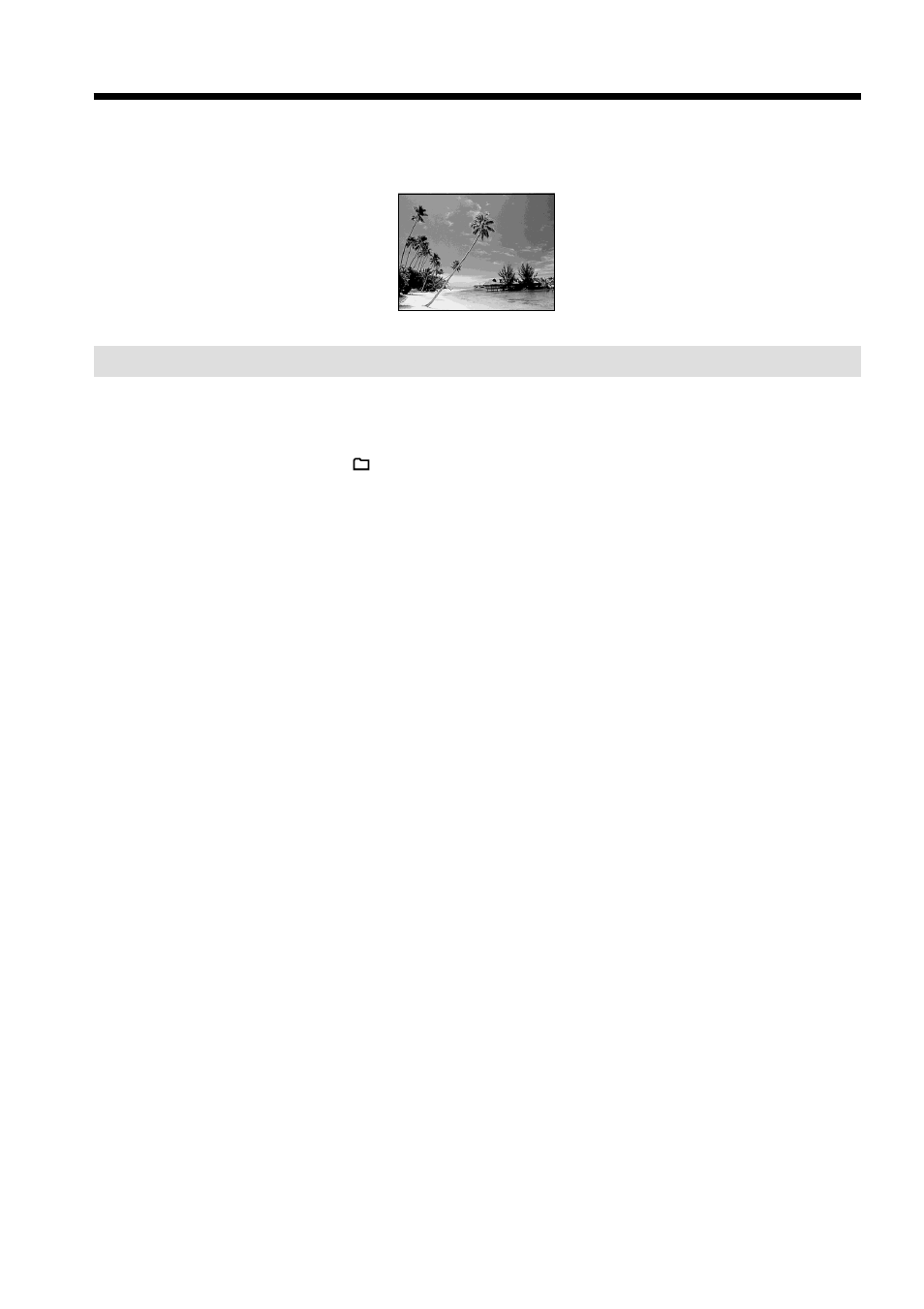
92
You can superimpose a title for five seconds from the recording start point. When you
play back the tape, the title is displayed for about five seconds from the point where
you superimposed it.
Superimposing a title on starting a recording
(1) Set the POWER switch to CAMERA.
(2) Press FN and select PAGE2.
(3) Press TITLE.
(4) Press r/R to select
, then press EXEC. The PRESET TITLE screen appears.
(5) Press r/R to select a desired title, then press EXEC. The title is displayed on the LCD
screen.
(6) If necessary, change the color, size, or position by pressing COLOR, SIZE, POS r or
POS
R.
(7) Press TITLE OK. The screen to save a title appears on the LCD screen.
(8) Press SAVE TITLE.
The TITLE indicator appears. And when you press START/STOP to start
recording, TITLE SAVE appears on the LCD screen for about five seconds and the
title is set.
Superimposing a title
VACATION
