To make a shaken scene with collected clips – Sony DCR-IP7BT User Manual
Page 27
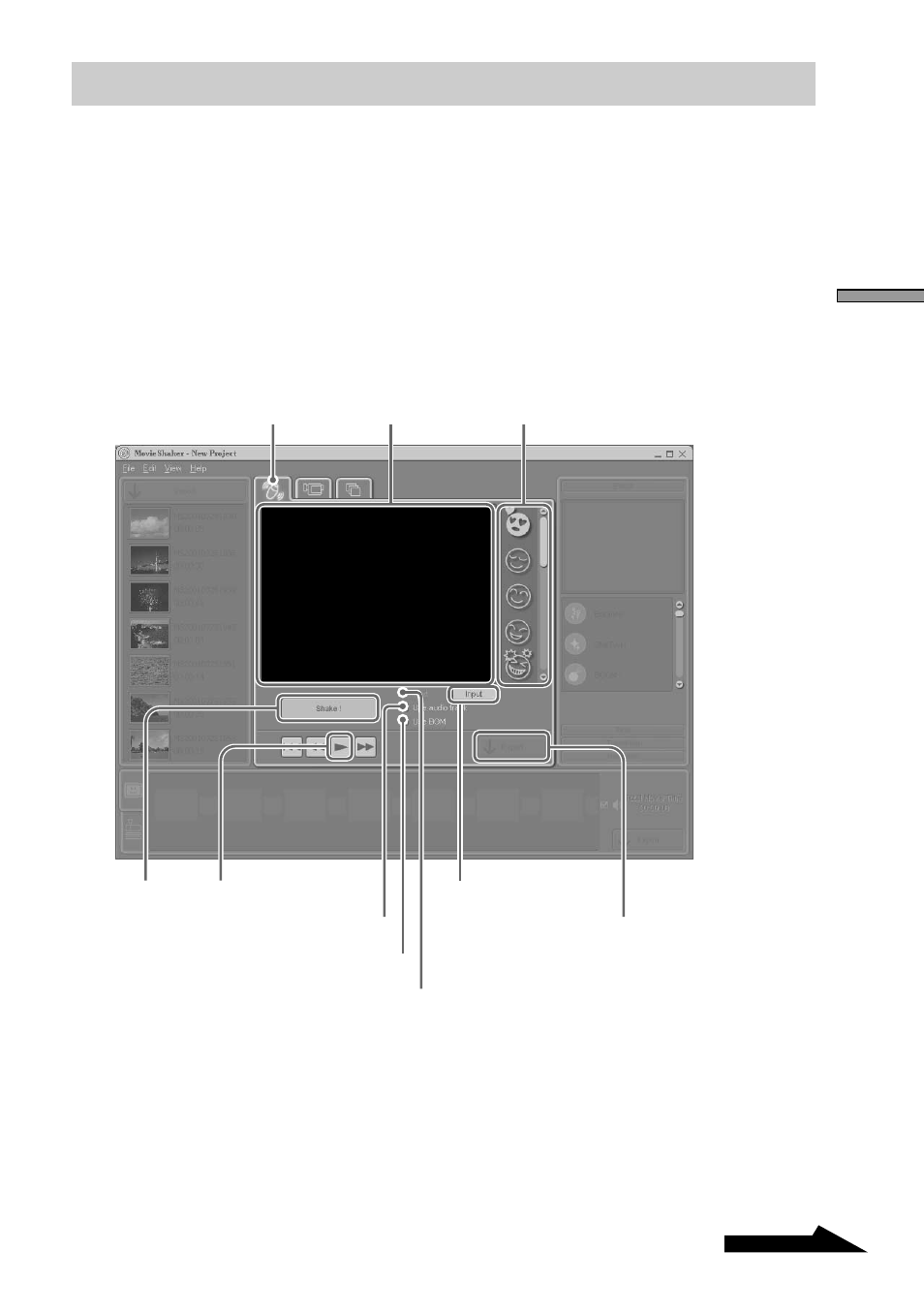
27
Basic Operation
To make a shaken scene with collected clips
You can easily create a scene of approximately 30 seconds long including
BGM, using clips on the Clip tray at random. You can only use BGM
provided with MovieShaker.
A scene is automatically created and may have special effects in addition to
those on the Effect tray. Effective scenes can easily be created using this tool.
1
Click the Shake tab.
The Shake tab is highlighted, and the Monitor panel switches to the
Shake tray.
2
Click a Shake pattern.
The shake pattern sample is played on the Shake tray monitor. Check
how it appears.
3
To add text, click the "Input" button.
The "Input Text" dialog (dialogue) box appears.
Monitor
Shake pattern
Shake tab
"Use BGM" check box
"Use audio track" check box
"Shake!" button Play button
"Text" check box
"Export" button
"Input" button
Continued
