Sony HDR-SR5 User Manual
Page 10
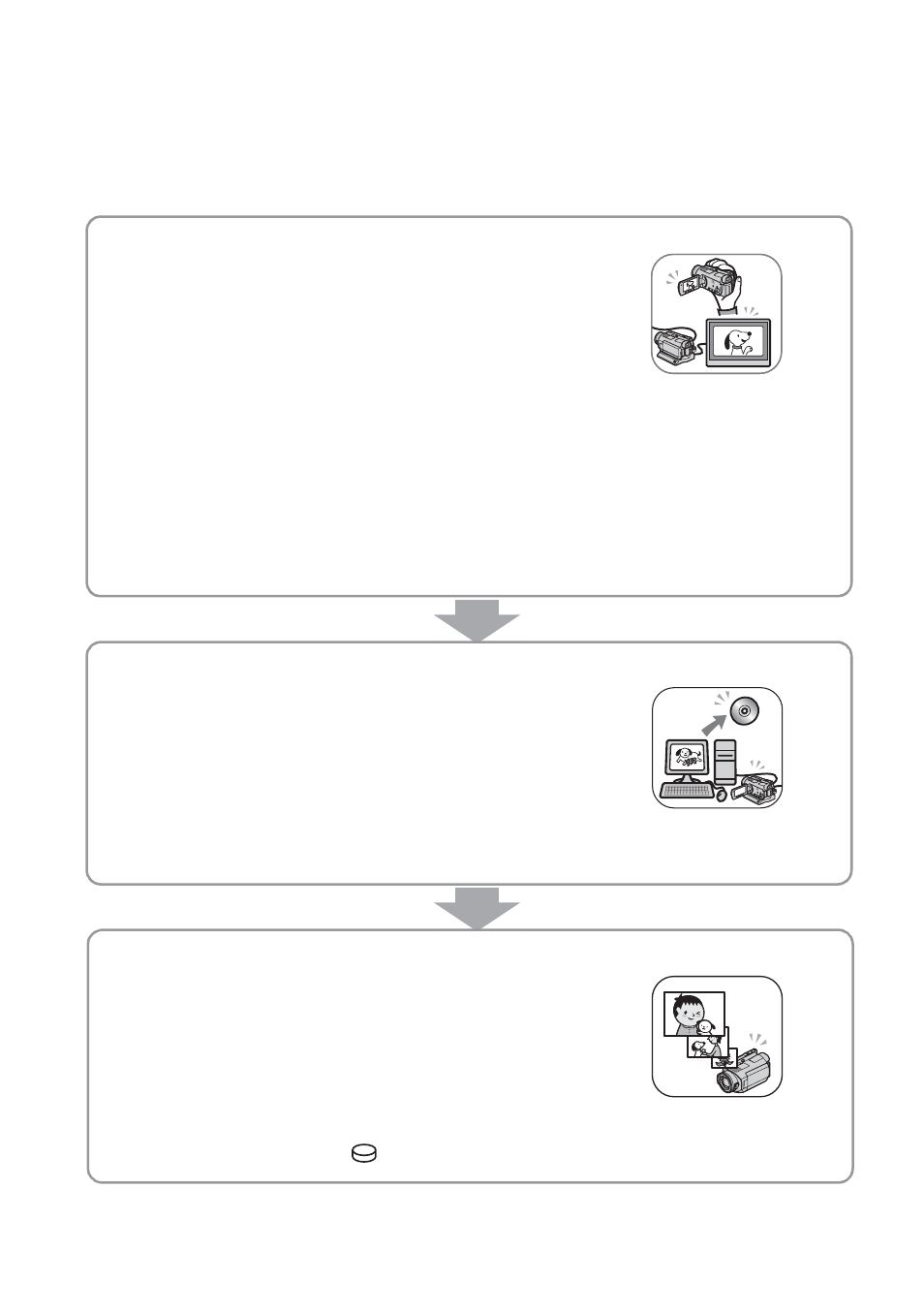
10
B
Play back the images.
x
Viewing on the LCD screen of your camcorder (p. 34)
x
Viewing on a high definition TV (p. 41)
You can enjoy movies with HD (high definition) image
quality, with the same image quality as they were recorded.
x
Viewing on a non-high-definition 16:9 (wide) TV
(p. 42)
You can enjoy movies recorded with HD (high definition) image quality, but they will be
converted to SD (standard definition) image quality.
z
Tips
• You can consult the [TV CONNECT Guide] (p. 39) displayed on the screen on connecting your TV
and camcorder.
B
Save recorded images.
x
Saving images on a disc using a computer
x
Importing images to a computer
x
Dubbing images on VCR or DVD/HDD recorders (p. 53)
z
Tips
• See “Picture Motion Browser Guide” about handling images on a computer.
B
Delete images.
If the hard disk of your camcorder is full, you cannot
record new images. Delete the image data that has been
saved on your camcorder or a disc. If you delete the
images, you can record new images on the free hard disk
space again.
x
Deleting the selected images (p. 46)
x
Deleting all the images ([
FORMAT], p. 57)
