Sony VGN-AX570G User Manual
Page 117
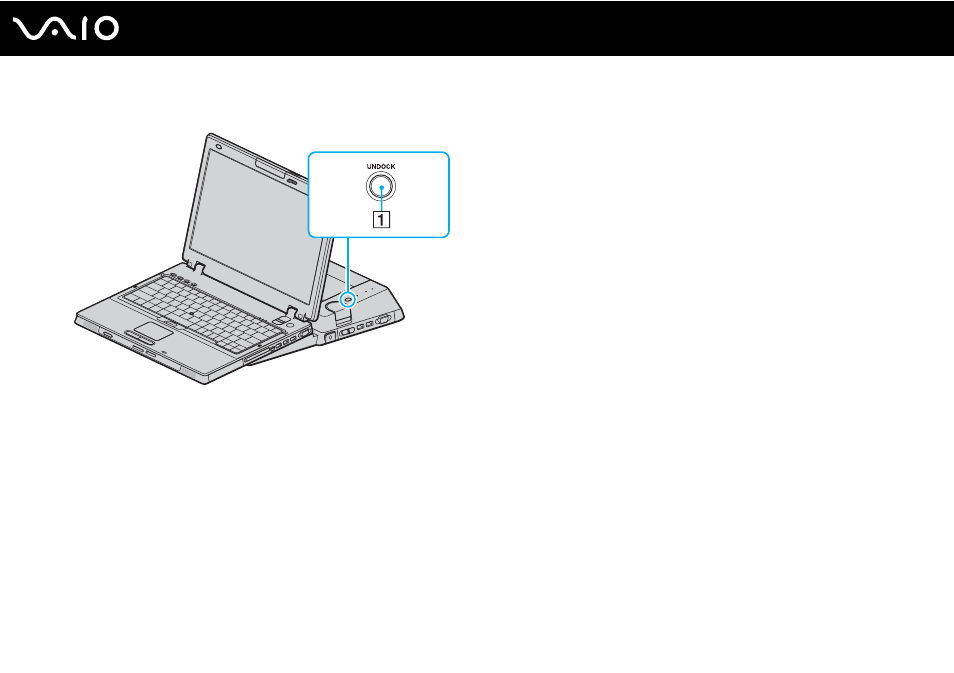
117
Using Peripheral Devices
3
Press the UNDOCK button.
✍
If the IN USE indicator is unlit, you do not have to press the UNDOCK button.
Pressing the UNDOCK button while the computer is in a power saving mode returns the computer to Normal mode first, and then initiates the
disconnection process.
If you press the UNDOCK button while the computer is Hibernate, you may be prompted for password entry or fingerprint authentication when the
computer returns to Normal mode. In such a case, enter the password or swipe your finger across the fingerprint sensor. See Using Fingerprint
Authentication
for more information on fingerprint authentication.
This manual is related to the following products:
