Sony VGN-AX570G User Manual
Page 109
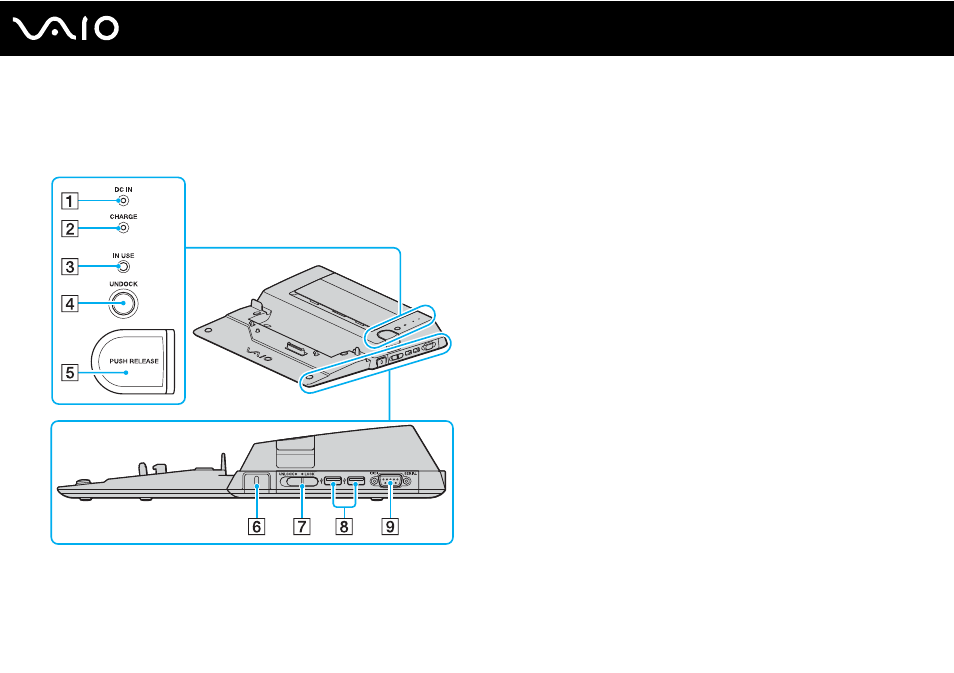
109
Using Peripheral Devices
Locating Ports on the Multi Function Bay Docking Station
Right
A
DC IN indicator
Illuminates when the power of the multi function bay docking
station is on.
B
Battery CHARGE indicator
Fast blinks: The battery is improperly inserted or incompatible
with the computer.
Double blinks: The battery is charging.
Off: The battery is fully charged.
C
IN USE indicator
D
UNDOCK button
E
F
Security slot
Insert an optional Kensington lock to lock the LOCK/UNLOCK
switch.
G
LOCK/UNLOCK switch
H
Hi-Speed USB (USB 2.0) ports
I
Serial port
Connect a serial device, such as an external modem or a
terminal adapter.
*
Supports high-/full-/low- speeds.
This manual is related to the following products:
