Setting bluetooth preferences – Sony VGN-T150 User Manual
Page 79
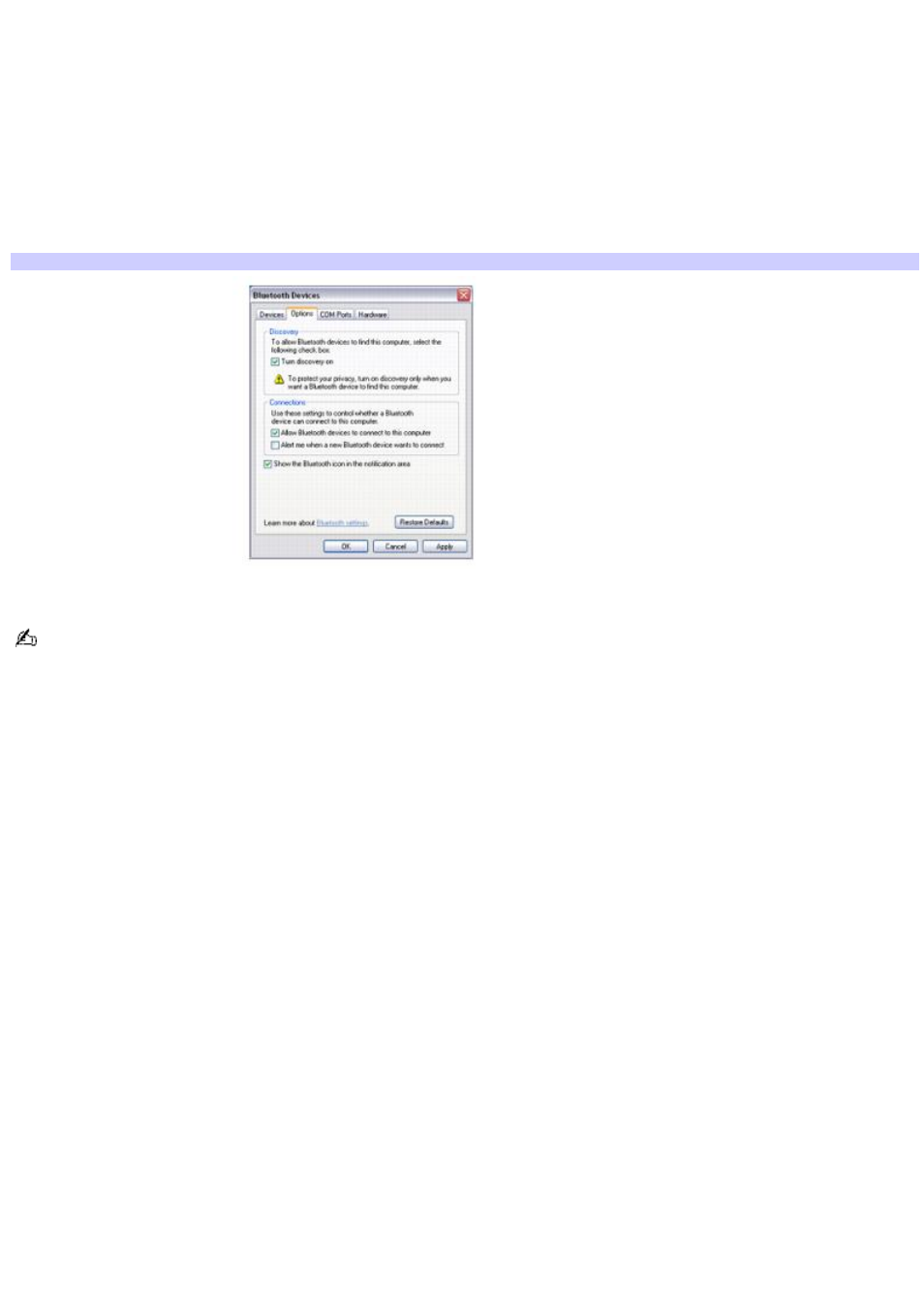
Setting Bluetooth preferences
You have the option to set hardware preferences for discovery, connection, and notification.
To access the Options window
1.
Click Start, Control Panel, Printers and Other Hardware, and Bluetooth Devices.
The Bluetooth Devices window appears.
2.
Select the Options tab.
Bluetooth Dev ices
3.
Set your desired preferences, and click OK.
For more information about preferences, click the Bluetooth settings link near the bottom of the window.
Page 79
