Display, How to use, Search – Sony SVJ2021BPXW User Manual
Page 99
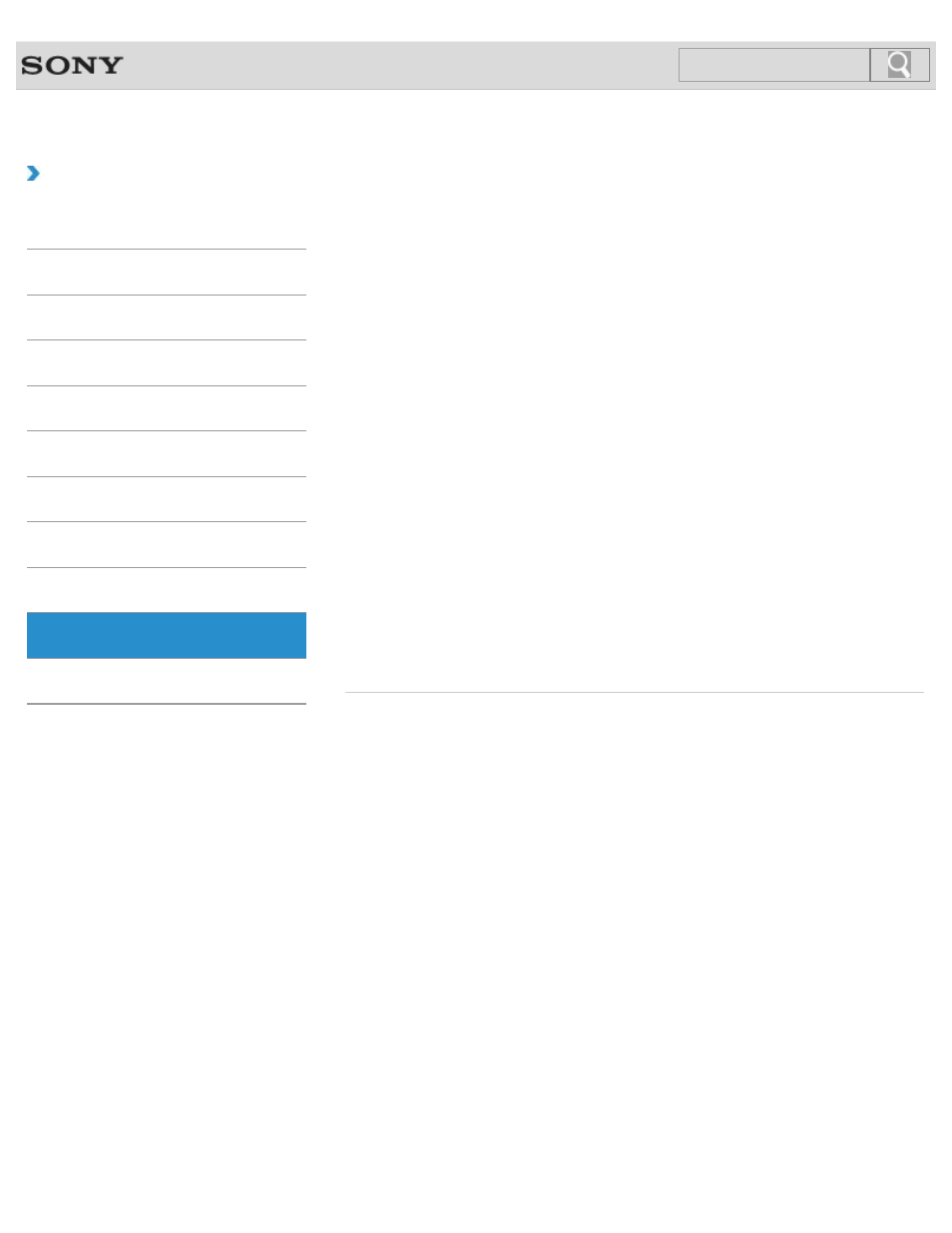
VAIO User Guide
Back
|
How to Use
Display
The touch screen enables direct interaction with your VAIO computer using your finger(s).
You can perform various gestures on the touch screen.
Adjusting the Angle of the Screen
You can adjust the screen angle of your choice.
You can tap the touch screen or make a simple motion with your fingers to operate your
VAIO computer.
Notes on Using the Touch Screen
Before using the touch screen, read the following precautions for correct use.
You might be looking for the following topics:
About the Start Screen and Menu
Adjusting the LCD Brightness Automatically
Changing the Resolution (Size) of the Screen Image
Displaying Images Smoothly (Mobile BRAVIA Engine 2)
© 2012 Sony Corporation
99
Search
This manual is related to the following products:
