What should i do if the keyboard does not work, Troubleshooting, Search – Sony SVJ2021BPXW User Manual
Page 382
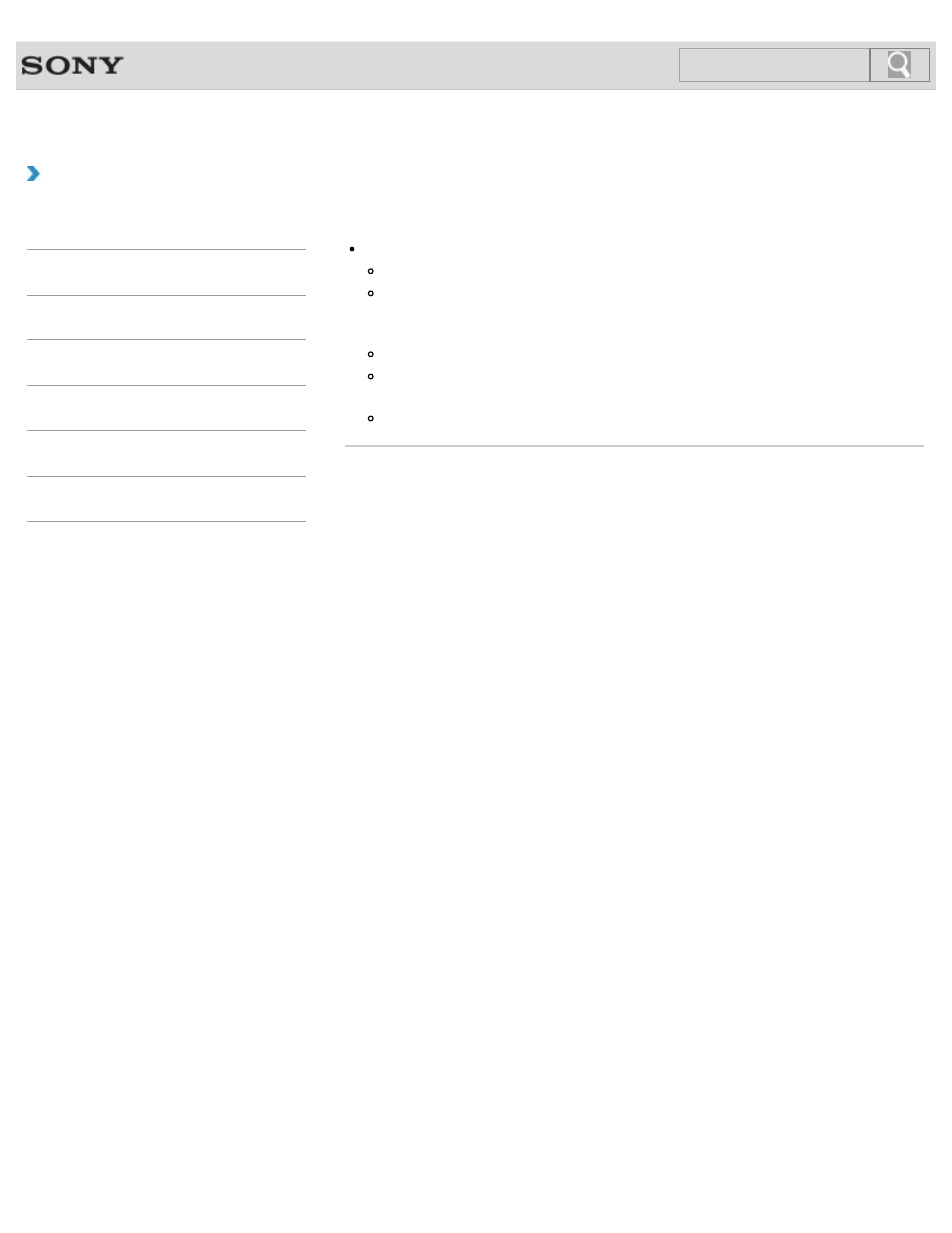
VAIO User Guide
Back
|
Troubleshooting
What should I do if the keyboard does not work?
Check the following:
Use the keyboard within about 33 ft. / 10 m of your VAIO computer.
Set the power switch of the keyboard to
The keyboard supplied with your VAIO computer has a power switch to save the AA
battery power.
Insert new dry cell AA battery.
[Details]
If the battery indicator light of the keyboard is blinking, the battery is getting low.
Replace it with a new one.
[Details]
Make sure the keyboard is properly connected to your VAIO computer.
© 2012 Sony Corporation
382
Search
This manual is related to the following products:
