Searching a recording by date – date search, Searching a recording by date, Date search – Sony DCR-TRV33 User Manual
Page 77
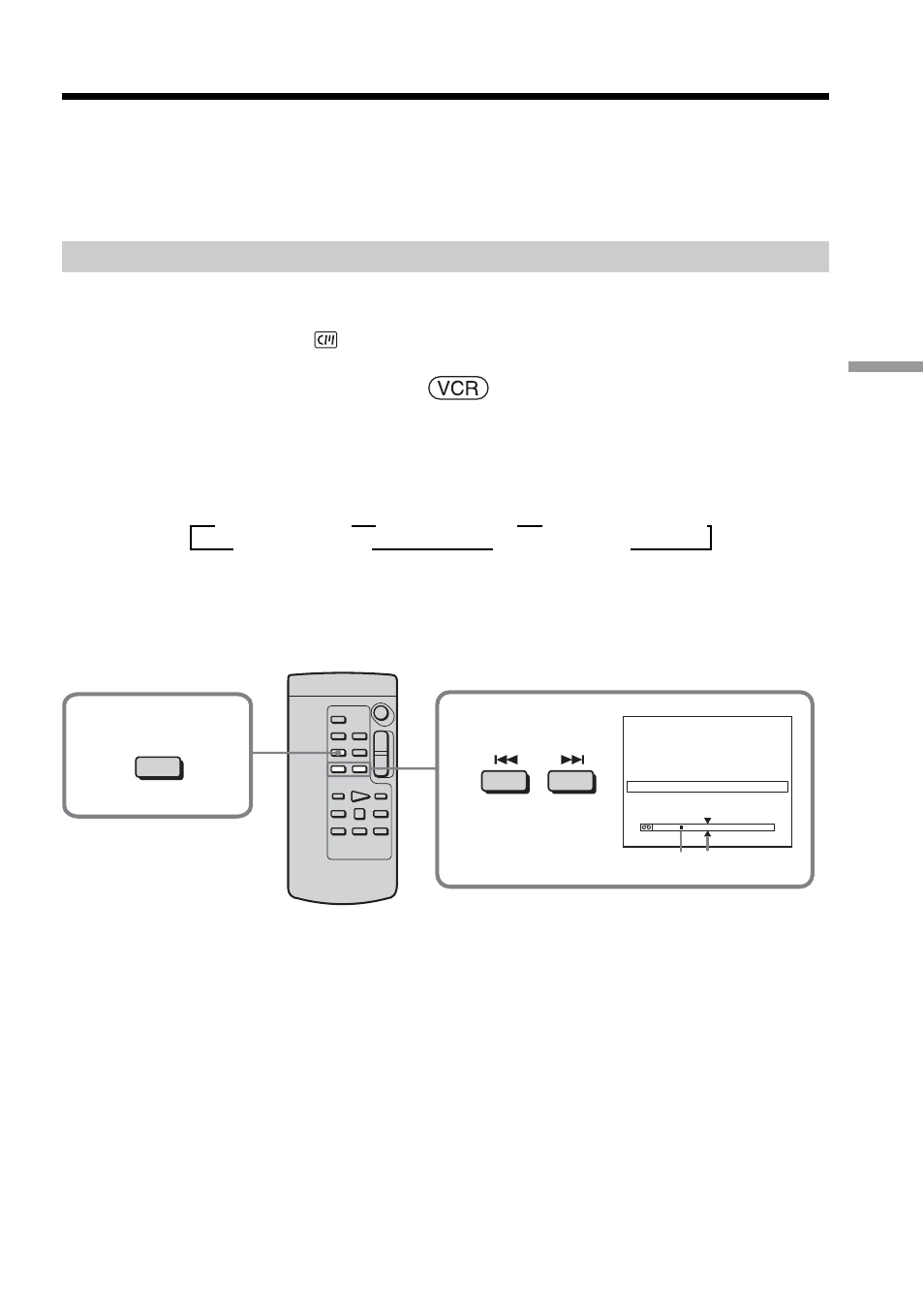
77
Advanced Playback Operations
• DATE SEARCH by using Cassette Memory
c Select the date from the list of recording dates displayed on the screen
• DATE SEARCH without using Cassette Memory
c Search for the point where the recording date changed
Use the Remote Commander for this operation.
Searching for the date by using Cassette Memory
Before operation
• You can use this function only when playing back the cassette with Cassette Memory.
• Set CM SEARCH in
to ON in the menu settings. (The default setting is ON.)
The POWER switch should be set to
.
(1) Press SEARCH MODE on the Remote Commander repeatedly, until the DATE
SEARCH indicator appears.
The date search screen appears.
The indicator changes as follows:
t
TITLE SEARCH
t
DATE SEARCH
t
PHOTO SEARCH*
(no indicator)
T
PHOTO SCAN*
T
* DCR-TRV19 only
(2) Press . or > on the Remote Commander to select the date for playback.
Your camcorder automatically starts playback at the beginning of the selected
date.
[a] Actual point you are trying to search for
[b] Present point on the tape
To cancel searching
Press x on the Remote Commander.
Searching a recording by date
– Date search
1
SEARCH
MODE
2
DATE SEARCH
1 SEP / 5 / 03
2 SEP / 6 / 03
3 DEC / 24 / 03
4 JAN / 1 / 04
5 FEB / 11 / 04
6 APR / 29 / 04
[b] [a]
