Sony NW-E002F User Manual
Page 58
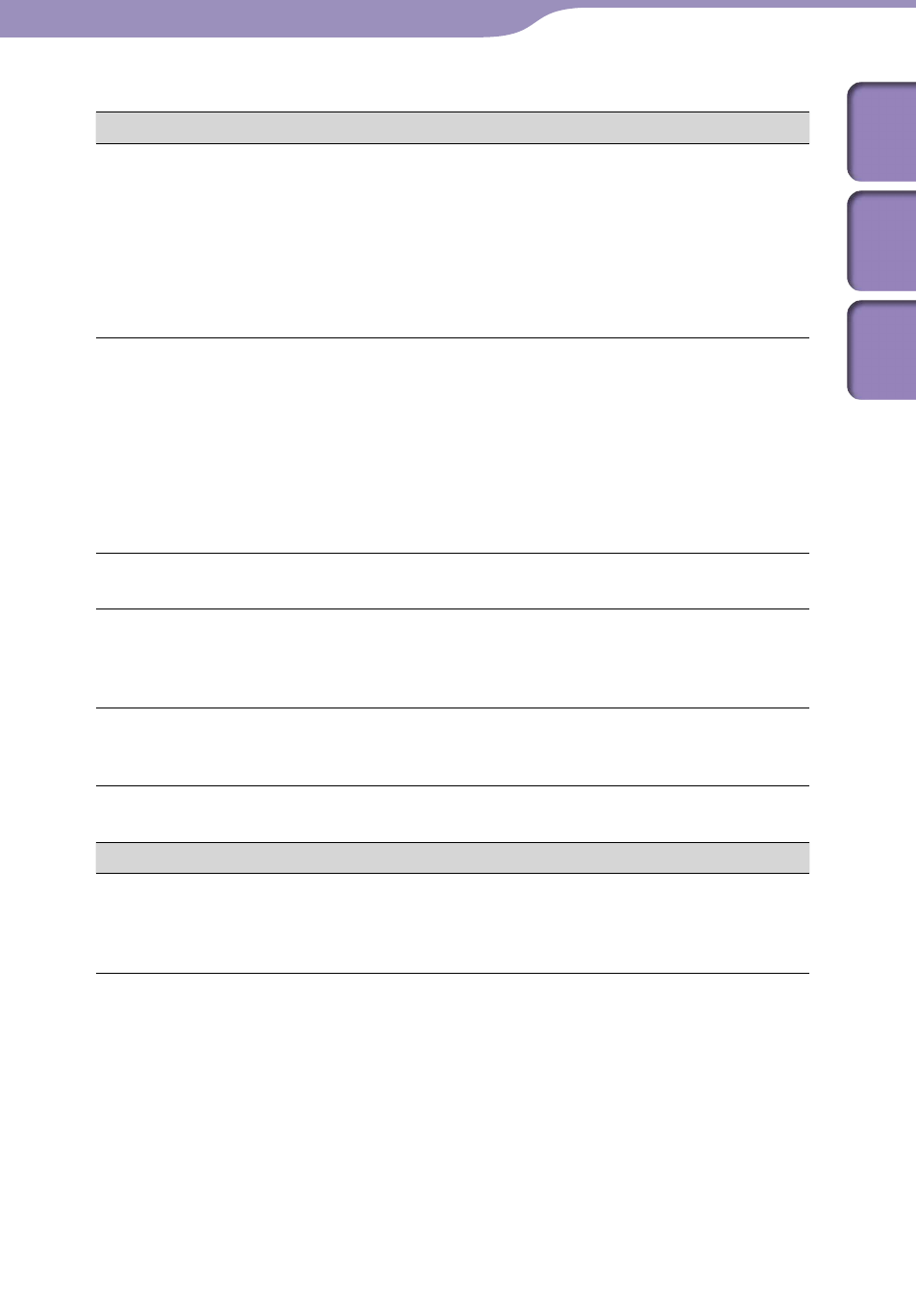
NW-E001 / E002 / E003 / E005 / E001F / E002F / E003F / E005F.GB.2-678-177-11(1)
58
58
Symptom
Cause/Remedy
Buttons do not work.
• The HOLD switch is set to the HOLD position.
Slide the HOLD switch to the opposite (normal)
• The player contains moisture condensation.
Wait a few hours to let the player dry.
• The remaining battery power is insufficient.
Charge the battery connecting to the computer
The transferred songs
cannot be found.
• The built-in flash memory of the player was
formatted using Windows Explorer.
Format the built-in flash memory using the
“Format” menu of the player ( page 37).
• The player is disconnected from the computer while
data is being transferred.
Transfer usable files back to your computer and
format the built-in flash memory using the
“Format” menu of the player ( page 37).
The volume is not loud
enough.
• AVLS is enabled.
Disable AVLS ( page 29).
There is no sound from
either right or left
channel of the
headphones.
• The headphone jack is not fully inserted.
Connect the headphones into the jack until it
Playback has stopped
suddenly.
• The remaining battery power is insufficient.
Charge the battery connecting to the computer
Display window
Symptom
Cause/Remedy
“
” appears for a title.
• Characters that cannot appear on the player are
involved.
Use the supplied SonicStage to rename the title
with appropriate characters.
Troubleshooting
Operation
(continued)
Continued
Table of
Contents
Index
Menu
