Sony HDR-UX1 User Manual
Page 87
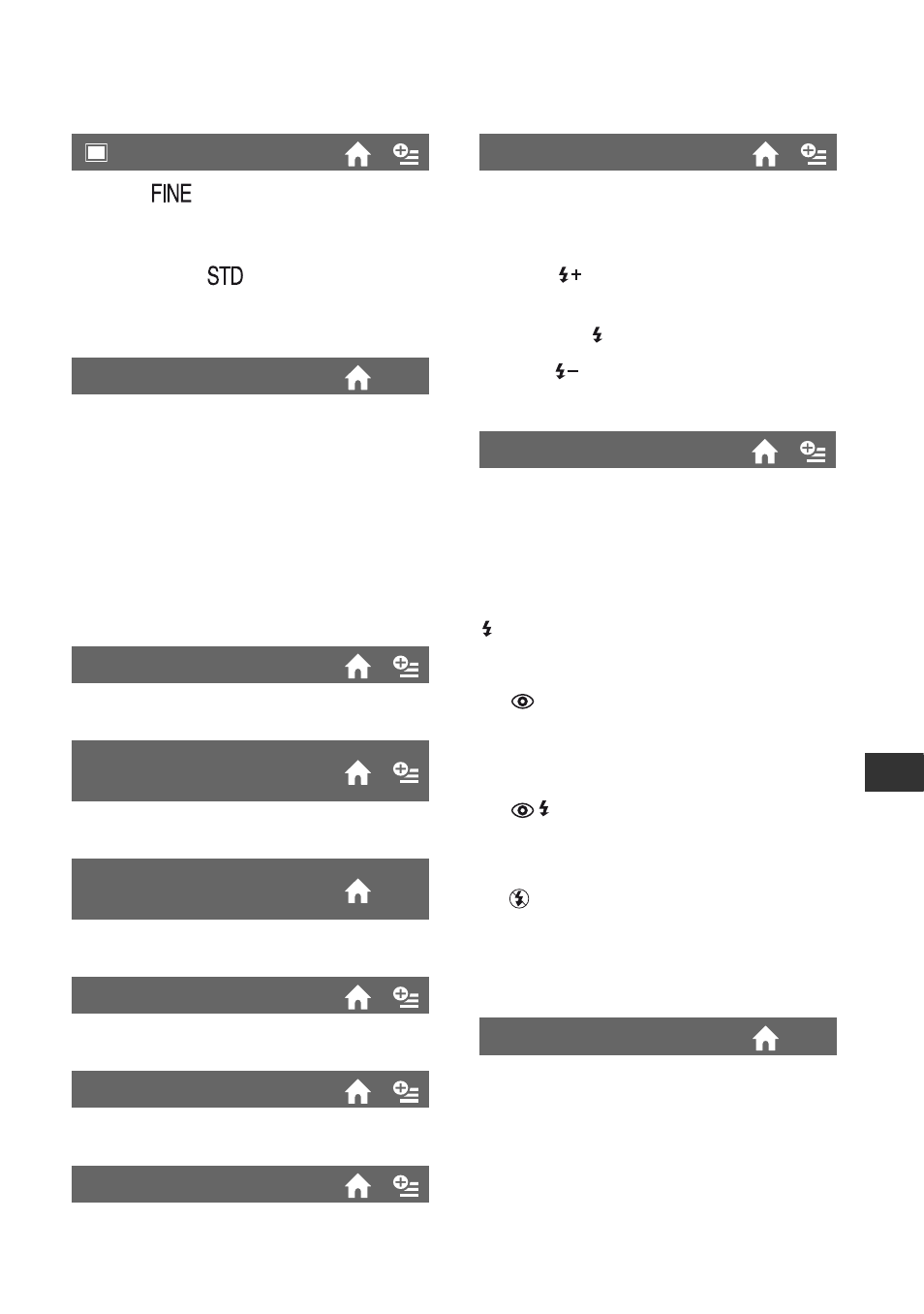
87
Cus
to
m
iz
ing yo
ur ca
m
co
rder
B
FINE (
)
Records still images at the fine image
quality level.
STANDARD (
)
Records still images at the standard image
quality level.
B
SERIES
Assigns file numbers in sequence even if
the “Memory Stick Duo” is replaced with
another one. The file number is reset when
a new folder is created or the recording
folder is replaced with another.
RESET
Resets the file number to 0001 each time
the “Memory Stick Duo” is changed.
You can set this function when you use the
built-in flash, or an external flash (optional)
that is compatible with your camcorder.
HIGH(
)
Makes the flash level higher.
B
NORMAL( )
LOW(
)
Makes the flash level lower.
You can set this function when you use the
built-in flash, or an external flash (optional)
that is compatible with your camcorder.
You can prevent redeye by activating the
flash before recording.
Set [REDEYE REDUC] to [ON], then press
(flash) (p. 44) repeatedly to select a
setting.
(Auto redeye reduction): Pre-flashes to
reduce redeye before the flash automatically
flashes when there is insufficient ambient
light.
r
(Forced redeye reduction): Always
uses the flash and the redeye reducing pre-
flash.
r
(No flash): Records without flash.
• The redeye reduction may not produce the
desired effect due to individual differences and
other conditions.
See page 84.
QUALITY
FILE NO.
AE SHIFT
WB SHIFT (White
Balance Shift)
NS LIGHT (NightShot
Light)
EXP.FOCUS
GUIDEFRAME
ZEBRA
FLASH LEVEL
REDEYE REDUC
RING SETTING
