Dividing the image, Deleting images (continued) – Sony HDR-UX1 User Manual
Page 60
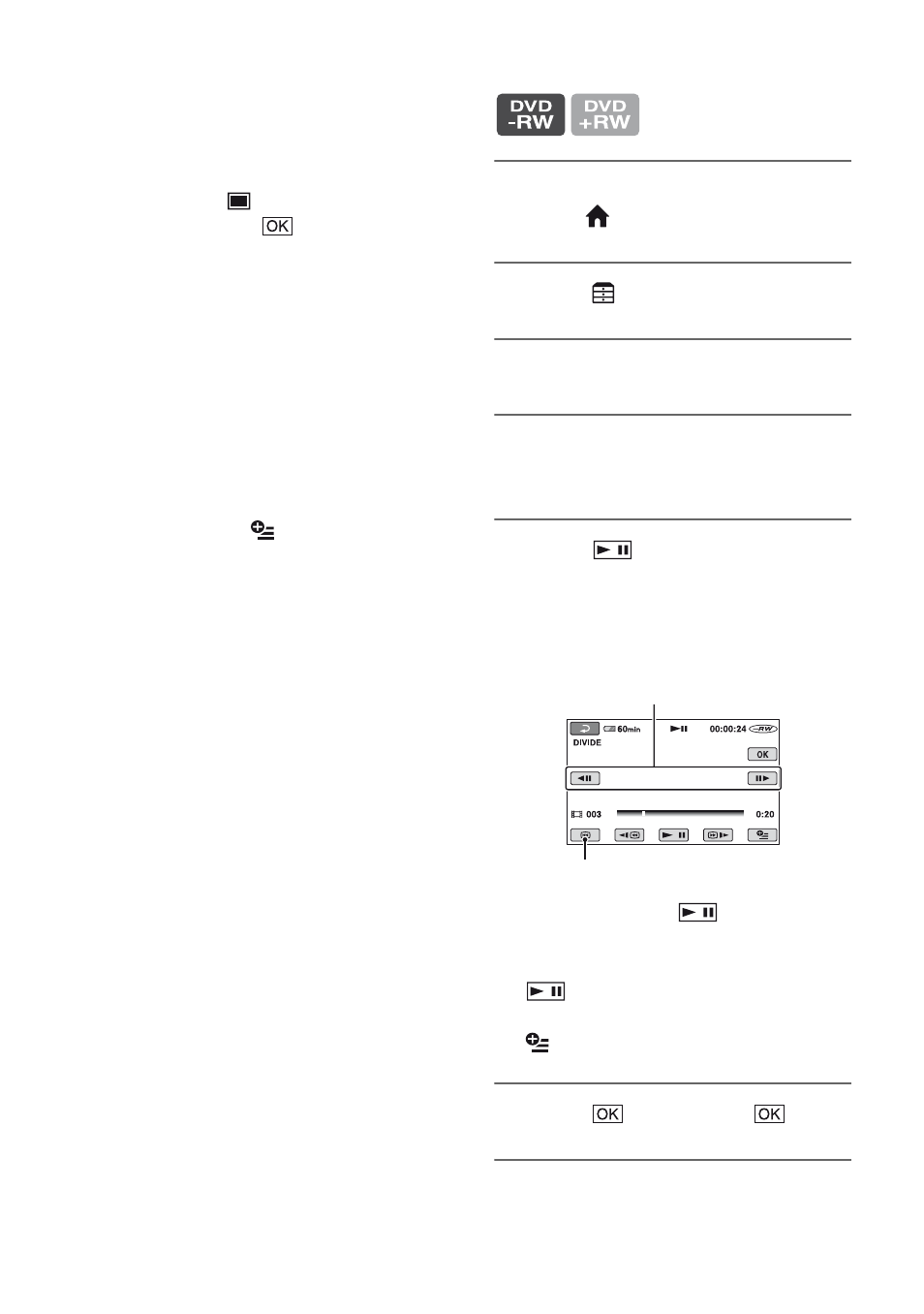
60
To delete all still images on the
“Memory Stick Duo”
In step 4, touch [
DELETE ALL]
t
[YES]
t [YES] t
.
b
Notes
• You cannot restore still images once they are
deleted.
• You cannot delete still images when a “Memory
Stick Duo” with the write-protect tab is set to
the write-protect position (p. 132), or when the
selected image is protected.
z
Tips
• You can select up to 100 still images at one
time.
• You can delete a still image when viewing it
using [DELETE] on
(OPTION).
• To delete all images recorded on the “Memory
Stick Duo,” format the “Memory Stick Duo”
(p. 77).
Dividing the image
1
Turn on your camcorder, then
press (HOME).
2
Touch (OTHERS)
t [EDIT].
3
Touch [DIVIDE].
4
Touch the movie to be divided.
The movie pauses.
5
Touch
at the point where
you want to divide the movie into
the scenes.
The movie pauses.
Play and pause toggles as you press
.
To adjust the volume, touch
(OPTION)
t [VOLUME].
6
Touch
t [YES] t
.
Returns to the beginning of
the selected movie.
Adjusts the dividing point more
precisely after the dividing point has
been selected with
.
Deleting images (Continued)
