Picture effect, Cyber-shot user guide – Sony DSC-WX100 User Manual
Page 94
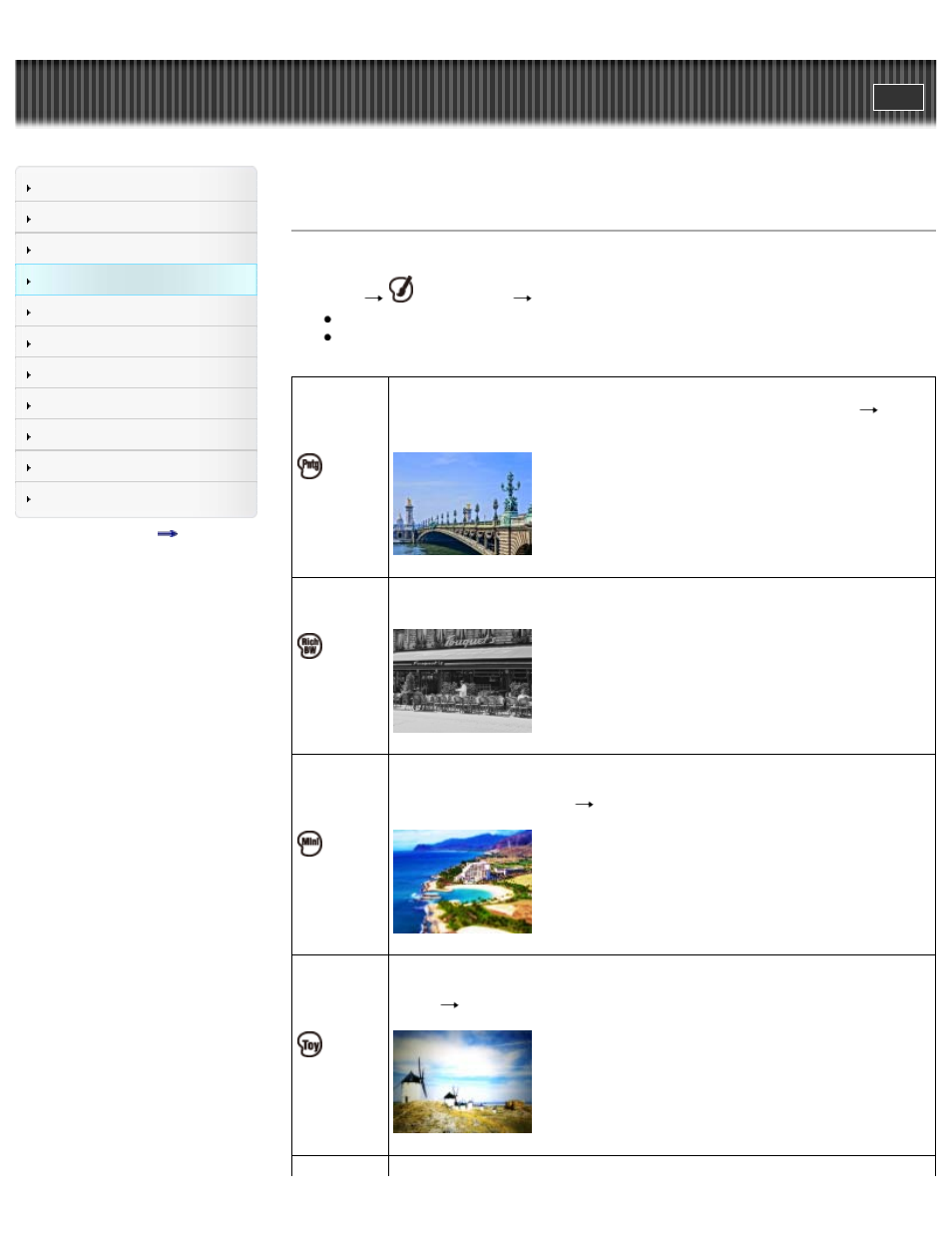
Search
Top page > Using MENU items (Shooting) > MENU items (Shooting) > Picture Effect
Picture Effect
Allows you to shoot a still image with an original texture according to the desired effect.
1. MENU
(Picture Effect)
desired mode.
If you want to select other Picture Effect mode, select from MENU.
If you want to add effects to movies, press the MOVIE (Movie) button.
(HDR
Painting)
Allows you to shoot multiple images with different exposures to create a single image
that looks like an oil painting. You can change the effect level using MENU
[HDR
Painting effect].
(Rich-
tone
Monochrome)
Allows you to shoot multiple images with different exposures to create a single, sharp
monochrome image.
(Miniature)
Allows an image to be processed so that it looks as though you were shooting
dioramas. One part of the image is blurred for a high-contrast image. You can change
the blurred part using MENU
[Area of emphasis].
(Toy
camera)
Allows you to shoot images with effects such as tunnel effect, high contrast, or color
cast as if they were shot with a toy camera. You can change the color hue using
MENU
[Color hue].
Allows you to shoot a pop art-like colorful image with emphasis on the color tone.
94
