Blink alert, Cyber-shot user guide – Sony DSC-WX100 User Manual
Page 168
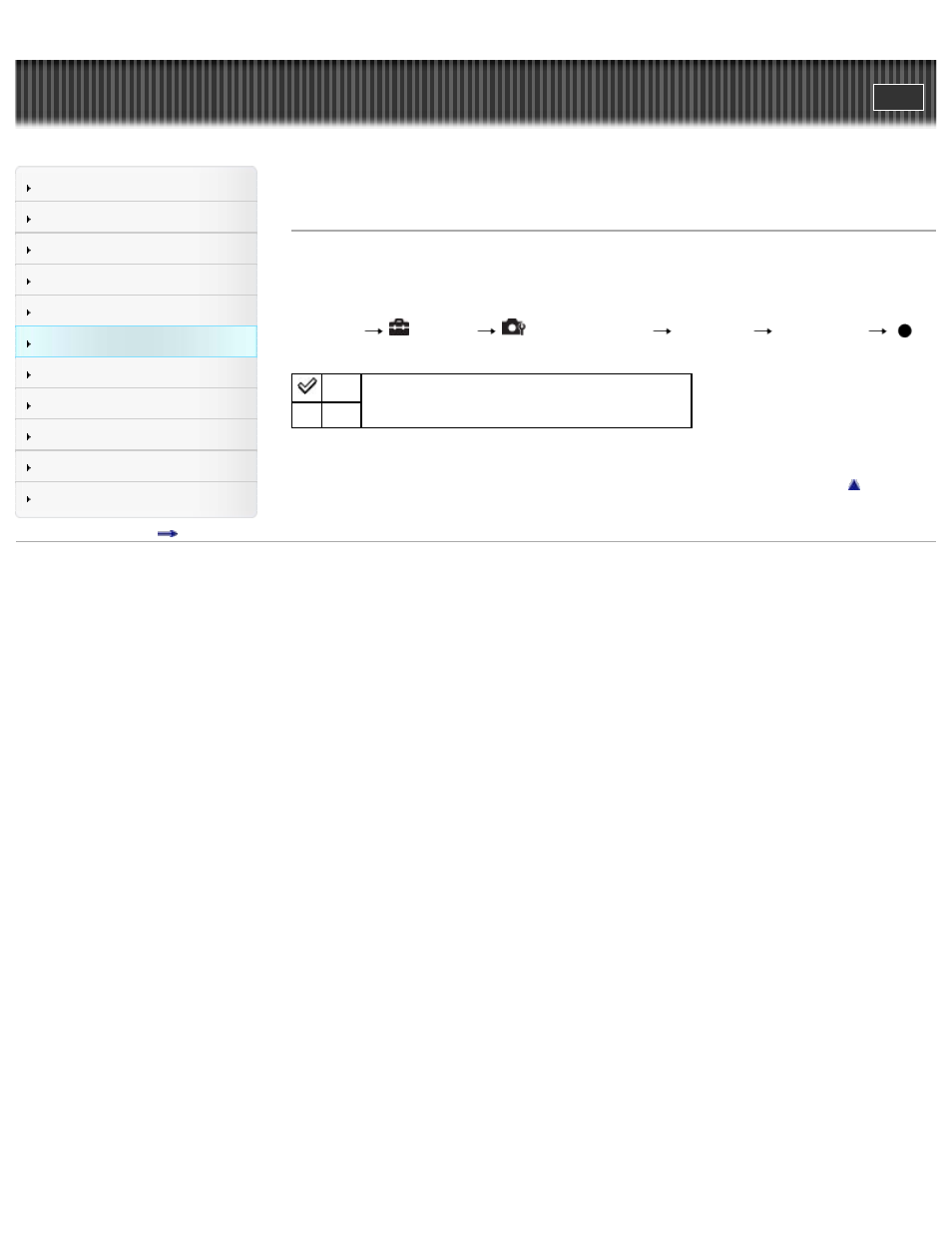
Search
Top page > Changing settings > Shooting Settings > Blink Alert
Blink Alert
When an image with the subject’s eyes closed is recorded while Face Detection is activated, the
message “Blinked eye detected” is displayed.
1. Set the camera to shooting mode.
2. MENU
(Settings)
(Shooting Settings)
[Blink Alert]
desired mode
Auto
Displays/hides the “Blinked eye detected” message.
Off
Copyright 2012 Sony Corporation
168
This manual is related to the following products:
