2 dual graphics card setup – Asus A8N-SLI User Manual
Page 144
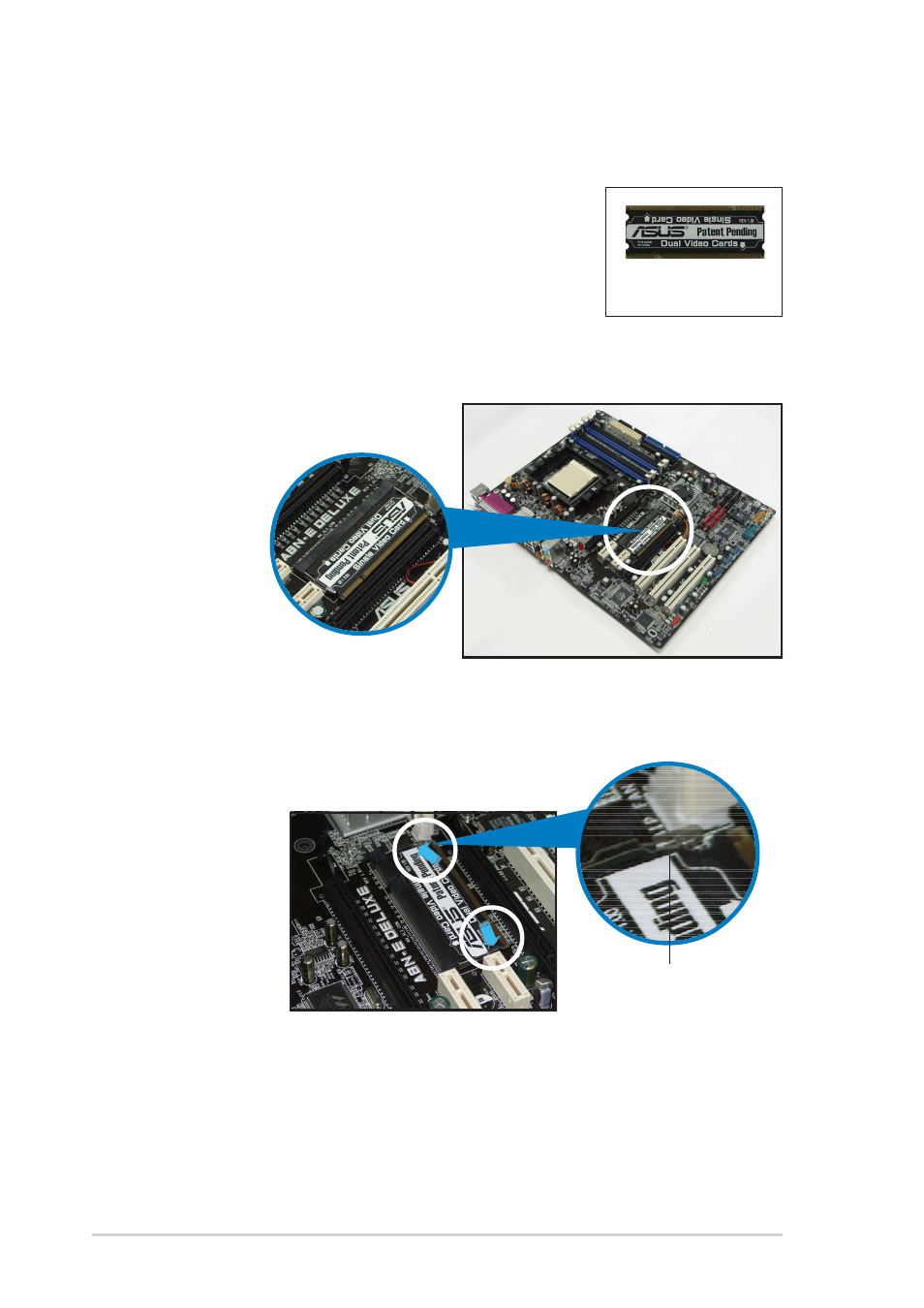
6 - 2
6 - 2
6 - 2
6 - 2
6 - 2
C h a p t e r 6 : N V I D I A
C h a p t e r 6 : N V I D I A
C h a p t e r 6 : N V I D I A
C h a p t e r 6 : N V I D I A
C h a p t e r 6 : N V I D I A
®
®
®
®
®
S L I ™ t e c h n o l o g y s u p p o r t
S L I ™ t e c h n o l o g y s u p p o r t
S L I ™ t e c h n o l o g y s u p p o r t
S L I ™ t e c h n o l o g y s u p p o r t
S L I ™ t e c h n o l o g y s u p p o r t
2.
Simultaneously push the retention clips outward to release the card.
R e t e n t i o n c l i p
R e t e n t i o n c l i p
R e t e n t i o n c l i p
R e t e n t i o n c l i p
R e t e n t i o n c l i p
P r e - i n s t a l l e d
P r e - i n s t a l l e d
P r e - i n s t a l l e d
P r e - i n s t a l l e d
P r e - i n s t a l l e d
A S U S E Z
A S U S E Z
A S U S E Z
A S U S E Z
A S U S E Z
s e l e c t o r c a r d
s e l e c t o r c a r d
s e l e c t o r c a r d
s e l e c t o r c a r d
s e l e c t o r c a r d
A S U S E Z
A S U S E Z
A S U S E Z
A S U S E Z
A S U S E Z
s e l e c t o r c a r d
s e l e c t o r c a r d
s e l e c t o r c a r d
s e l e c t o r c a r d
s e l e c t o r c a r d
6.2
Dual graphics card setup
6.2.1
6.2.1
6.2.1
6.2.1
6.2.1
Setting the ASUS EZ selector card
Setting the ASUS EZ selector card
Setting the ASUS EZ selector card
Setting the ASUS EZ selector card
Setting the ASUS EZ selector card
Your motherboard package comes with a pre-installed
ASUS EZ selector card. By default, the card is set for
a single graphics card. To use two graphics cards on
this motherboard, you must first set the selector card
to D u a l V i d e o C a r d s
D u a l V i d e o C a r d s
D u a l V i d e o C a r d s
D u a l V i d e o C a r d s
D u a l V i d e o C a r d s.
To set the selector card:
1.
Locate the selector card on the motherboard.
