Sony VGN-A140B User Manual
Page 223
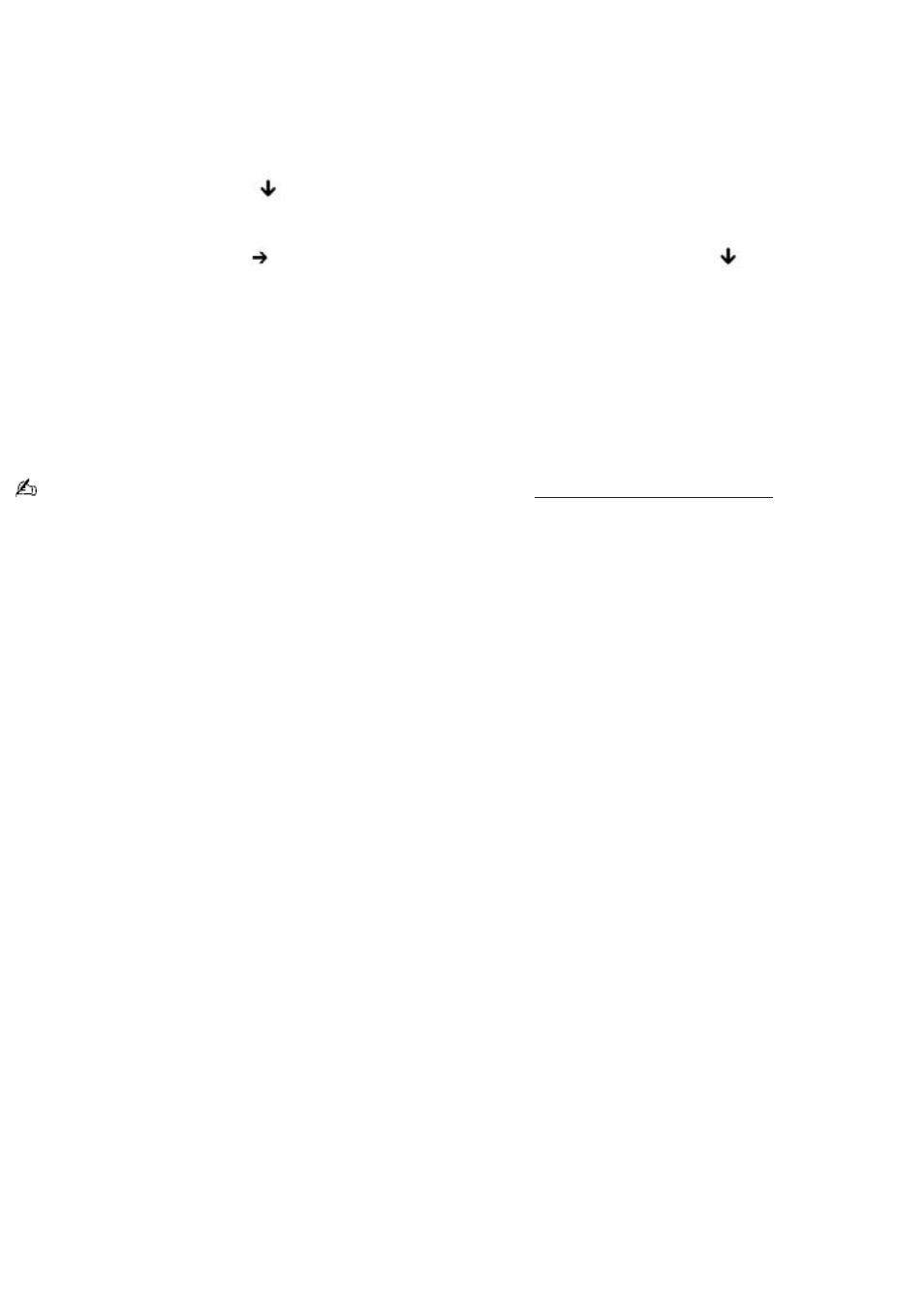
What do I do if a BIOS error appears when my computer starts?
If the message "Press
1.
Press the F2 key. The BIOS Setup menu appears.
2.
Set the date (month/day/year). Press Enter.
3.
Press the Down Arrow key
to select System Time, and then set the time (hour: minute: second). Press
Enter.
4.
Press the Right Arrow key
to select the Exit tab, and then press the Down Arrow key
to select Get
Default Values. The message Load factory default values. appears.
5.
Press the Enter key. The Load Optimal Defaults? window appears.
6.
Select Ok, and press Enter.
7.
Select Exit (Save Changes), and press Enter. The Save configuration changes and exit setup? window
appears.
8.
Select Ok, and press Enter. The computer restarts.
If this occurs on a regular basis, contact Sony Computing Support (
).
Page 223
- SGPT21 (168 pages)
- DG1 (20 pages)
- A8N-SLI (3 pages)
- VPCS137GX/B (2 pages)
- PCG-FX170 (136 pages)
- A8N-VM CSM (2 pages)
- BX540-BTO (3 pages)
- VPCZ21SHX/X (4 pages)
- MVS8000SF-C (72 pages)
- PCG-505TR (104 pages)
- PCG-FX190K (136 pages)
- 10.4 (3 pages)
- P5SD2-X SE (3 pages)
- VPCL2 (190 pages)
- VAIO Notebook PC (Packing Instructions) (2 pages)
- SGPT11 (161 pages)
- MAC OS X 10.4 (2 pages)
- C1VPK (20 pages)
- VPCZ13EGX (217 pages)
- ORBITER SM4000 (6 pages)
- VPCF22BFX/B (4 pages)
- VPCF236FM (16 pages)
- VPCS13DGX/B (2 pages)
- DSC-W330 (104 pages)
- DSC-W330 (60 pages)
- PCG-838 (121 pages)
- VPCS131FDS (2 pages)
- A240P CTO (1 page)
- DVR SERVER VER.5.05/REL.092507 (2 pages)
- VPCF21AFX (4 pages)
- VGN-SZ3HP (80 pages)
- VGN-SZ3HP (40 pages)
- VPCW11S1E (127 pages)
- VPCS11A7E (196 pages)
- VGN-N31S (40 pages)
- VGN-N31S (88 pages)
- VGN-N31S (60 pages)
- VGN-N31S (88 pages)
- VAIO (Recovery, Backup and Troubleshooting Guide) (2 pages)
- PCG-X18 (53 pages)
- VGN-UX280P7 (2 pages)
- VGN-UX280P7 (194 pages)
- VGN-UX180P (2 pages)
- SVF15A1BCXB (32 pages)
- VPCB11KGX (3 pages)
