Sony DSC-W190 User Manual
Page 7
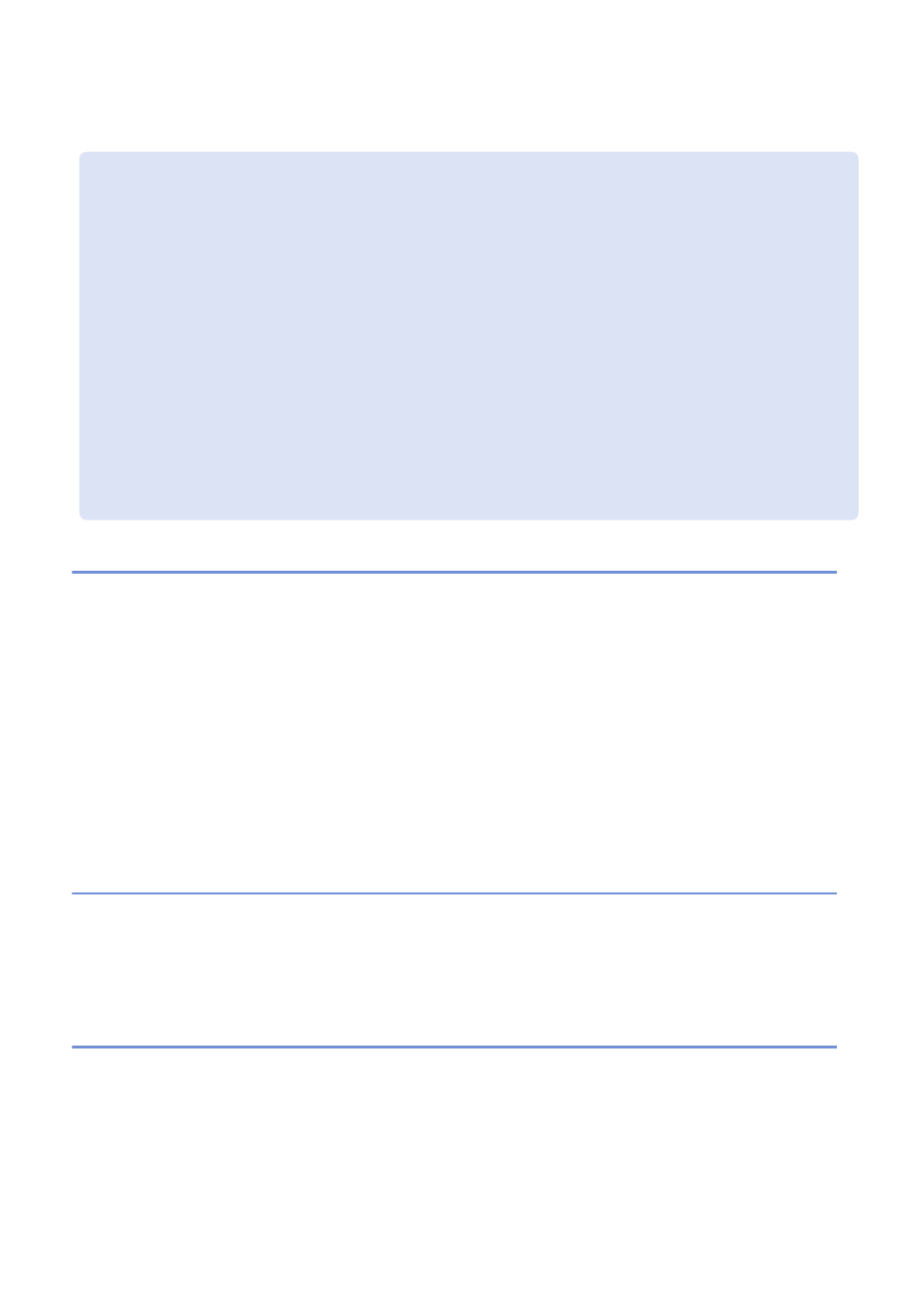
7
GB
Table of contents
Notes on using the camera ...................................................................... 9
................................................................... 10
Checking the accessories supplied........................................................ 10
Identifying parts....................................................................................... 11
Charging the battery pack ...................................................................... 12
Inserting the battery pack/a “Memory Stick Duo” media
(sold separately)...................................................................................... 14
Setting the clock...................................................................................... 16
...................................... 18
........................................................ 20
Detecting smiles and shooting automatically (Smile Shutter) ................. 20
Focusing on the face of the subject (Face Detection) ............................ 21
Shooting close-ups (Macro) .................................................................... 22
Selecting the image size to match the usage ......................................... 24
Using the Shooting mode that matches the scene (Scene Selection).... 27
Shooting movies ...................................................................................... 28
........................................................... 30
Viewing an enlarged image (Playback zoom)......................................... 30
Searching for an image (Image Index) ................................................... 30
Viewing a series of still images (Slideshow)............................................ 31
............................................................................. 32
Deleting all images (Format) ................................................................... 33
