Setup menu – Sony VPL-HW20A User Manual
Page 50
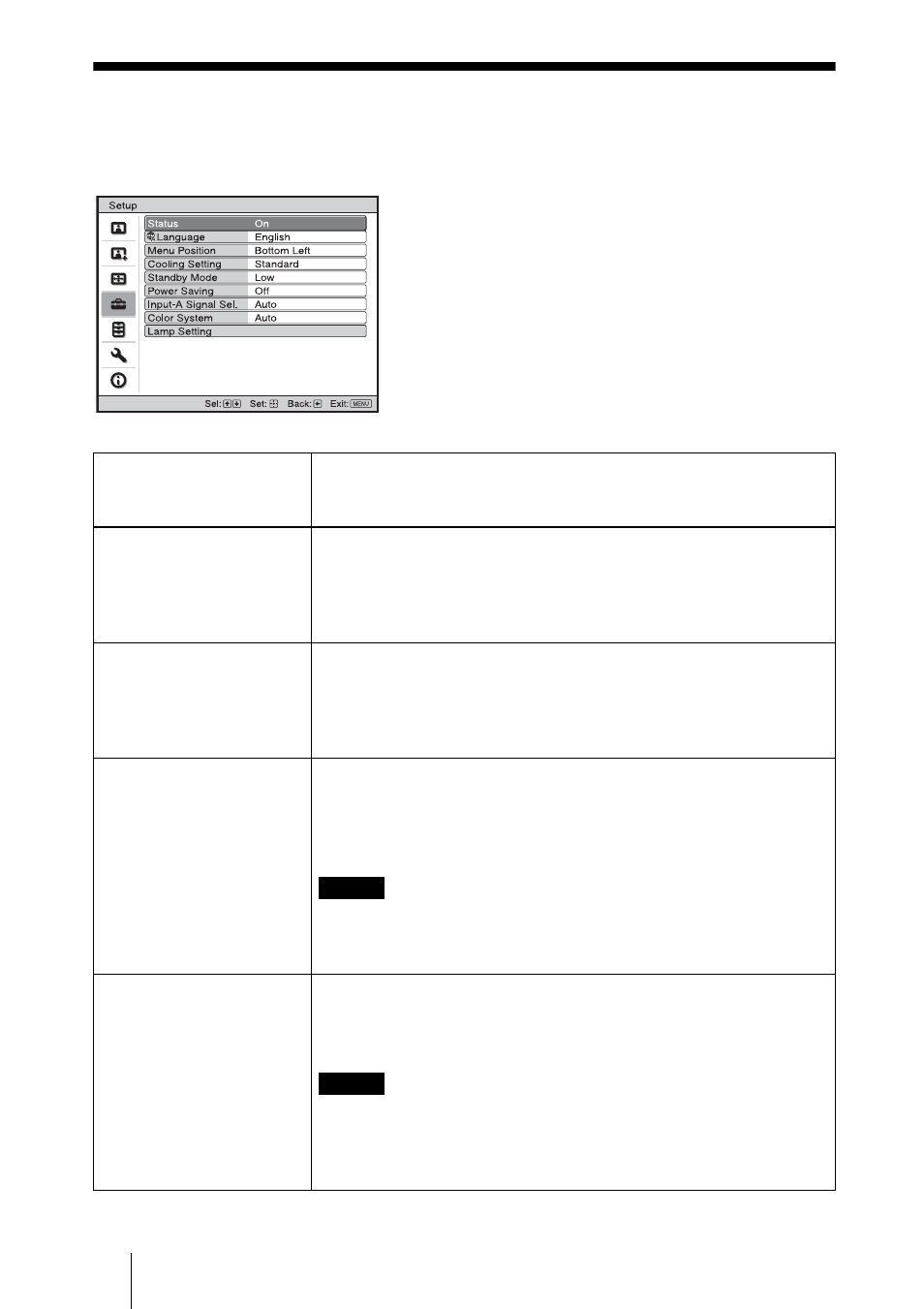
50
Setup Menu
The Setup menu is used to change the factory preset settings, etc.
Status
Sets whether or not the on-screen display is displayed.
Set to “Off” to turn off the on-screen displays except for certain
menus, message when turning off the power, and warning messages.
Language
Selects the language used in the menu and on-screen displays.
Available languages are: English, Dutch, French, Italian, German,
Spanish, Portuguese, Russian, Swedish, Norwegian, Japanese,
Chinese (Simplified Chinese), Chinese (Traditional Chinese),
Korean, Thai and Arabic.
Menu Position
You can change the position to display the menu on the upper
screen.
Bottom Left: Displays the menu on the bottom left area of the
screen.
Center: Displays the menu on the center of the screen.
Cooling Setting
Use this item when using the projector at high altitudes.
High: Use this setting when using the projector at an altitude of
1,500 m or higher.
Standard: Use this setting when using the projector at normal
altitudes.
• When this item is set to “High”, the fan noise becomes slightly
louder since the number of fan rotations increase.
• Do not use the projector at an altitude of 2,700 m or higher.
Standby Mode
Lowers the power consumption in standby.
When set to “Standard”, the power consumption in standby becomes
normal.
When set to “Low”, the power consumption in standby is lowered.
• The factory default setting is “Low”.
• When this item is set to “Low”, the “PJ Auto Power On” function
is disabled (The function is set to “Off” and does not appear in the
menu.).(
Notes
Notes
