Sony VPL-HW20A User Manual
Page 45
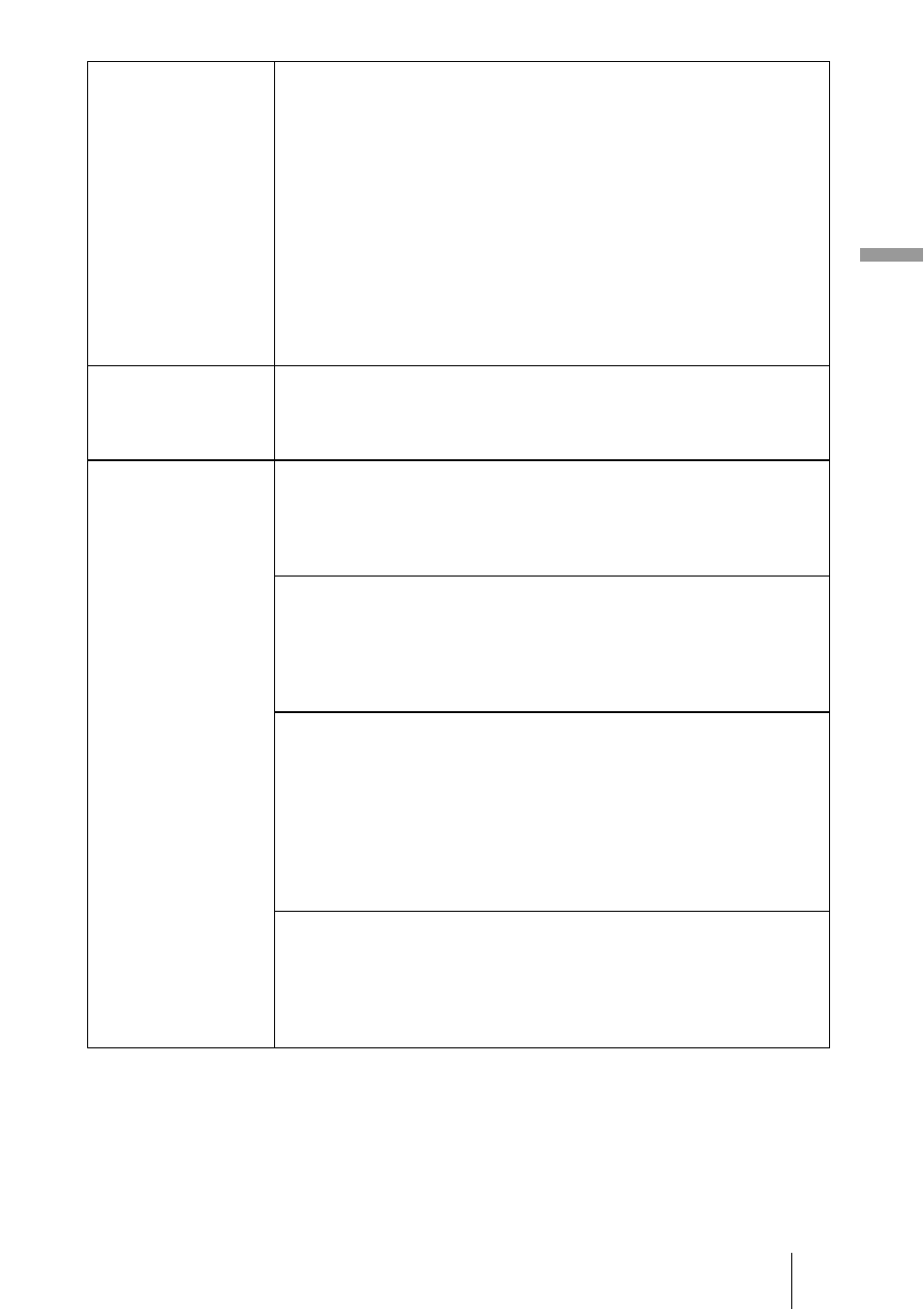
45
U
s
in
g t
he M
e
n
u
s
Color Temp.
Adjusts the color temperature.
High: Equivalent to 11,000 K color temperature.
Gives white colors a blue tint.
Middle: Equivalent to 8,000 K color temperature.
Gives a neutral tint between “High” and “Low”.
Low: Equivalent to 6,500 K color temperature.
Gives white colors a red tint.
Custom 1, Custom 2, Custom 3, Custom 4: Enables you to adjust, set,
and store your favorite color temperature.
The factory default settings are as follows.
Custom 1: Same as “High” color temperature setting.
Custom 2: Same as “Middle” color temperature setting.
Custom 3: Same as “Low” color temperature setting.
Custom 4: Setting that prioritizes brightness.
Sharpness
Sharpens the outline of the picture, or reduces the noise.
The higher the setting, the sharper the picture. The lower the setting, the
softer the picture, thus reducing the noise. You can make adjustments by
pressing SHARPNESS+/– on the remote control.
Expert Setting
NR (Noise Reduction)
Reduces the roughness or noise of the picture.
Usually, select “Off”.
If the picture is rough or noisy, select a setting from among “Low”,
“Middle” or “High” according to the input signal source.
MPEG NR (MPEG Noise Reduction)
Reduces block noise and mosquito noise, in particular in digital
signals.
Block NR: Reduces digital noise that appears in mosaic-like pattern.
Mosquito NR: Reduces digital noise that appears near the outline of the
picture.
Film Mode
According to the film source you have selected, make a setting for
playback.
Auto: Reproduces a 2-3 or 2-2 Pull-Down format video signal, such as
film sources, in a smooth picture movement. When a video signal
other than 2-3 or 2-2 Pull-Down format is input, the picture is played
back in progressive format.
Off: Plays back the picture in progressive format without detecting
video signals automatically.
Black Level Adj. (Adjust)
Produces a bolder, dynamic picture with subdued blacks.
Set according to the input signal source.
High: Gives higher emphasis to the black color.
Low: Gives lower emphasis to the black color.
Off: Cancels this feature.
