Features – Sony XAV-C1 User Manual
Page 4
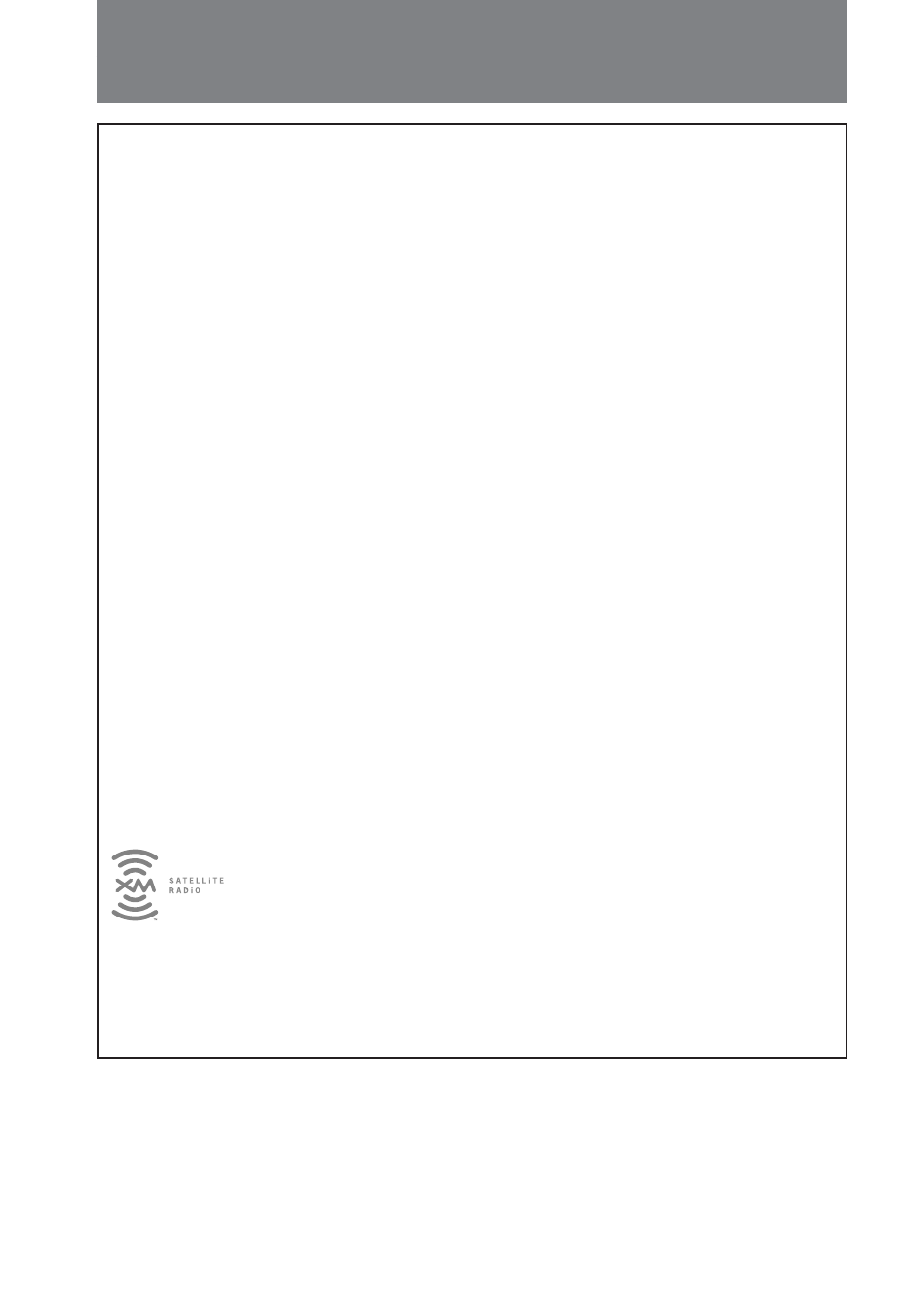
4
Features
Welcome!
Thank you for purchasing this Sony AV Center. Before operating the unit, please read this
manual thoroughly and retain it for future reference.
7-inch in-dash motorized TFT monitor
Innovative in-dash monitor design allows the unit to be mounted in a single DIN slot. At
the touch of a button, a 7-inch wide-aspect-ratio screen slides out, for comfortable TV or
DVD viewing. (Sony TV tuner is optionally available.)
• High brightness and wide viewing angle monitor.
• Touch panel and graphic user interface.
DVD, CD, VCD playback compatibility
• Compatible with various disc formats, such as DVD-R/-RW, DVD+R/+RW, etc.
DVD-RW: compatible with video mode and VR mode (various editing available)
DVD+RW: compatible with video mode and +VR mode (various editing available)
• Plays back up to 1,000 tracks* recorded on DVD-R/-RW or DVD+R/+RW in MP3 file
format
* Depends on track length
2 video/audio inputs, 1 video input, 1 video/audio output (rear), and 1 digital output
provided
Zone
× Zone
You can simultaneously listen to a separate sound source in this unit and auxiliary audio
equipment in the rear.
DVD level adjustment
Balances the output level differences between PCM, Dolby Digital and DTS, and the
volume level differences between disc and source.
EQ7
You can select an equalizer curve for 7 music types.
If you have any questions or problem concerning the XM Satellite radio service including
the broadcast, consult XM Satellite Radio Inc.
The XM Radio ID (XM-ID) is required when consulting XM. It is located on the side of the
main unit, and you can also check it in the display of this unit (see “Displaying the XM
Radio ID”).
