Sony XAV-C1 User Manual
Page 3
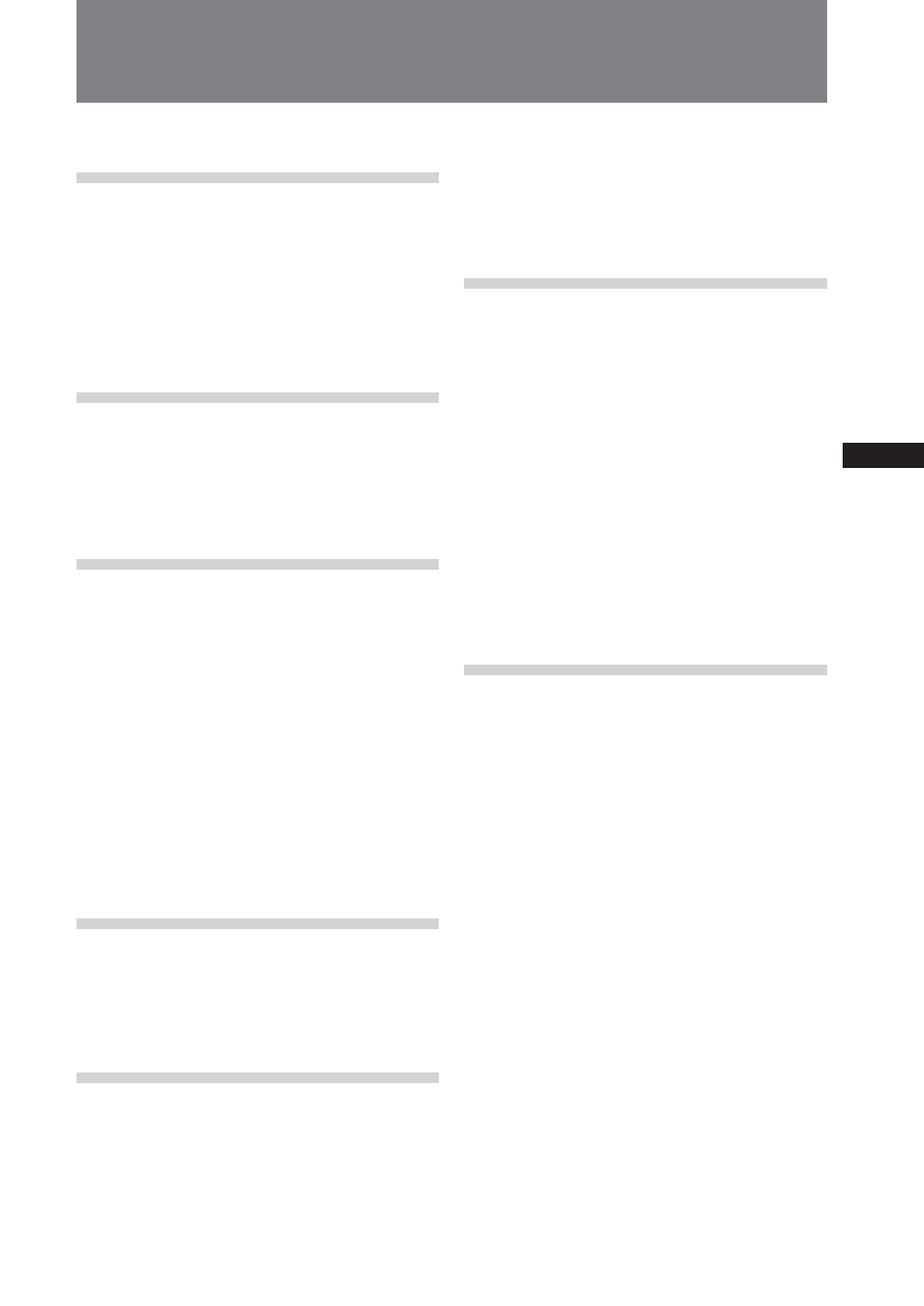
3
Table of Contents
Features ............................................................... 4
Precautions .......................................................... 5
Getting Started
Preparations ........................................................ 9
Detaching the front panel ................................................ 9
Resetting the unit ............................................................. 9
Opening up the monitor .................................................. 9
Setting the clock .............................................................. 12
Attaching the front panel .............................................. 12
Location of Controls ......................................... 13
Main unit ......................................................................... 13
Card remote commander RM-X706 ............................. 14
Basic Operation
Playing a Disc .................................................... 15
Playing DVD/Video CD/Audio CD/MP3/JPEG .... 15
Watching TV/Listening to the Radio ............... 17
Watching TV or listening to radio ................................ 17
Watching/listening to other video/audio
components ................................................................. 17
Player
About the Source Menu ................................... 18
Display items on the CD/MP3 playback .................... 18
Using the Source Menu .................................... 19
Playback order of MP3 files .......................................... 19
Setting the screen — Wallpaper/Screen Effect .......... 20
Setting the Play mode — Play Mode ........................... 20
Setting for the Display — Display ............................... 21
Setting the sound quality — Equalizer ....................... 23
Resuming Playback — Resume Play ................ 25
Searching a Specific Point on a Disc
— Scan ........................................................... 26
Using the Menus on DVDs ............................... 27
Using PBC Functions
— PBC (Playback control) .............................. 28
Starting Playback from a Selected Point
— Search Play ................................................ 29
Various DVD Operations
Changing the Audio Channels ......................... 30
Adjusting the Audio Output Level
— DVD Level Adjustment ............................. 31
Changing the Angles ........................................ 32
Displaying the Subtitles ................................... 33
Settings and Adjustments
Using the System Menu ................................... 34
Monitor settings — MONITOR .................................... 34
Display settings — DSPL .............................................. 34
Sound settings — SOUND ............................................ 35
Other settings — OTHER .............................................. 36
Using the DVD Setup Menu ............................. 37
Language settings for DVD playback
— Language ................................................................ 37
Settings for digital audio output — Audio ................. 38
Display settings for the player — Display .................. 38
Settings for the parental control — Lock .................... 38
Setting for the downmix signal — Downmix ............ 38
Locking discs — Lock .................................................... 39
TV/Radio/Other Components
Storing Channels/Radio Stations ..................... 42
Storing automatically — BTM ...................................... 42
Storing manually ............................................................ 42
Receiving the stored stations ........................................ 42
Using the Local seek mode in tuner function ............ 43
Switching FM reception to monaural .......................... 43
Listening to a XM Satellite Radio Program ..... 44
Introducing XM
TM
Satellite Radio ................................ 44
Selecting XM source and the desired channel ............ 44
Using category search to locate channels ................... 44
Storing channels by presetting memory ..................... 45
Receiving the stored channels ...................................... 45
Displaying the XM Radio ID ........................................ 46
Auxiliary Audio/Video Equipment .................. 47
Setting for the auxiliary equipment ............................. 47
Displaying the image of the back camera ................... 48
Switching the Front/Rear Output
— Zone x Zone .............................................. 49
Other Features
Additional Information .................................... 50
Card remote commander precautions ......................... 50
About the liquid crystal display (LCD) panel ............ 50
Replacing the lithium battery ....................................... 50
Removing the unit .......................................................... 51
Troubleshooting ................................................ 53
General ............................................................................. 53
Picture .............................................................................. 53
Sound ............................................................................... 54
Operation ......................................................................... 54
Radio reception ............................................................... 56
Messages .......................................................................... 56
Specifications .................................................... 57
Glossary ............................................................. 59
Language Code List .......................................... 61
