Warning indicators and messages, Ng (64), Messages – Sony bloggie MHS-PM5 User Manual
Page 64
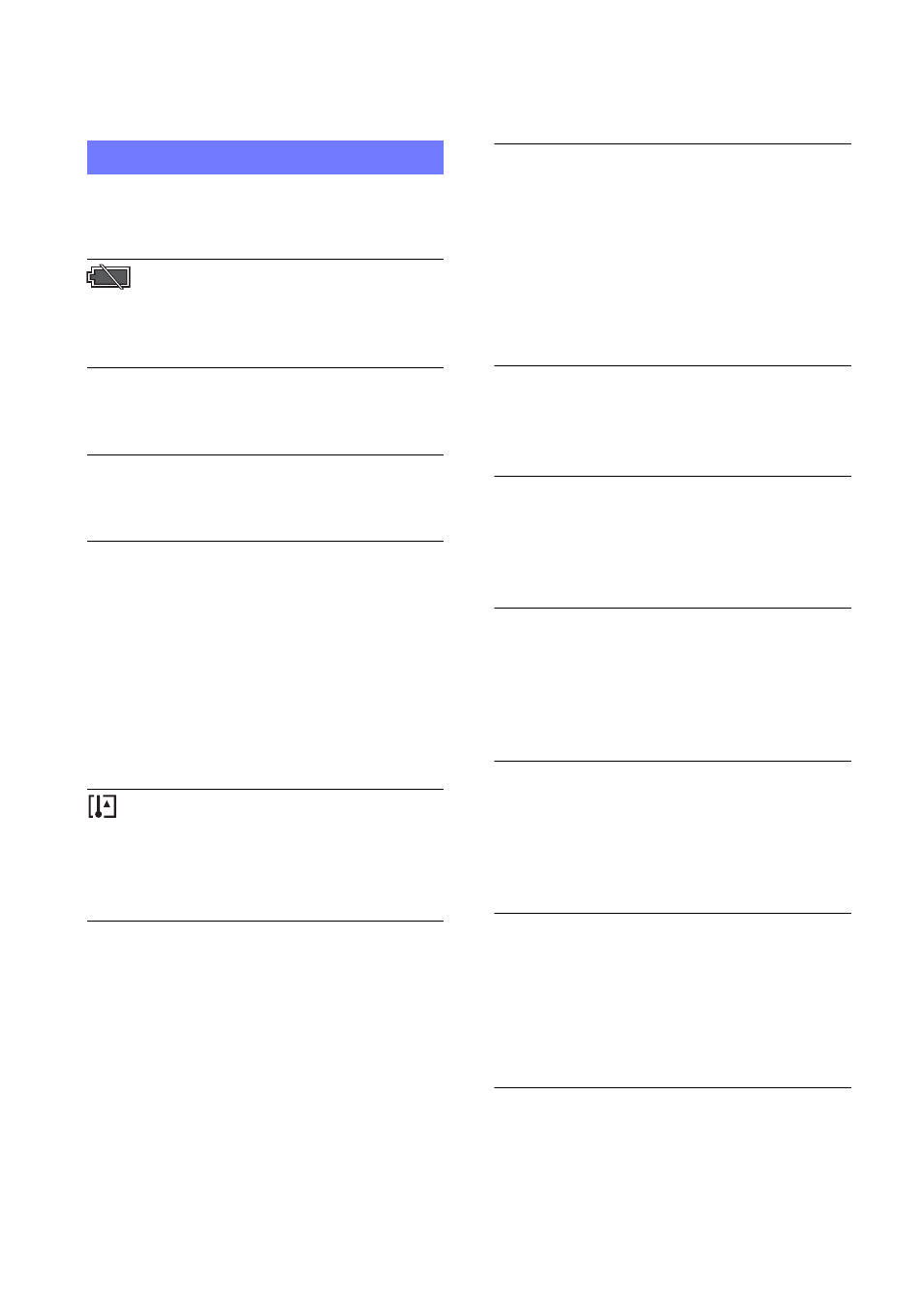
64
Warning indicators and messages
If the following messages appear, follow
the instructions.
•
The battery level is low. Charge the
battery immediately.
Internal memory error
•
Turn the power off and then on again.
System error
•
Turn the power off and then on again.
Reinsert
the memory card
•
Insert the memory card correctly
(page 19).
•
The inserted memory card cannot be
used in your camera (page 2).
•
The memory card is damaged.
•
The terminal section of the memory
card is dirty.
(Warning indicator pertaining to
battery pack temperature)
•
Wait until the temperature of the camera
grows cool.
Memory card
type error
•
The inserted memory card cannot be
used in your camera (page 66).
Cannot access
memory card
Access denied
•
You are using a memory card with the
access controlled.
•
The memory card may be damaged.
Exchange the memory card for another
one.
Error formatting
memory card
•
Format the media again (page 50).
No memory space on
internal memory
•
Delete unnecessary images or files
(pages 28, 43).
Read only
memory card
•
Your camera cannot record or delete
images on this “Memory Stick PRO
Duo” media.
Folder error
•
A folder with the same first three digit
number already exists on the memory
card (for example: 123MSDCF and
123ABCDE).
Cannot create
more folders
•
The folder with a name beginning with
“999” exists on the memory card. You
cannot create any folders if this is the
case.
File error
•
An error occurred while the image was
playing back.
Messages
