Shooting still images/movies – Sony bloggie MHS-PM5 User Manual
Page 60
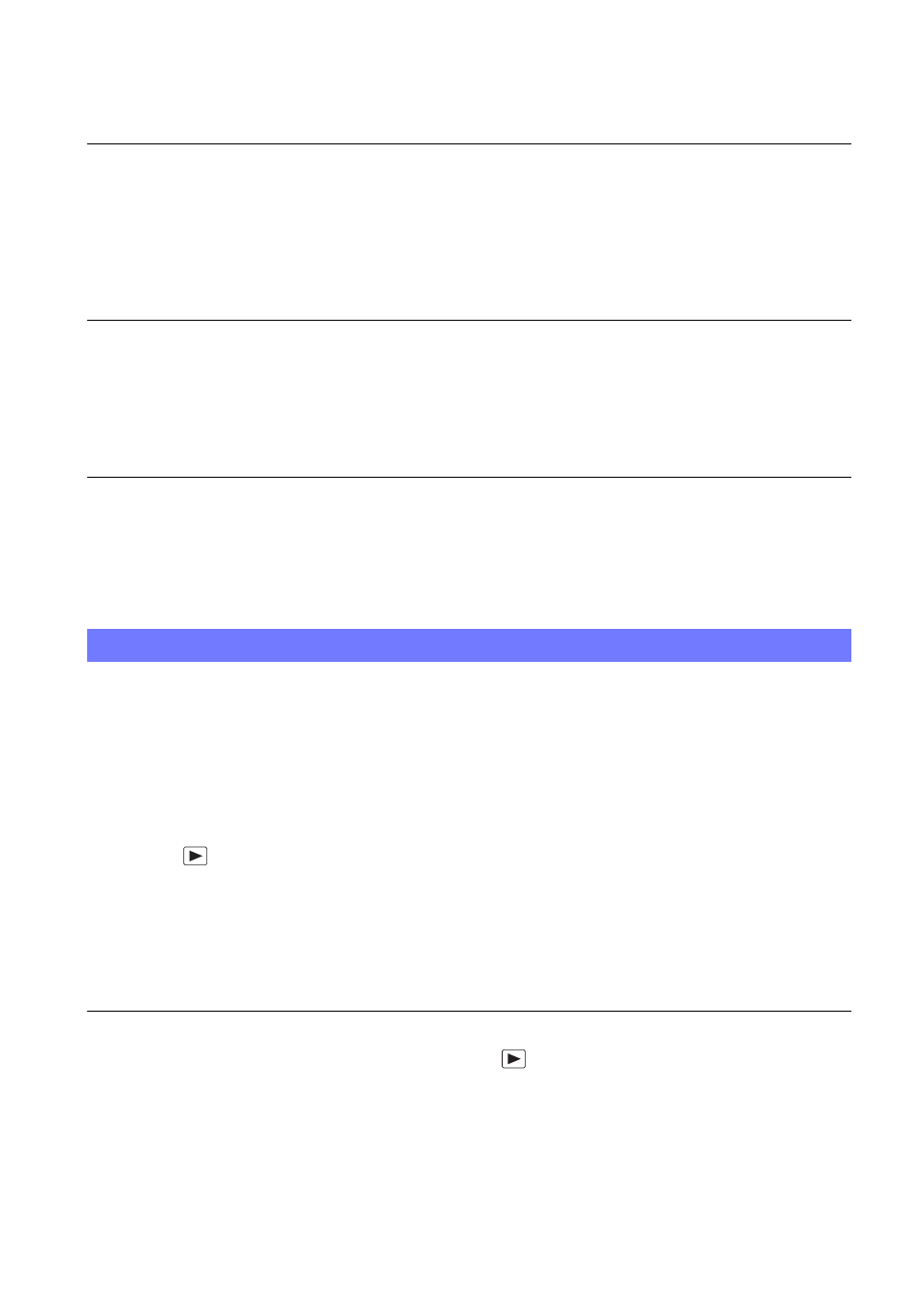
60
Troubleshooting
The power turns off suddenly.
•
If you do not operate the camera for about five minutes while the power is on, the camera
turns off automatically to prevent wearing down the battery. Turn on the camera again.
•
The power may go off automatically to protect the camera depending on the temperature of
the camera or the battery pack. In this case, the message appears on the screen before the
power goes off.
The battery remaining indicator is incorrect.
•
This phenomenon occurs when you use the camera in an extremely hot or cold location.
•
The displayed battery remaining differs from the current one. Fully discharge and then charge
the battery to correct the display.
•
The battery is discharged. Charge the battery.
The operation of the camera is unstable while it is connected to a computer.
•
You are using a USB hub or using a USB cable other than the supplied USB connection
support cable.
–
Be sure to connect the camera directly to the USB connector of the computer using the USB
connection support cable (supplied).
Your camera cannot record images.
•
Check the free capacity of the internal memory or the memory card. If it is full, do one of the
following:
–
Delete unnecessary images (pages 28, 43).
–
Change the memory card.
•
It is recommended that you use a memory card of 1 GB or larger for recording movies.
•
Continuous shooting is possible for approximately 29 minutes.
•
Press
(Play) button and set the camera to recording mode to shoot a still image or a
movie.
•
The memory card may be damaged. Exchange the memory card for another one.
•
When the movie size is [1920 × 1080 30P] or [1280 × 720 60P], you cannot record movies on
the internal memory.
•
The battery level is low.
The LCD screen does not display the still images or movies you are shooting.
•
Your camera is set to the playback mode. Press
(Play) button to change to the recording
mode (page 23).
Shooting still images/movies
