Ng (18) – Sony bloggie MHS-PM5 User Manual
Page 18
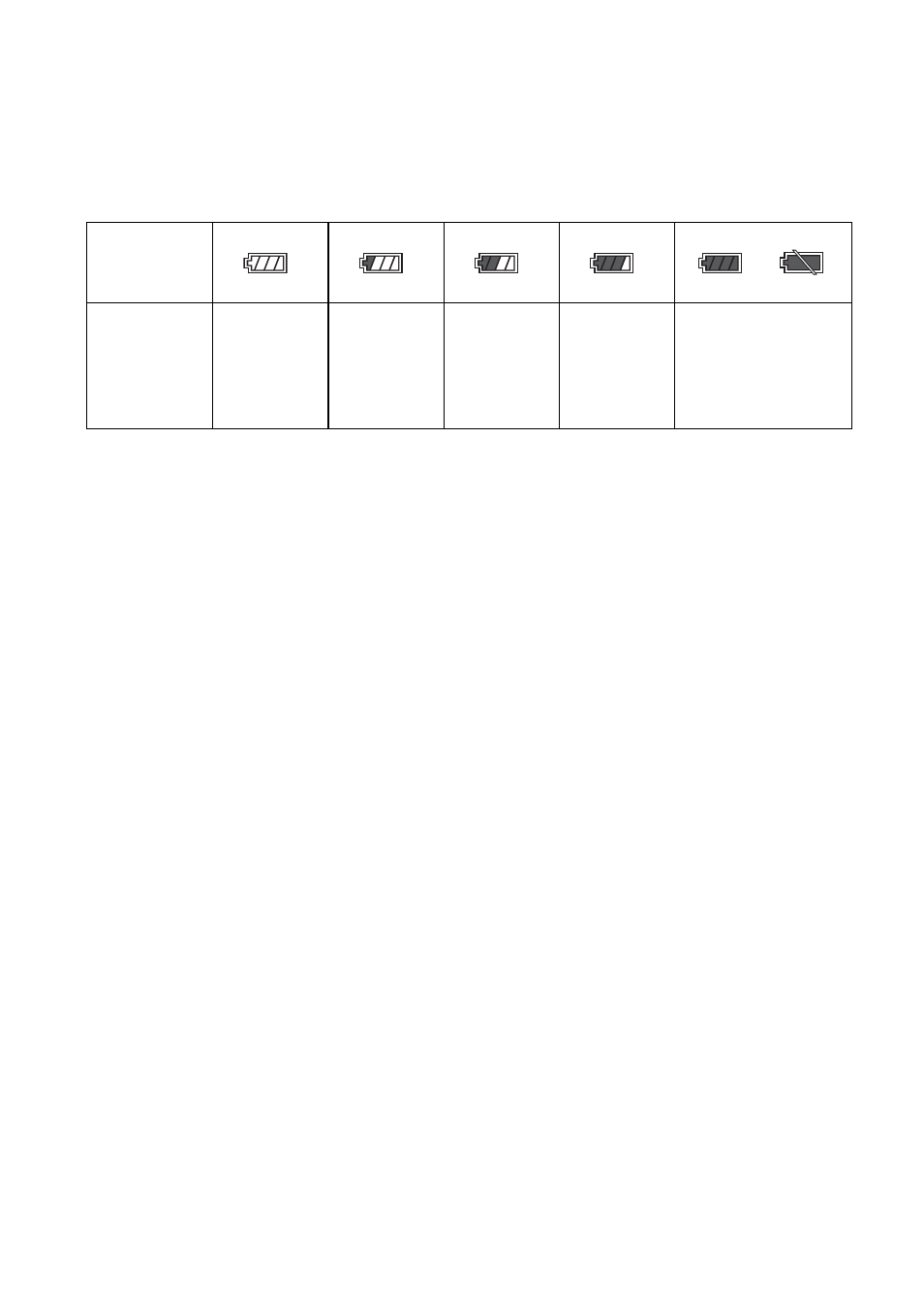
18
1 Preparing the battery pack
To check the remaining battery time
Rotate the lens portion or press the ON/OFF button to turn on and check the remaining battery
on the LCD screen.
• It takes about one minute until the correct battery remaining indicator appears.
• The displayed battery remaining indicator may not be correct under certain circumstances.
• If the camera is running on battery power and you do not operate the camera for about five minutes, the
camera turns off automatically to prevent wearing down the battery (Auto power off function).
• The Language Setting screen appears when the camera is turned on for the first time (page 21).
Battery
remaining
indicator
Battery
remaining
guidelines
Sufficient
power
remaining
Battery
almost fully
charged
Battery half
full
Battery low,
recording/
playback
will stop
soon.
Charge the battery.
(The warning
indicator flashes.)
