Sony VGN-FE890N User Manual
Page 66
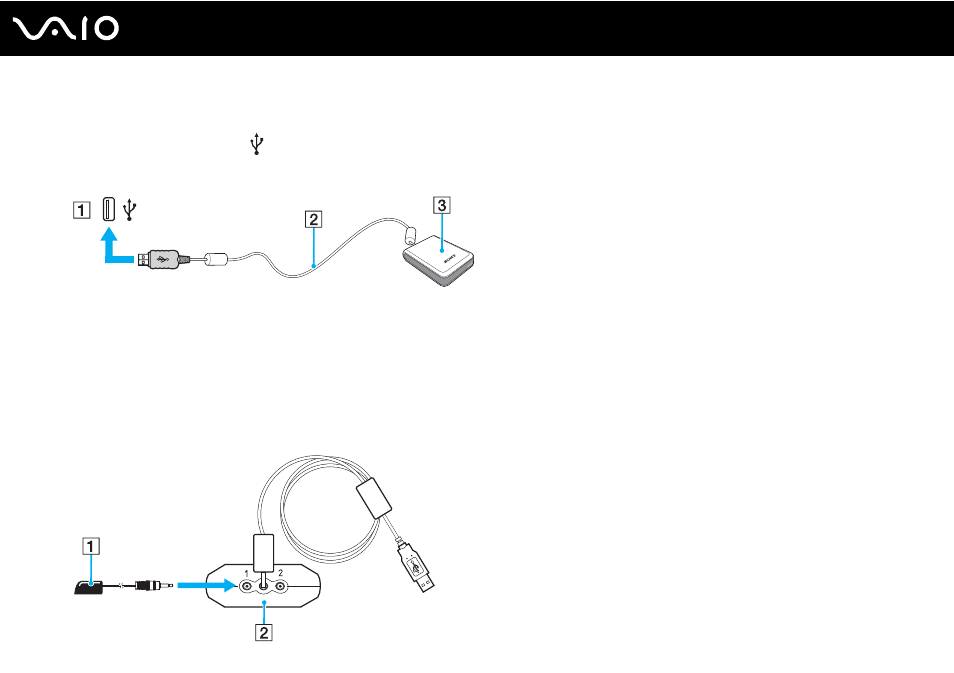
66
Using Your VAIO Computer
To connect the remote sensor
1
Choose the USB port (1)
you prefer to use.
2
Plug the remote sensor cable (2) into the USB port.
3
Position the remote sensor (3) to enable unobstructed communication with the remote commander.
If you are using a cable or satellite set-top box, you can attach the remote sensor control to the remote sensor, which enables
you to control the set-top box with the remote commander.
To connect the remote sensor control
1
Plug the cable from the remote sensor control (1) into either jack (1 or 2) on the back of the remote sensor (2).
This manual is related to the following products:
