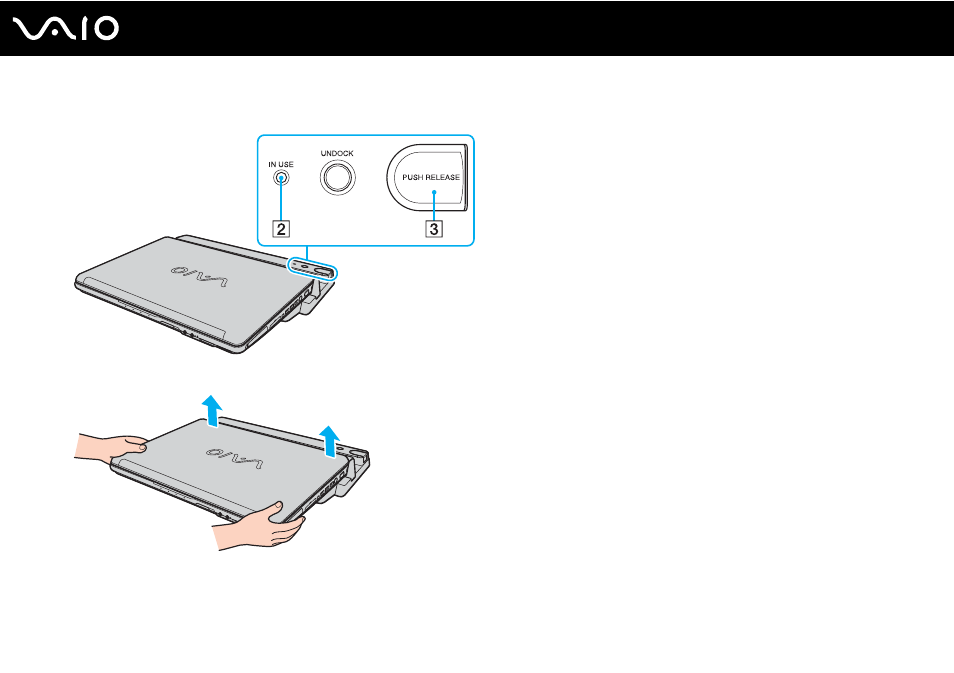
112
n
N
Using Peripheral Devices
2
Wait until the IN USE indicator (2) turns off and then press the PUSH RELEASE button (3).
3
Lift the computer away from the multi function bay docking station.
4
Close the multi function bay docking station connector cover on the bottom of the computer.