Sony VGN-T360P User Manual
Page 8
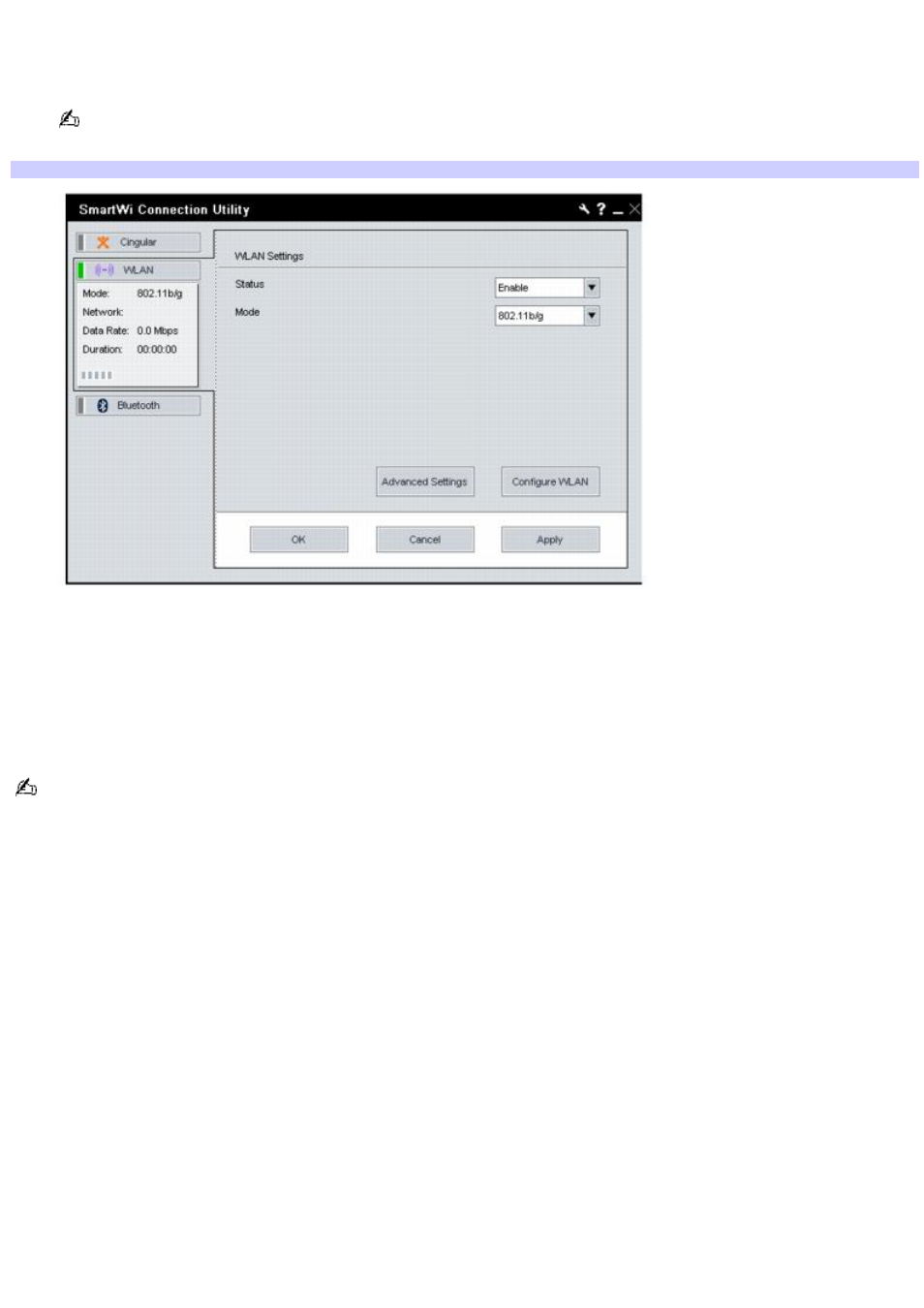
1.
Click the WLAN button on the SmartWi Connection Utility main window. A status display appears below the
button.
2.
Next, click the status display below the WLAN button. The window enlarges to display WLAN Settings.
If it is the first time connect with WLAN, the Wireless Help Utility will launch automatically and guide you during
initial setup.
WLAN Settings dialog box
To deactivate WLAN connectivity, select Disable for the Status field drop-down box on the WLAN Settings dialog.
By default, WLAN uses theIEEE802.11b/g standard technology for WLAN connectivity. The standard includes the
Wired Equivalent Privacy (WEP) encryption method, which is a security protocol and WiFi Protected Access.
To use IEEE802.11b or IEEE802.11g WLAN connectivity standard only, select them from the Mode field
drop-down box.
Wireless LAN devices using the IEEE802.11a standard and the ones using the IEEE802.11b or g standard cannot
communicate because the frequencies are different. Wireless LAN devices using the IEEE802.11g standard can only
communicate with a device using the IEEE802.11b standard, not with the IEEE802.11a standard.
IEEE802.11b: The standard speed is 11 Mbps, or about 30 to 100 times faster than a standard dial up.
IEEE802.11g: The standard speed is 54 Mbps, or about 5 times faster than a Wireless LAN device using the
IEEE802.11b standard.
Page 8
