Using the bluetooth connection – Sony VGN-T360P User Manual
Page 14
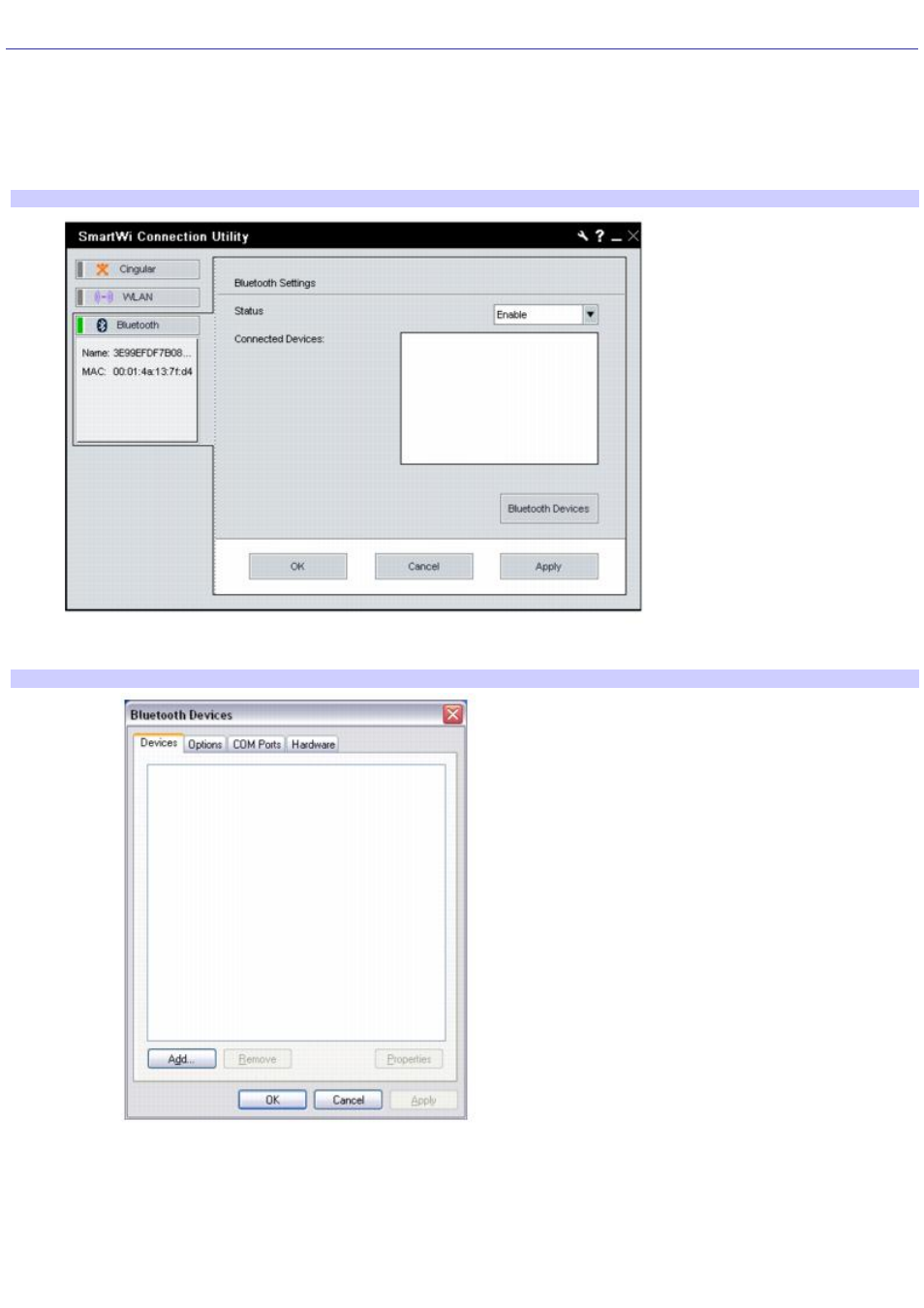
Using the Bluetooth connection
To use Bluetooth
®
technology connectivity, do the following:
1.
Click the Bluetooth button on the Wireless Connection Utility dialog box. This activates Bluetooth
®
technology,
and a status display appears below the button.
2.
Next, click the status display below the Bluetooth button. The window enlarges to display Bluetooth Settings.
Bluetooth Settings dialog box
3.
Click the Bluetooth Devices button. The Bluetooth Devices dialog box displays.
Bluetooth Dev ices dialog box
4.
From the Bluetooth Devices dialog box, select and search for any Bluetooth
®
devices in the vicinity of your
computer.
Click Add to invoke the Add Bluetooth Device Wizard and follow the on-screen instructions.
When completed, click OK.
Page 14
