Parental control, Setting the rating, Changing your password – Sony WEGA KV-27FS100 User Manual
Page 38: Select a country
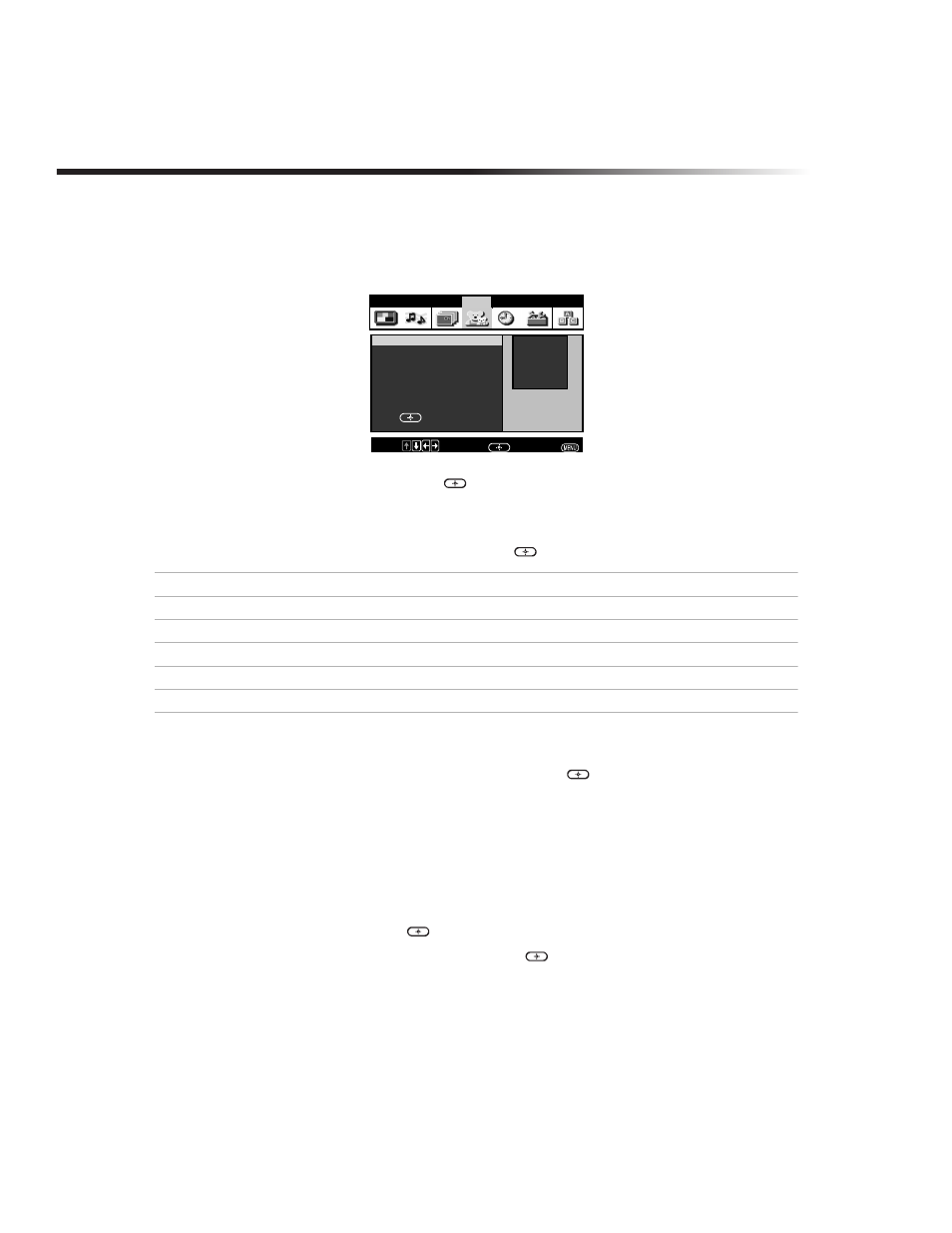
30
Operating Instructions
Parental Control
Setting the Rating
You can change the Rating by selecting one of the Parental Lock options.
1
Press
f
to highlight Parental Lock, press
.
If you are not familiar with Parental Guideline rating system, use one of the following preset categories
to simplify the rating selection: Child, Youth, Young Adult.
2
Use the
F
or
f
to select the desired rating and press
.
Changing your Password
1
Use the
F
or
f
buttons to select Change Password and press
.
2
Follow steps 1 and 2 for “Using the Parent Menu” on page 29.
Select a Country
Select U.S.A. to use US ratings (see pages 32-33) or select Canada to use Canadian ratings (see
page 34). If you select a Country (U.S.A. or Canada) that is not where you live, the rating you select will
not be activated.
1
Press
f
to highlight Country, press
.
2
Use the
F
or
f
to select the desired country and press
.
Parental Lock: Off
Video
Audio
Channel
Parent
Timer
Setup
Basic
Change Password
Country: U.S.A.
Off
Child
Youth
Young Adult
Custom
Press to change settings
Move:
Select:
End:
Rating
TV will allow a maximum rating of
Child
TV-Y, TV-G
, G (U.S.), G
, C (Canada)
Youth
TV-PG
, PG (U.S.), 8 ans + (Canada)
Young Adult
TV-14, PG-13 (U.S.), 14+ (Canada)
Custom
Select to set more restrictive ratings (see next section)
Off
No rating limit
