Sony SVT11213CXB User Manual
Page 30
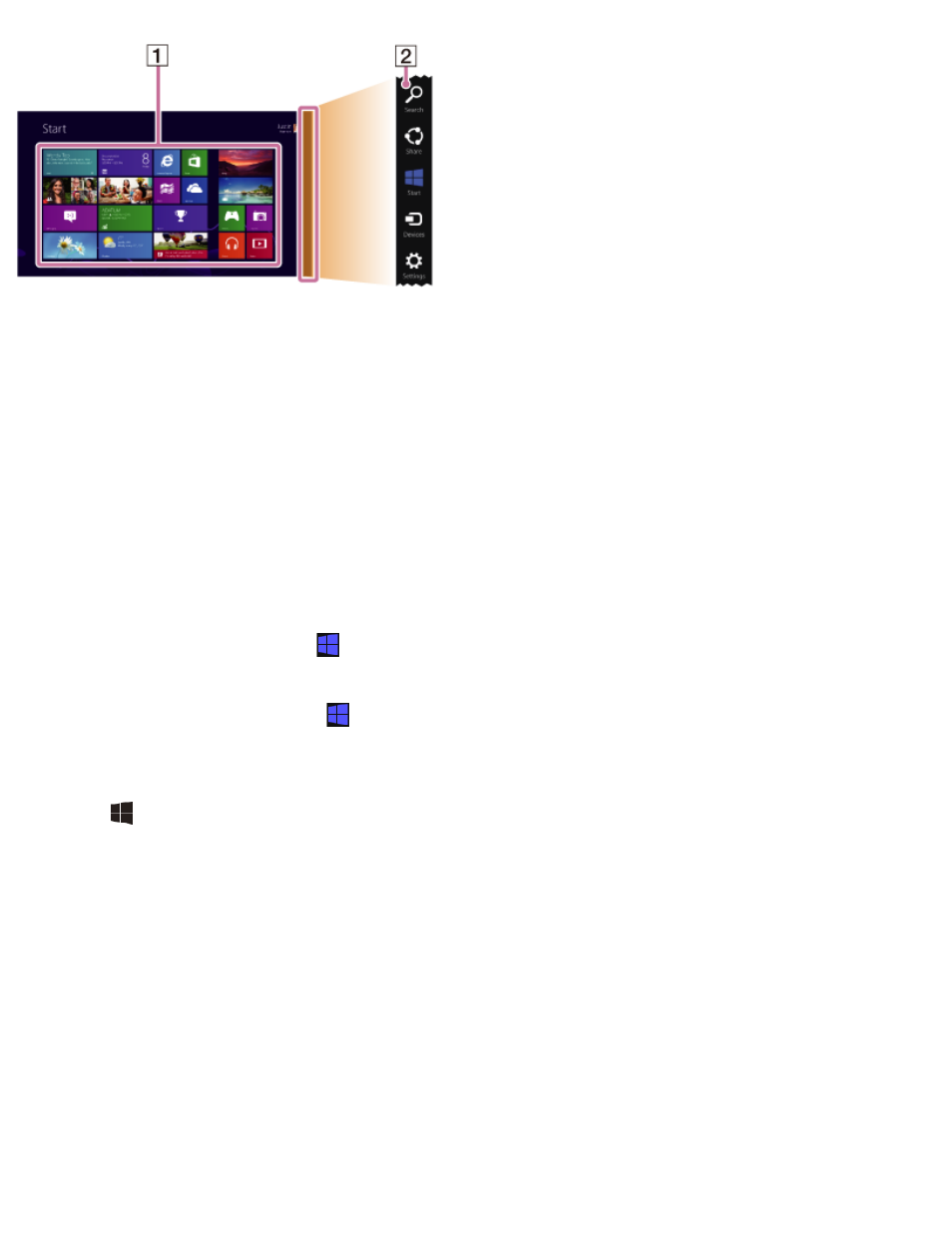
To open the Start screen
Touch operation (Touch screen equipped models)
Open the charms, then tap the
Start charm. (See
to open the charms.)
Mouse/Touch pad operation
Open the charms, then click the
Start charm. (See
to open the
charms.)
Keyboard operation
Press the
(Windows) key.
Opening the Desktop
You can access the desktop from a tile, just like an app. Open the desktop by following the
instruction below.
1. Open the Start screen and select the Desktop tile. (See
About the Start Screen and Menu
to open the Start screen.)
Installing Apps from Windows Store
You can install apps from Windows Store.
You will need a Microsoft account to use certain apps or services, including Windows Store.
On how to create and what you can do with the Microsoft account, refer to Windows Help and
Tiles
Select a tile to start an app and personalize the Start screen by adding and rearranging
tiles.
1
Charms
Search for apps and files, share content, play content on other devices or print, and set up
your VAIO computer.
2
