Sony ERS-210B User Manual
Page 42
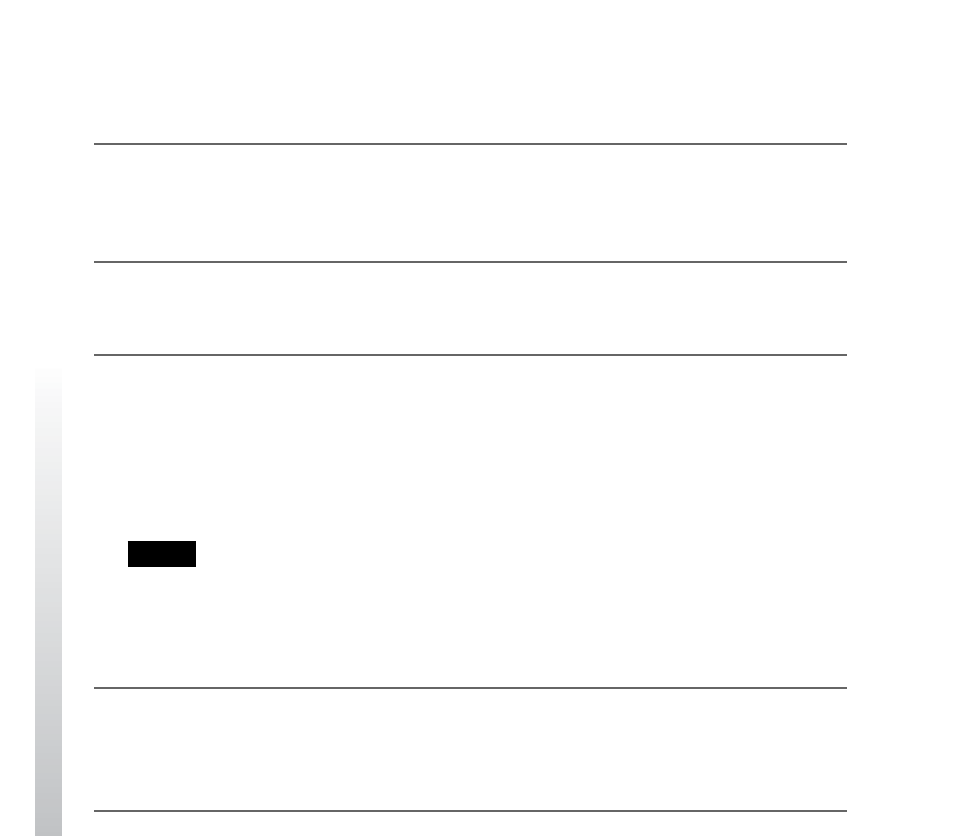
42
Viewing the pictures (photos) on the Memory Stick
The pictures that AIBO takes will be stored on AIBO’s “Memory Stick”. To view
these, you will need a “Memory Stick” reader/writer.
1
Remove the “Memory Stick” from AIBO.
Refer to the AIBO Operating Instruction that came with your AIBO on how to
remove the “Memory Stick” from AIBO.
2
Insert the “Memory Stick” into the “Memory Stick” reader/writer.
For details, refer to the Operating Instructions of the “Memory Stick” reader/writer.
3
Copy/Move the photo data on the “Memory Stick” to your PC.
Copy/Move the JPEG files in “\OPEN-R\APP\PC\PHOTO” of the “Memory
Stick” to your PC.
The photo data has five digit consecutive numbers (“IMG-XXXXX.JPG”).
For details on copying files, refer to the Operating Instruction of your PC.
Memo
If there is no photo file in the folder, the five digit number in the file name will start from
“00000”.
If there are existing photos in the folder, the five digit number in the file name will start
from the next highest number.
4
Remove the “Memory Stick” from the PC.
For details on how to remove the “Memory Stick”, please refer to the Operating
Instruction for the PC and its accessories.
