Sony ERS-210B User Manual
Page 13
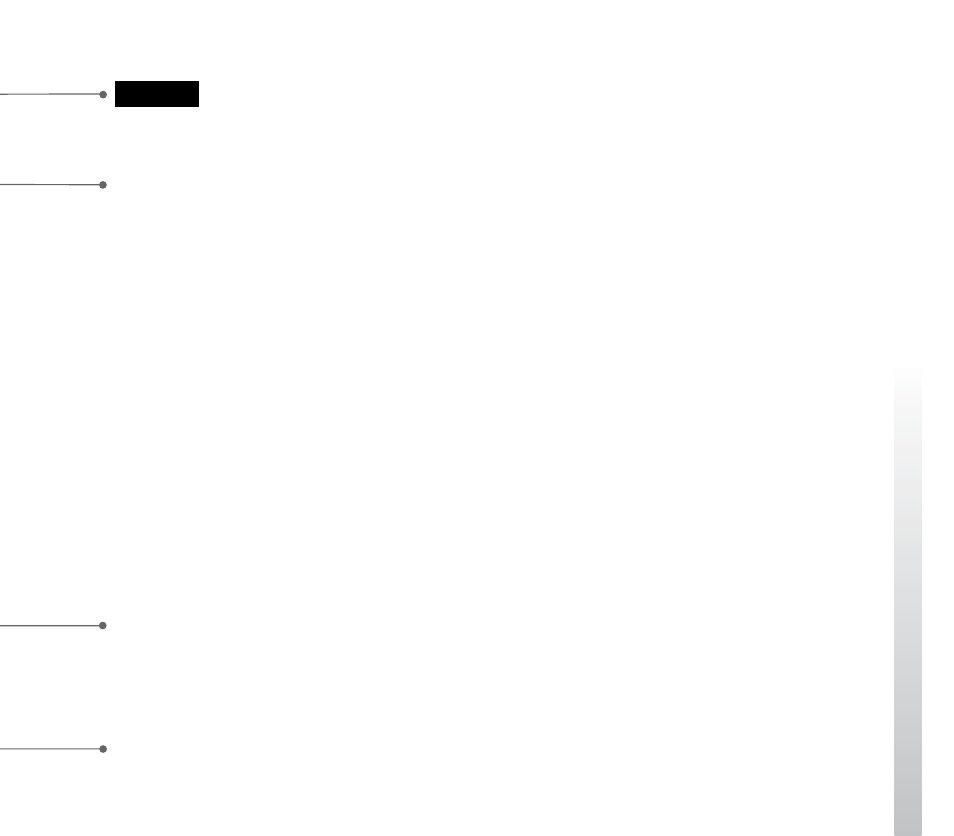
13
Caution
AIBO EYES cannot be used with a USB-type DSL modem.
A PC is used to setup your network settings for AIBO EYES. The PC can be
connected to the access point via a wired or wireless connection.
• To connect the PC to an access point via a wireless LAN, the PC must have an
IEEE802.11b-compatible wireless LAN adapter.
• A Web browser must be installed.
• You must set up the POP* (receiving) and SMTP (sending) e-mail servers for
your e-mail account.
* The POP server must support the UIDL command (for listing IDs of e-mails). For details
about the UIDL command, consult your provider.
• The “Memory Stick” Reader/Writer is not required, but it can be used to setup
network settings and back up data, etc.
An AIBO Wireless LAN Card ERA-201D1 is also supplied with AIBO EYES
ERF-220AP08. For installation with AIBO ERS-210/220 series, refer to the
operating instructions for your AIBO Wireless LAN Card.
The Energy Station ERA-210P1 is not required, but it is useful for taking pictures
from a stationary point at a regular interval. When AIBO is on the Energy Station,
AIBO will tell the time.
