Answering a call – Avaya 1150E User Manual
Page 142
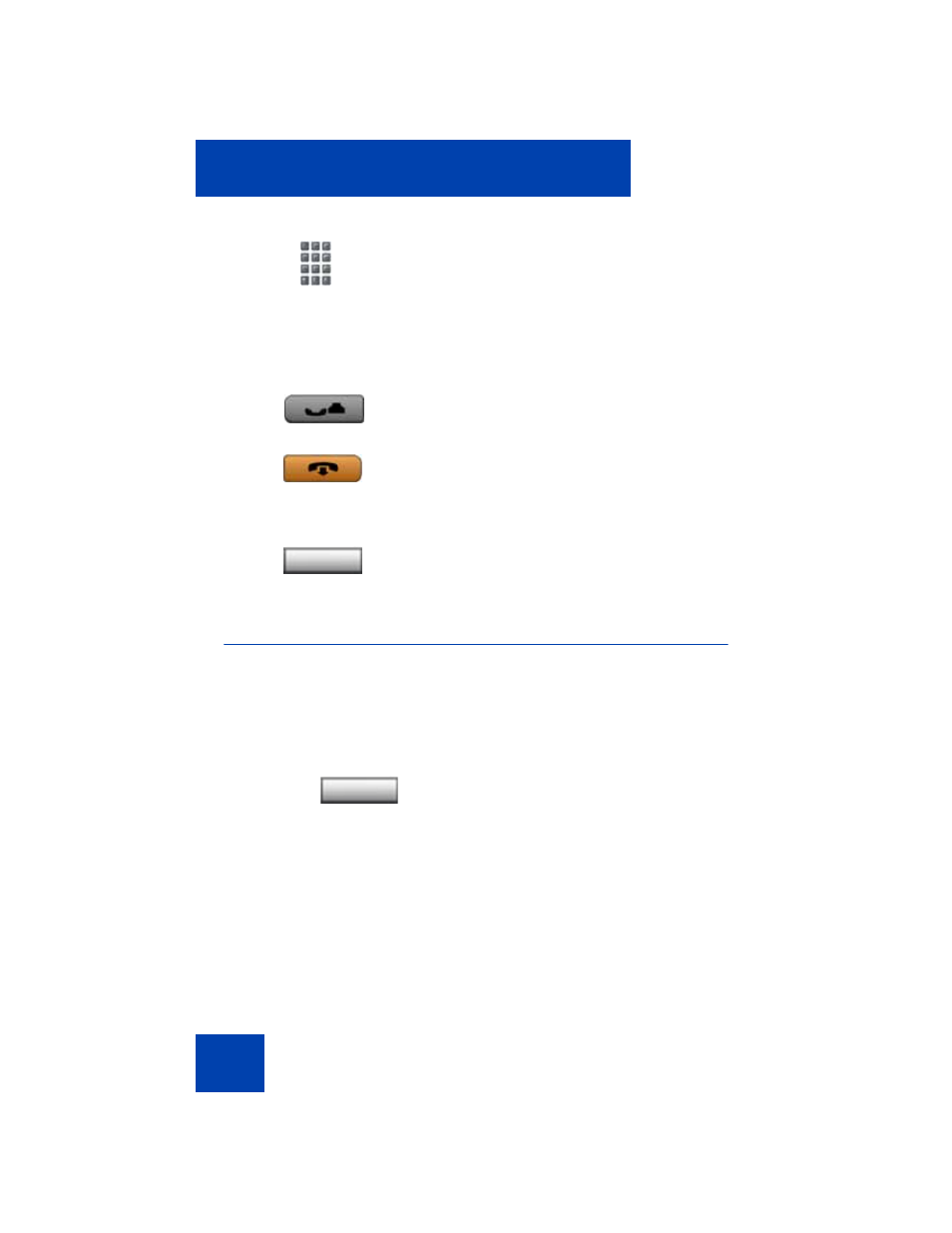
Avaya 1150E IP Deskphone non-ACD call features
142
To answer an Intercom call while on a line other than your Intercom
group line:
Answering a call
When you receive an incoming call on an Individual Line (DN), your
phone rings and the LCD indicator flashes.
To answer a call:
3.
Dial
the one or two digit
code for the
intercom group member you want to call.
1.
Press the
Hold
Key to put the current
call on hold.
or
Press the
Goodbye
Key to end the call.
2.
Press the
Intercom
Key and begin to
speak.
1.
Press the
Individual Line
(DN) Key
beside the flashing LCD indicator.
Note: If you have the handset option and
you pick up the handset, you must also
press the
Individual Line (DN)
Key,
otherwise the handset is not operable.
However, you may terminate a call by
replacing the handset in the cradle.
Intercom
2637
- PARTNER-18D (106 pages)
- one-X Deskphone Edition 9600 (4 pages)
- 16CC (28 pages)
- 03-600759 (28 pages)
- 700289937 (14 pages)
- Aria (2 pages)
- NN42030-102 (60 pages)
- DEFINITY 4606 (60 pages)
- 700361314 (10 pages)
- MERLIN MAGIX 4412D+ (24 pages)
- 15-601124 (64 pages)
- 5410 (38 pages)
- Tandberg 150 MXP (36 pages)
- 555-233-781 (86 pages)
- IP Softphone (2 pages)
- 16-601443 (142 pages)
- Audix (2 pages)
- 6400 (32 pages)
- 4600 (56 pages)
- 1603SW-I (30 pages)
- 4610SW (84 pages)
- 4610SW (24 pages)
- 201-type (6 pages)
- 9620 (30 pages)
- IP OFFICE 2410 (38 pages)
- IP OFFICE 5410 (8 pages)
- 7940 (35 pages)
- 1616 (50 pages)
- IP Office 4.2 (88 pages)
- 1600 (110 pages)
- 3641 (48 pages)
- 3645 (48 pages)
- 1151B1 (52 pages)
- one-X Telephone 4621SW IP (6 pages)
- one-X Deskphone 1603SW-I (2 pages)
- 5420 + EU24 (60 pages)
- ONE-X 3.0.0 (40 pages)
- INDeX 11.0 (26 pages)
- 4630SW (114 pages)
- 1400 (4 pages)
- 9640G (36 pages)
- 3631 (30 pages)
- 6400 Series (6 pages)
- 16xx (8 pages)
- 9610 (1 page)
