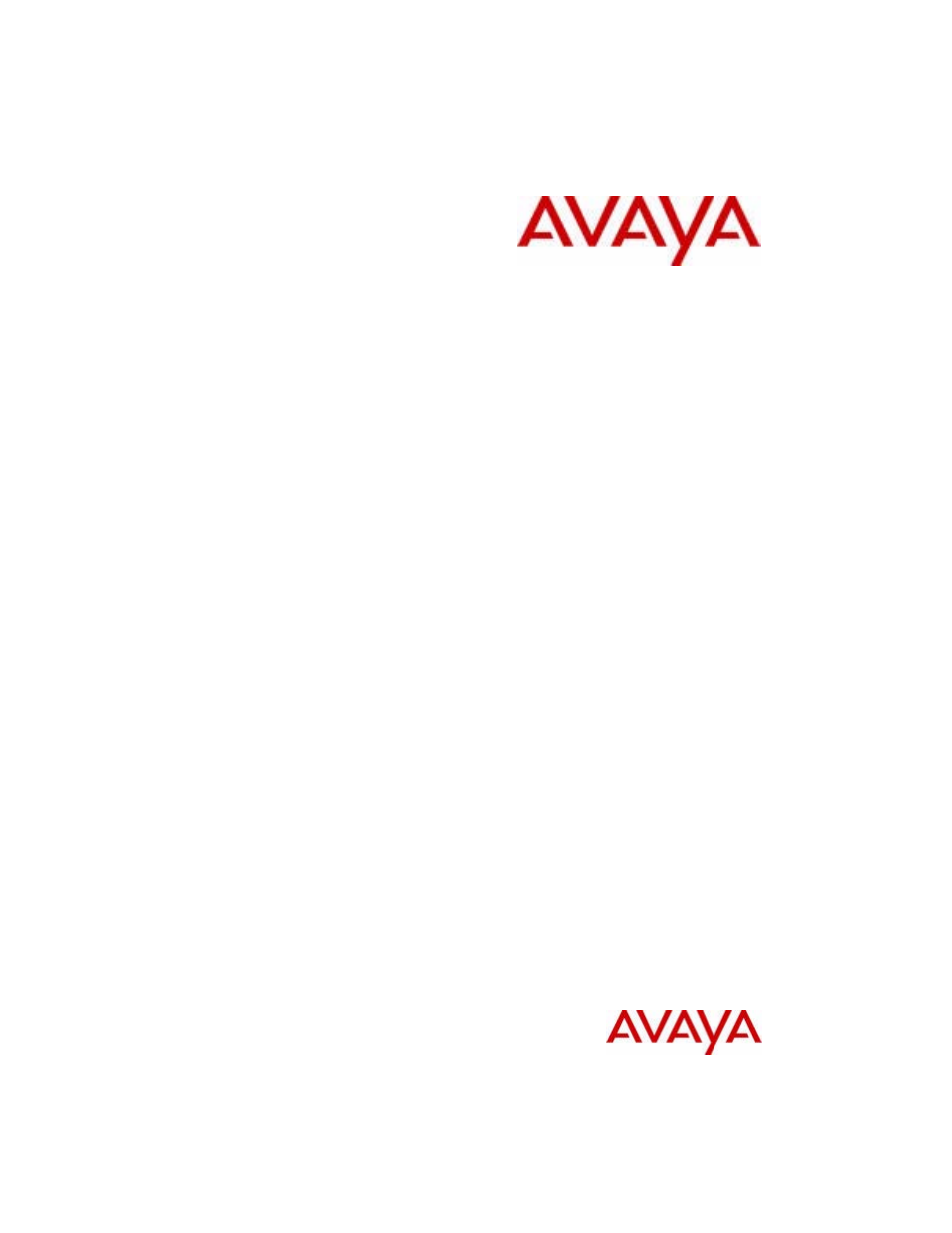Avaya 1150E User Manual
Avaya 1150e ip deskphone user guide
Table of contents
Document Outline
- Revision history
- Contents
- About the Avaya 1150E IP Deskphone
- Entering and editing text
- Connecting the components
- Virtual Private Network
- Configuring Telephone Options
- Using the Telephone Options menu
- Adjusting the volume
- Adjusting the display screen contrast
- Selecting a language
- Selecting date and time format
- Accessing display diagnostics
- Choosing a local dialpad tone
- Viewing phone information
- Diagnostics
- Selecting a headset type
- Configuring call log options
- Choosing a ring type
- Enabling or disabling Call Timer
- Setting the call indicator light
- Changing feature key labels
- Configuring the name display format
- To configure name display format:
- Configuring Live Dialpad
- Using the Password Admin menu
- Using the Telephone Options menu
- Configuring Local Menu options
- Call Center Agent/Supervisor Features
- Call Center Agent features
- Call Center Supervisor Features
- Avaya 1150E IP Deskphone non- ACD call features
- Additional Call Features
- Using the buzz signal
- Using Call Page Connect to make an announcement
- Charging a call or charging a forced call
- Using Enhanced Override
- Using Forced Camp-on
- Override Feature
- Using Privacy Release
- Using Radio Page
- Using Voice Call
- Using the Voice Messaging control screens
- Activate Automatic Answerback
- Activate Call Pickup
- Use Call Waiting
- Forward calls
- Forward internal calls only
- Use Remote Call Forward
- Secure your phone
- Set up a Conference call
- Join a call
- Selectable Conferee Display and Disconnect
- Use Group Call
- Using Record On Demand key
- Additional phone features
- Quick Reference
- Regulatory and safety information
- Third party terms
- Terms you should know
- Index