Search my music by title or keyword – Sony PCV-RZ45G User Manual
Page 303
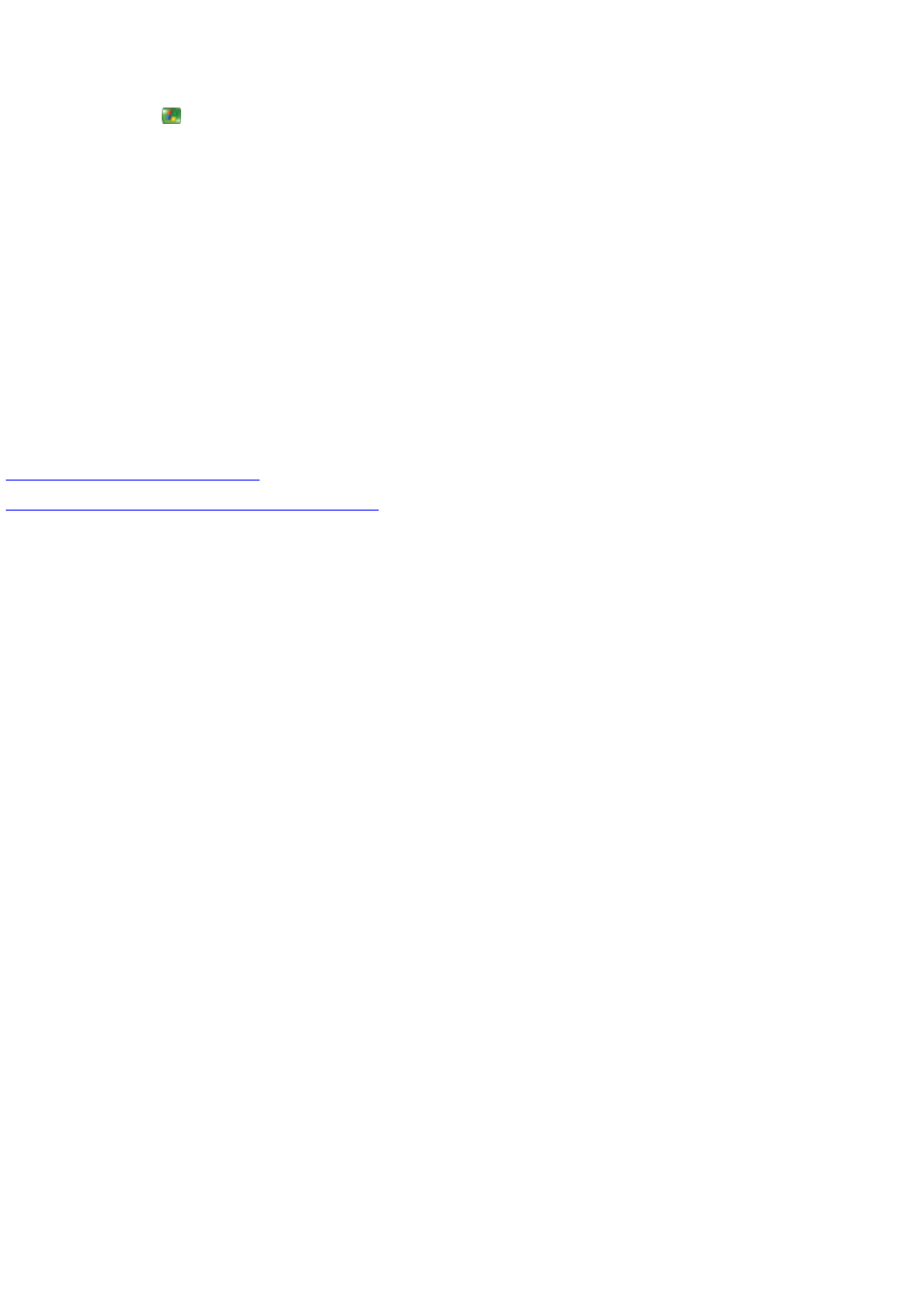
Search My Music by title or keyword
1.
Press the START
button on the remote, and then select My Music.
2.
Select Search.
3.
Enter your search text by using the numeric keypad on the remote. A list of matches to your search text appears alphabetically.
Each additional letter entered narrows your search results.
4.
To locate a specific item and go to the list, press the RIGHT ARROW button on the remote, and then do one of the following:
To scroll through the list item by item, press the UP ARROW button or DOWN ARROW button on the remote.
To scroll through the list page by page, press the C H/PG+ button or C H/PG- button on the remote.
To jump to a specific item in the list, enter up to four characters by using the numeric keypad on the remote.
5.
To select the desired artist, album, or song title, press the OK button on the remote.
Related topics
Input text by using the remote control
© 2000-2003 Microsoft C orporation. All rights reserved.
Page 303
- USER GUIDE V G N - C S 2 0 0 (184 pages)
- PCG-V505DX (40 pages)
- PCG-V505DH (152 pages)
- VGN-TX00 (177 pages)
- NAS-SV20DI (2 pages)
- VAIO VGN-SZ600 (216 pages)
- VPCYB (28 pages)
- VAIO VGN-CR (197 pages)
- VGN-FE500 (20 pages)
- VGN-FS800 (175 pages)
- VAIO VPCZ12 SERIES (209 pages)
- VAIO VPCCW1 Series (168 pages)
- VGC-LT20E (197 pages)
- VGN-AR300 (20 pages)
- PCV-RX465DS (134 pages)
- PCV-RX480DS (101 pages)
- PCV-RX450 (32 pages)
- PCV-RS710G (44 pages)
- PCV-RX670 (88 pages)
- VGN-FS Series (150 pages)
- PCV-R553DS (62 pages)
- PCV-R558DS (118 pages)
- VGN-TZ100 (226 pages)
- PCV-RS530G (44 pages)
- PCV-RS511P (1 page)
- PCV-RS511P (143 pages)
- VAIO VGN-P500 (165 pages)
- VGC-RC320P (177 pages)
- VAIO VPCF2 (174 pages)
- PCV-L600 (48 pages)
- PCV-L600 (106 pages)
- PCV-RX260DS (114 pages)
- CRX1600L (40 pages)
- VAIO VPCS13 (192 pages)
- PCG-V505DC2 (44 pages)
- PCG-V505DC2 (152 pages)
- VGC-JS270J (136 pages)
- VAIO PCV-RX490TV (142 pages)
- PCV-RX490TV (12 pages)
- PCV-RS724GX (2 pages)
- PCV-MXS10 (32 pages)
- PCV-MXS10 (105 pages)
- PCV-MXS10 (92 pages)
- PCV-MXS10 (56 pages)
- PCV-MXS10 (1 page)
