The series limit, Was reached so no additional recordings were made – Sony PCV-RZ45G User Manual
Page 273
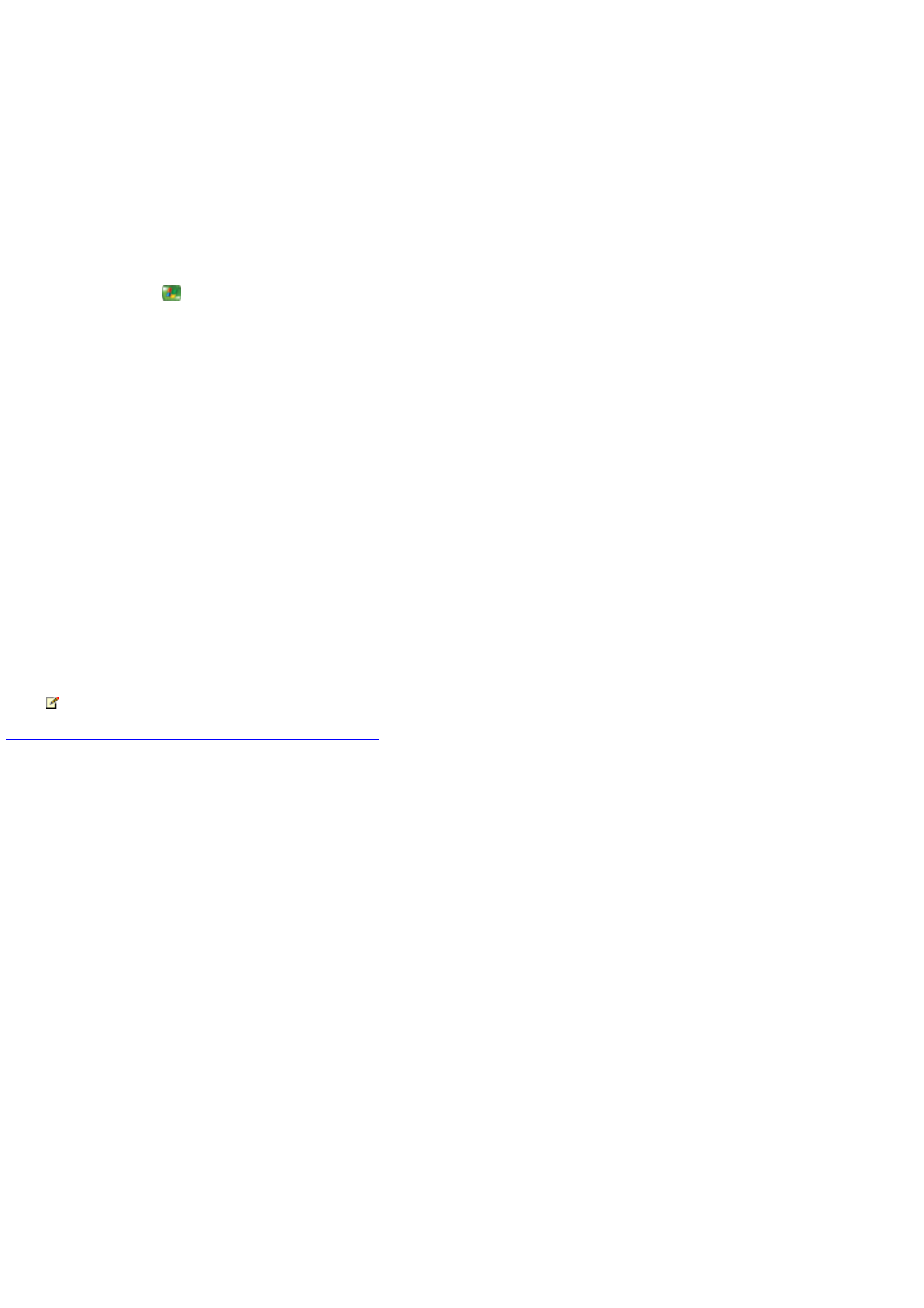
The Series limit was reached so no additional recordings were made
If you have been notified that a recording was canceled because the Keep up to series limit was reached, then you might need to
change the Recording Settings to enable additional recordings for that series. To enable additional recordings for a series you can
increase the Keep up to limit.
If you want maintain the same Keep up to limit but still want to get new recordings for that series, then change the Keep setting to
Latest recordings. If you select Latest recordings, then the recorder deletes older recordings in that series (that you might or might
not have watched) to record a newer one within the Keep up to limit.
To change how many episodes in a series are kept on the computer
1.
Press the START
button on the remote, and then select My TV.
2.
Select Recorded TV.
3.
Select Scheduled.
4.
Select Series.
5.
Use the arrow buttons on the remote to scroll through the list and locate the scheduled Keyword record or series recording that
you want to change. Press the OK button on the remote to select the item.
6.
On the Series Info page, select Series settings.
7.
Use the +/- buttons on the screen to bring one of the following selections into focus:
To specify the number of episodes, select a higher limit under Keep up to. For example, if your previous Keep up to limit
was 3 recordings, then you can select anywhere from 4 recordings to As many as possible.
To save only the most recent episodes, select Latest recordings under Keep.
8.
Once you have completed your selection, select Sav e to apply the new setting.
Note To cancel changes, press the BAC K button on the remote.
© 2000-2003 Microsoft C orporation. All rights reserved.
Page 273
