What should i do if the mouse does not work, User guide – Sony SVT21223CYB User Manual
Page 461
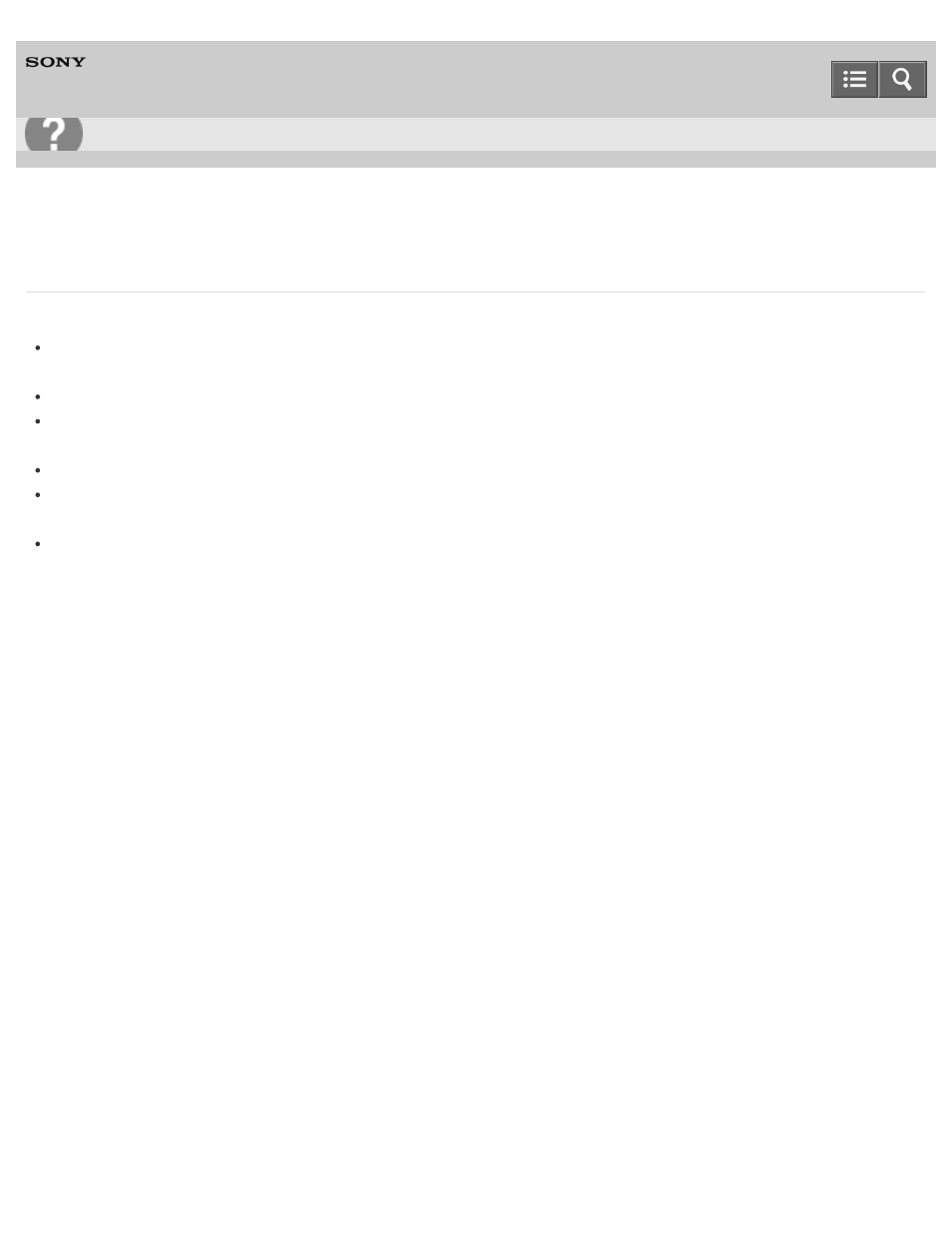
Personal Computer
VAIO Tap 21
SVT2122
What should I do if the mouse does not work?
Check the following:
Use the mouse within 33 ft. / 10 m of your VAIO computer. See
About the Usage Environment for the Mouse
for more
information.
Make sure another mouse is not connected.
Set the power switch of the mouse to
ON. See
Parts and Controls of the Mouse
for more information.
The mouse supplied with your VAIO computer has a power switch to save the AA battery power.
Insert a new dry cell AA battery. See
Replacing the AA Battery of the Mouse
for more information.
When the status indicator of the mouse flashes orange, the remaining battery power is low. Replace the old AA
Replacing the AA Battery of the Mouse
for more information.
Make sure the mouse is properly connected to your VAIO computer. See
for more
information.
Copyright 2013 Sony Corporation
Troubleshooting
461
