Sony PCG-R505JL User Manual
Page 21
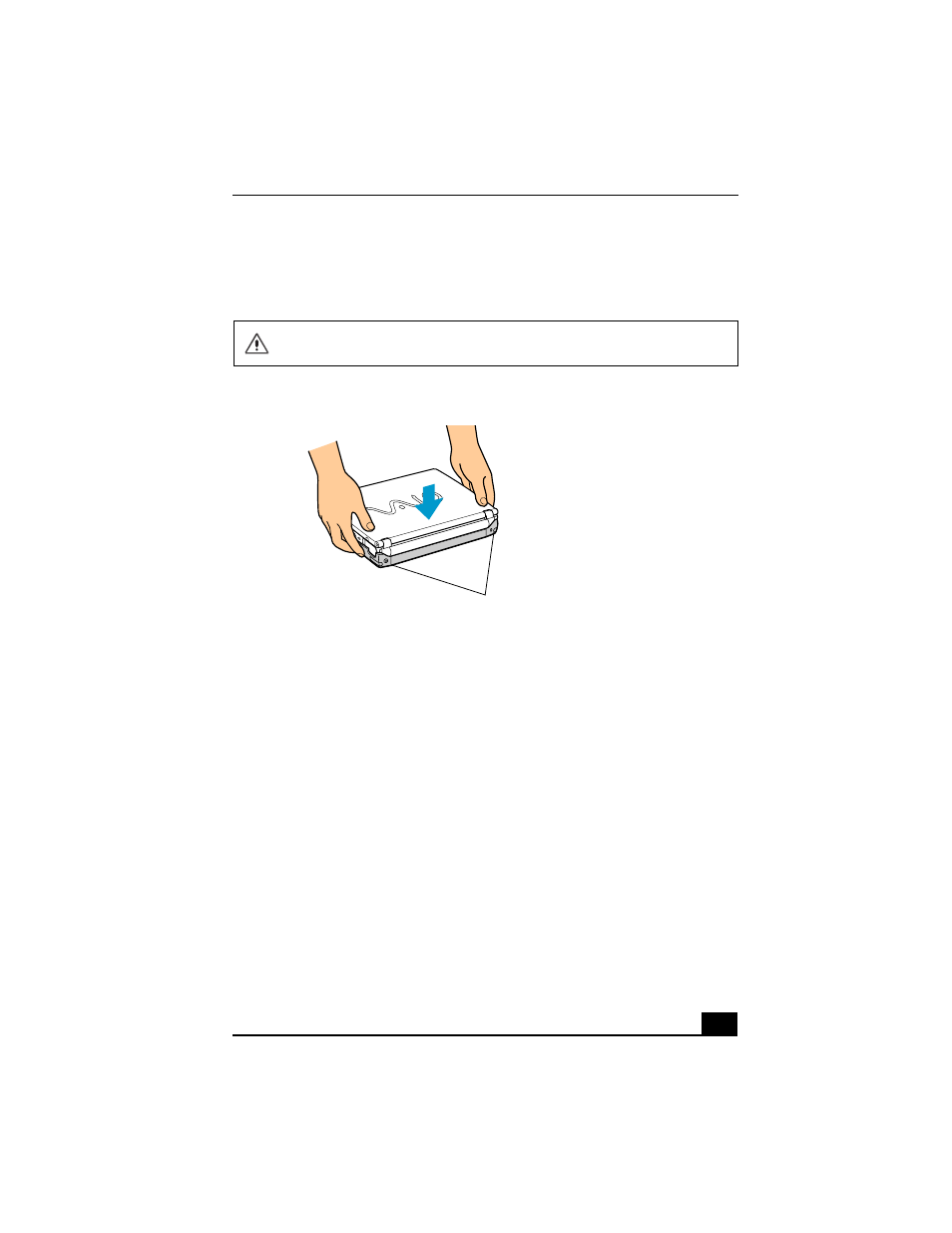
Connecting the Docking Station
21
3
Firmly press down the two rear corners of the notebook until it clicks into
place and is securely fastened to the docking station.
Be careful not to press the top of the notebook too strongly. The LCD display
may be damaged.
Securing the Notebook to the Docking Station
Firmly press down the two rear corners
of the notebook until it clicks into place.
This manual is related to the following products:
