Sony DSC-S75 User Manual
Digital still camera, Dsc-s75/s85
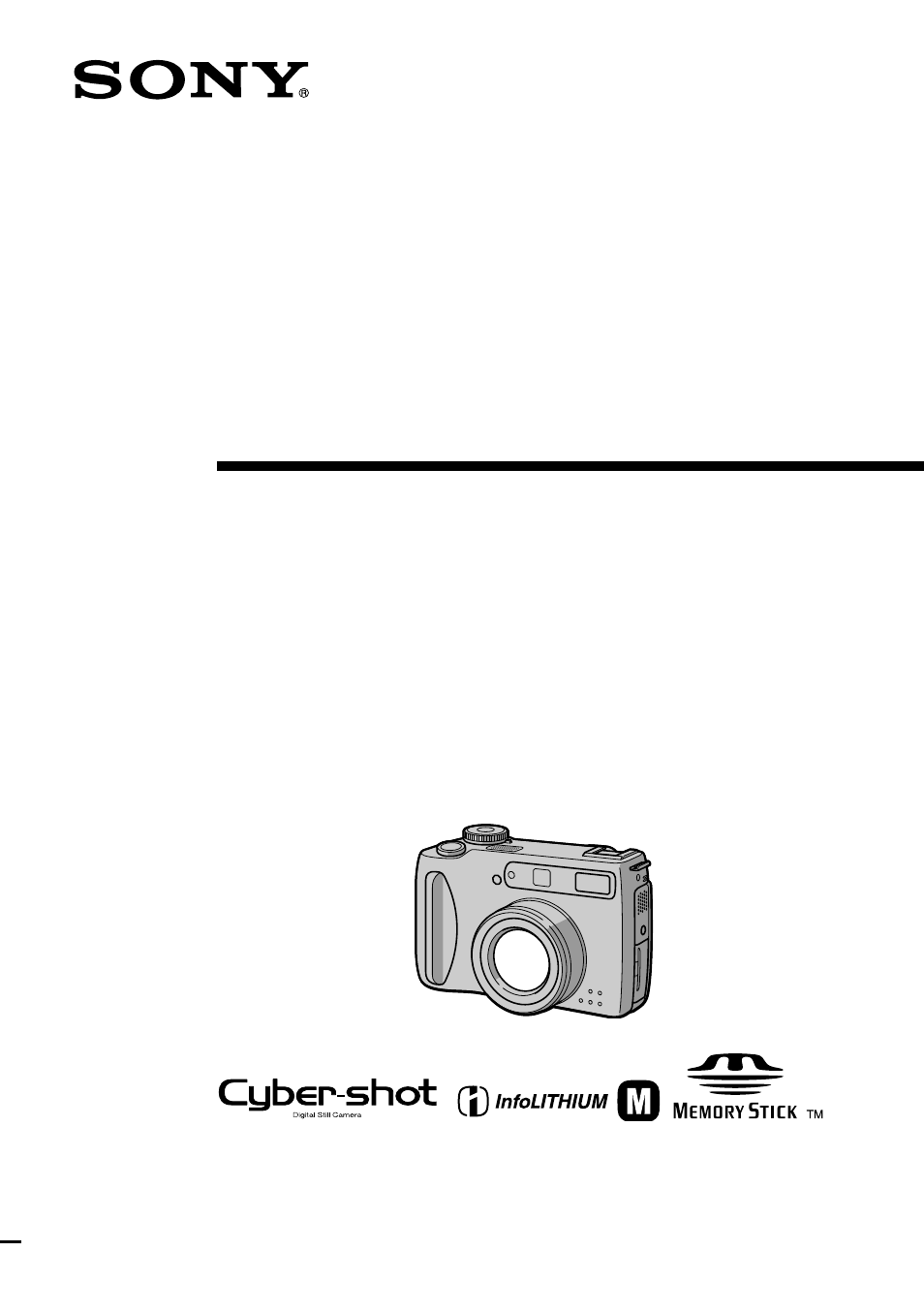
3-068-188-11(1)
Digital Still
Camera
Operating Instructions
Before operating the unit, please read this manual thoroughly, and retain
it for future reference.
Owner’s Record
The model and serial numbers are located on the bottom. Record the
serial number in the space provided below. Refer to these numbers
whenever you call upon your Sony dealer regarding this product.
Model No. DSC-S75/S85
Serial No. ________________________
DSC-S75/S85
©2001 Sony Corporation
This manual is related to the following products:
Table of contents
Document Outline
- Introduction
- Getting started
- Basic operations
- Advanced operations
- Before performing advanced operations
- B Various recording
- Recording with the exposure fixed (AE LOCK)
- Recording with the manual adjustments
- Records images according to shooting conditions (SCENE SELECTION)
- Recording two or three images continuously
- Recording three images with the exposure shifted (DSC-S85 only) (EXP BRKTG)
- Recording still images for e-mail (E�MAIL)
- Adding audio files to still images (VOICE)
- Recording text documents (TEXT)
- Recording still images as uncompressed files (TIFF)
- Creating Clip Motion Files
- Setting the distance to the subject
- Recording images in macro
- Adjusting the exposure (EXPOSURE)
- Adjusting the white balance (WHITE BALANCE)
- Enjoying picture effects (P. EFFECT)
- Recording the date and time on the still image (DATE/TIME)
- Using the spot light- metering function
- B Various playback
- B Editing
- Additional information
