5 factory default settings, 6 reset, 7 configuration through web browser – Atlantis Land i I-Fly Wireless Access Point User Manual
Page 12: 1 lan and wan port addresses
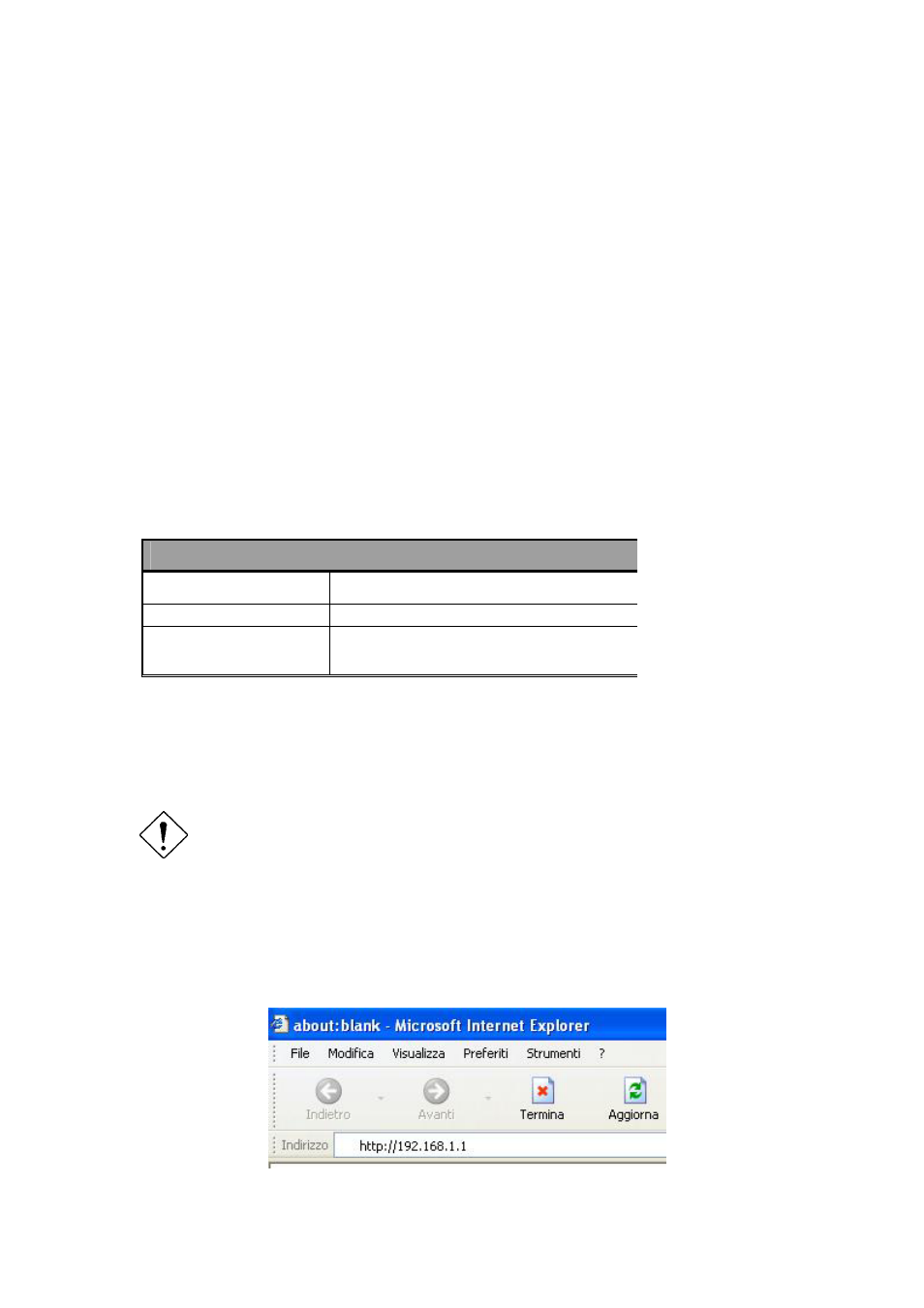
3.5 Factory Default Settings
Before configurating this AP, you need to know the following default settings.
Web Configurator
Username : admin
Password: admin
Device IP Network settings in LAN site
IP Address : 192.168.1.1
Subnet Mask : 255.255.255.0
DHCP server : DHCP server disable
Wireless
Channel=6
WEP/WAP=disable
3.5.1 LAN and WAN Port Addresses
The parameters of LAN and WAN ports are pre-set in the factory. The default values are shown
below.
LAN Port
IP address
192.168.1.1
Subnet Mask
255.255.255.0
DHCP server
Disable
3.6 Reset
The default username and password are admin and admin respectively.
If you ever forget the password to log in, you may press the RESET button (for 12s) to
restore the factory default settings(sez 3.5).
3.7 Configuration through Web Browser
Open the web browser, enter the local port IP address of this AP, which defaults at
http://192.168.1.1, and click “Go”,
- I-Storm USB ADSL modem A01-AU2 (83 pages)
- A02-SG32 (2 pages)
- A02-UP-W108 (87 pages)
- A07-VG3318 (2 pages)
- A02-RA242-W54 (84 pages)
- 32 bit 10/100 Fast Ethernet Card A02-S32-S (2 pages)
- DiskMaster HDE 103 (2 pages)
- 56K V.90/V.92 (20 pages)
- A02-RA340 (81 pages)
- A02-UP-W54 (75 pages)
- I-FLY A02-WAP-54G (9 pages)
- A02-RA242-W54_GX01 (80 pages)
- 111U (98 pages)
- Wireless 54Mbps USB Adapter 6440 A02-UP-W54 (89 pages)
- Mistral Terminal Adapter 128Kbps ATLM (2 pages)
- DiskMaster A06-HDE102 (2 pages)
- A02-RA3 (3 pages)
- I-FLY A02-WR-54G2 (13 pages)
- A07-VES3302-36 (2 pages)
- 10/100Mbps (37 pages)
- A02-WS2 GX01 (77 pages)
- WebRunner PCI V.90/V.92 56K Modem A01-PP3R (2 pages)
- A02-WS1 GX01 (92 pages)
- A02-PL100 (58 pages)
- I-Storm USB ADSL Modem A01-AU1 (61 pages)
- A02-RB-W54 (22 pages)
- I-Fly PCMCIA Wireless Card A02-WPCM-54G (2 pages)
- NetFly Wireless USB Adapter USB 54 (24 pages)
- I-Storm (30 pages)
- A02-AP-W54 (12 pages)
- WebShare 241 ROUTER ADSL2+ A02-RA241 (82 pages)
- A01-AU3 (2 pages)
- A02-AP2-W54M_MS01 (60 pages)
- I-Fly PCMCIA Wireless Card A02-WPCM-11B (2 pages)
- NETFLY PCI 54 (31 pages)
- A02-RA243-W54M (88 pages)
- WebShare 144WN (4 pages)
- A07-WA6202 (2 pages)
- AP1-54 (64 pages)
- A02-WAP-54G (49 pages)
- Web Runner 56K V.92 (13 pages)
- A02-RA141-W54 (96 pages)
- A02-S32-S/M2 (9 pages)
- WEBRUNNER USB A01-PU2 (35 pages)
- U-108 (8 pages)
