Enabling/disabling the optical trackpad, Details, How to use – Sony SVD1122APXB User Manual
Page 297
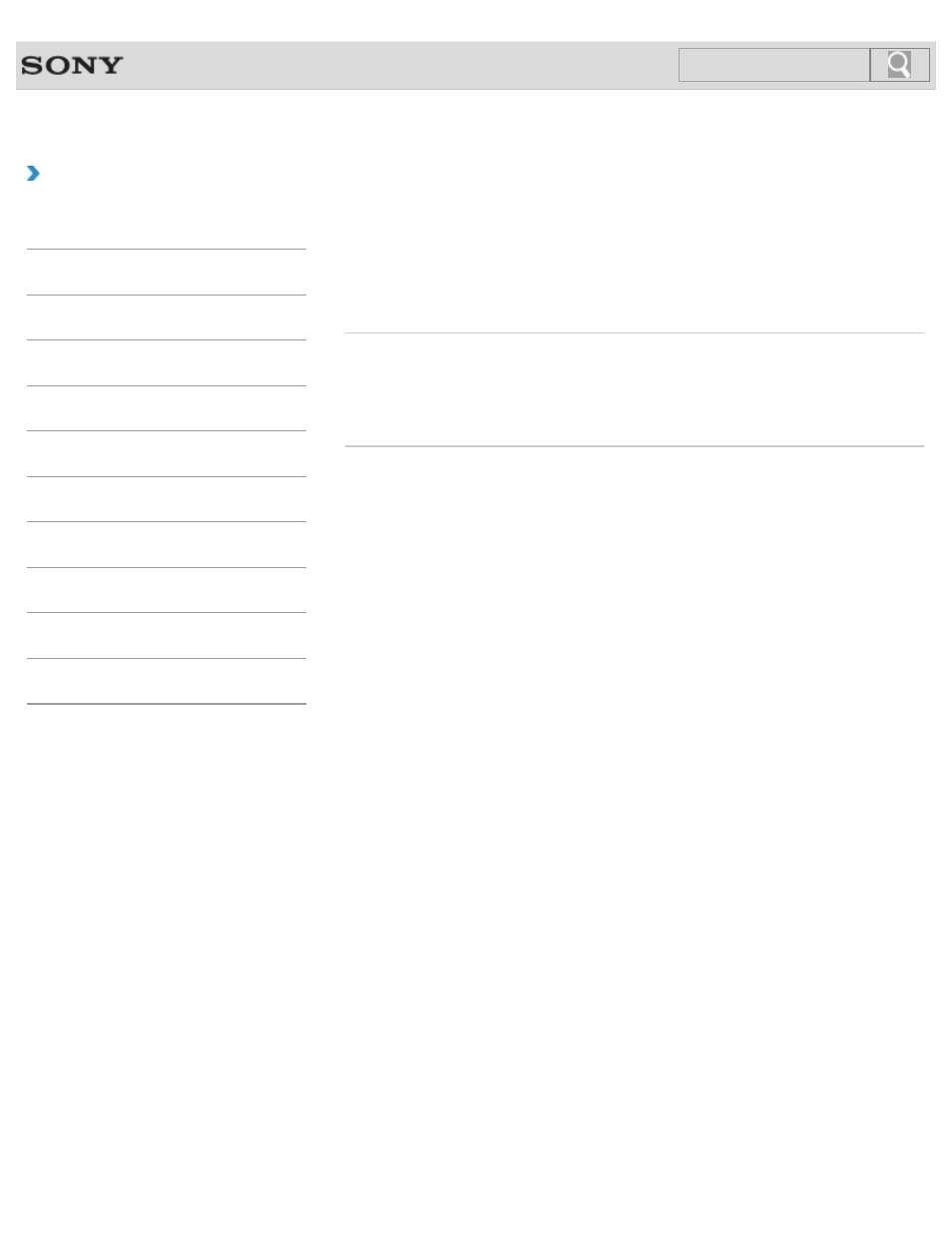
VAIO User Guide
Back
|
How to Use
Enabling/Disabling the Optical Trackpad
You can enable/disable the Optical Trackpad on your VAIO computer.
1. Press and hold down the Fn key and press the F1 key.
Each time you press the keys, the Optical Trackpad is enabled/disabled.
Related Topic
Disabling the Tapping Function on the Optical Trackpad
Adjusting the Optical Trackpad Sensitivity
© 2013 Sony Corporation
297
Search
This manual is related to the following products:
