Details, How to use – Sony SVD1122APXB User Manual
Page 274
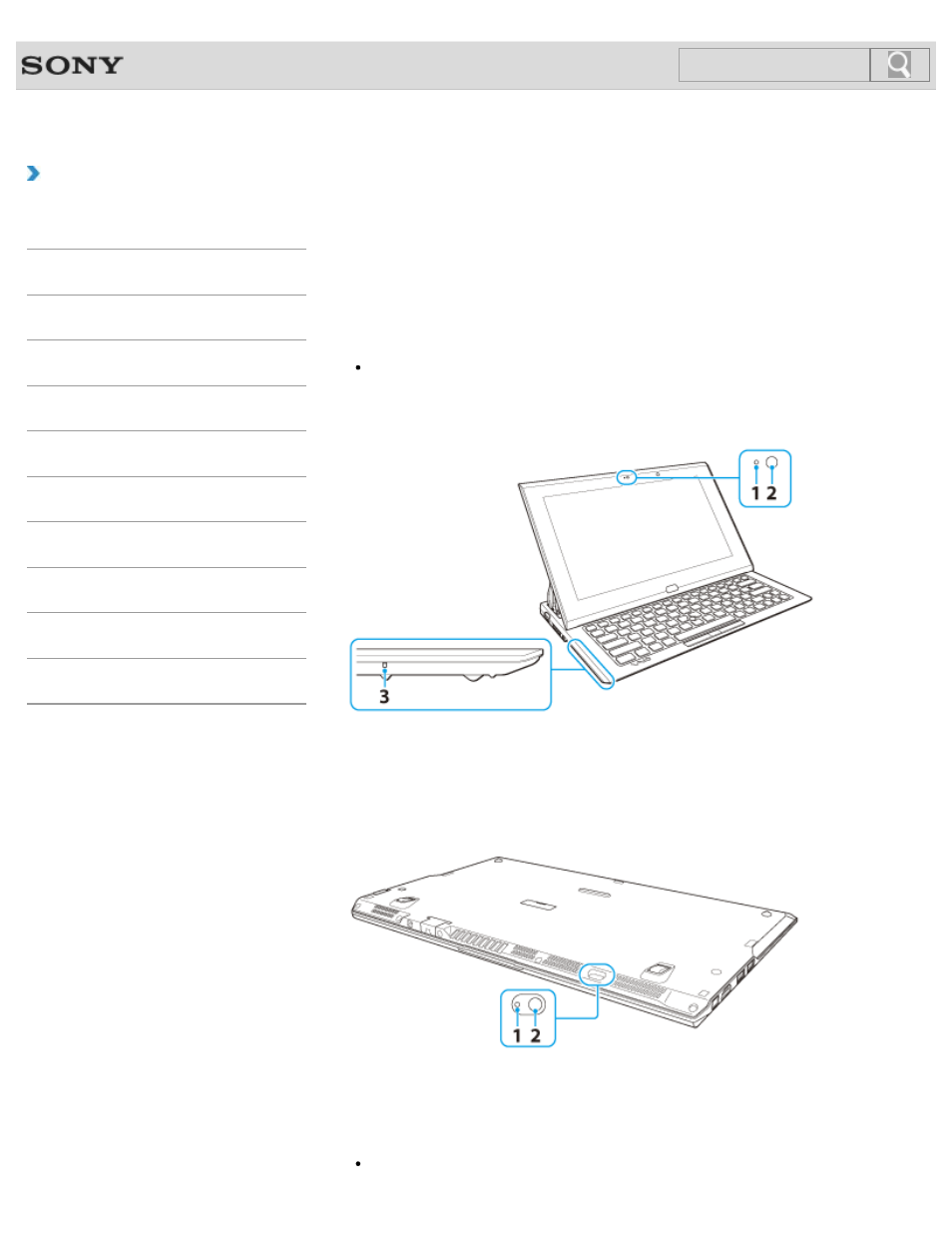
VAIO User Guide
Back
|
How to Use
Using the Built-in Camera
You can make a video call through the Internet using the built-in camera and communication
apps.
The built-in camera indicator light is on while the built-in camera is in use.
Hint
The apps installed on your VAIO computer vary depending on the computer’s
configurations.
Front
1. Front camera indicator
2. Front camera
3. Built-in microphone (monaural)
Bottom
1. Rear camera indicator (Rear camera equipped models)
2. Rear camera (Rear camera equipped models)
Note
Using the front camera and the rear camera at the same time may limit the resolution.
274
Search
This manual is related to the following products:
